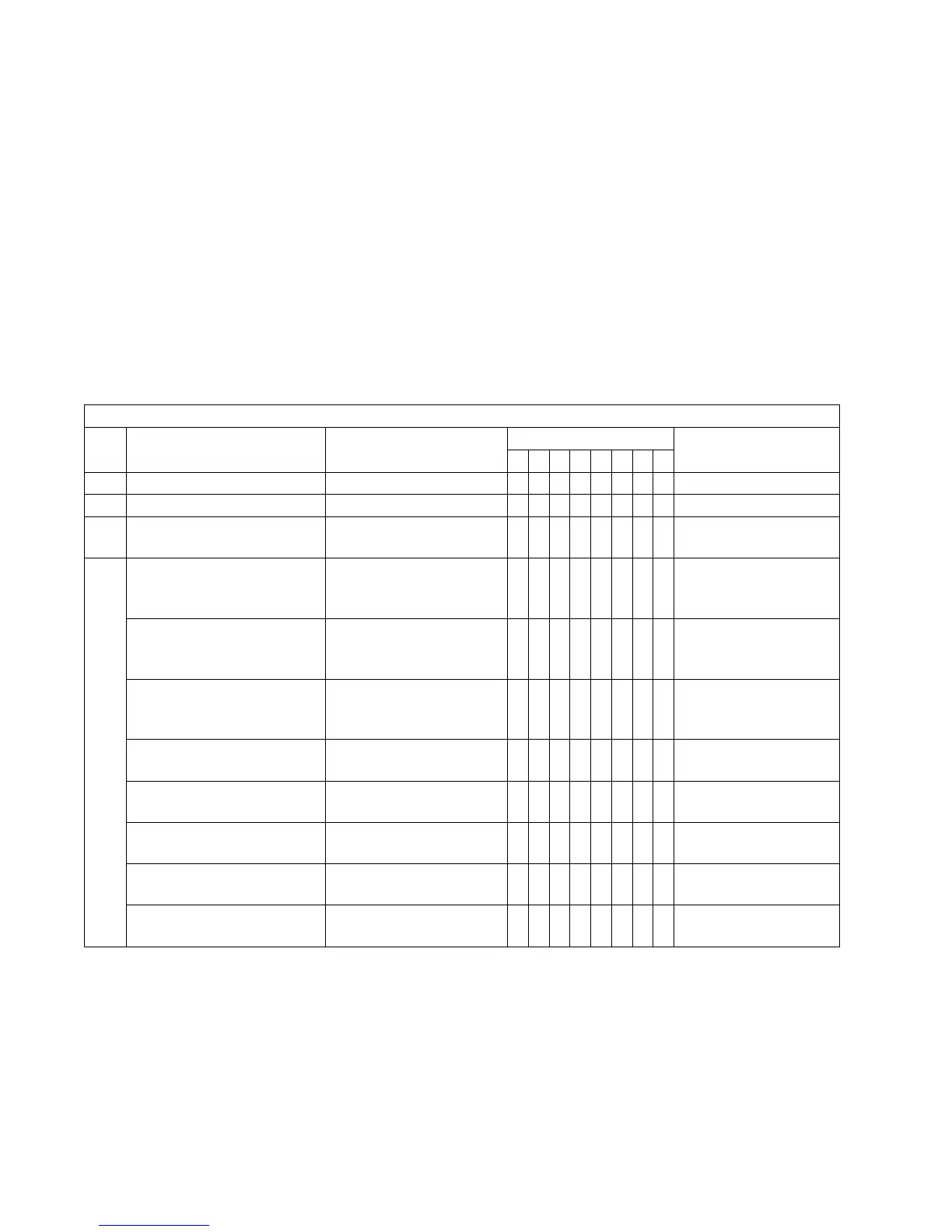176
DP-2330/3030
MAR 2005
Ver.2.1
DP-2310/3010
5.1.3. F4 Mode: Input/Output Status Test
Set the machine to service mode and press "4" key on the Keypad.
↓
Press the "START" key.
↓
Enter the number to activate the test then press "START" key.
↓
Press "STOP" key to cancel the test.
↓
When the "C (CLEAR)" key is touched, the selected code input will not be accepted.
↓
Press "FUNCTION" and "C (CLEAR)" keys simultaneously to exit the service mode.
1. Input Check
F4 Mode (Input Check)
No. Function Condition
Message Display
Remarks
76543210
000 Power Supply Fan Signal Normal. 0
001 LSU Fan Signal Normal. 0
002 Toner Remaining Sensor
Signal
Toner is detected. 0
003 Paper Feed Module
Detection Sensor
(2nd Paper Feed Module)
Unit is connected. 0
Paper Tray Detection
Sensor
(2nd Paper Tray)
Paper Tray is not
connected.
0
Paper Tray Detection
Sensor
(1st Paper Tray)
Paper Tray is not
connected.
0
Key / Card Counter
Detection Sensor
Counter is not detected. 1
NP Sensor
(Sheet Bypass)
Paper is not detected. 1
Paper Length Sensor
(Sheet Bypass)
Sensor is activated. 0
Size Sensor 2
(Sheet Bypass, Inside)
Sensor is activated. 1
Size Sensor 1
(Sheet Bypass, Outside)
Sensor is activated. 1
