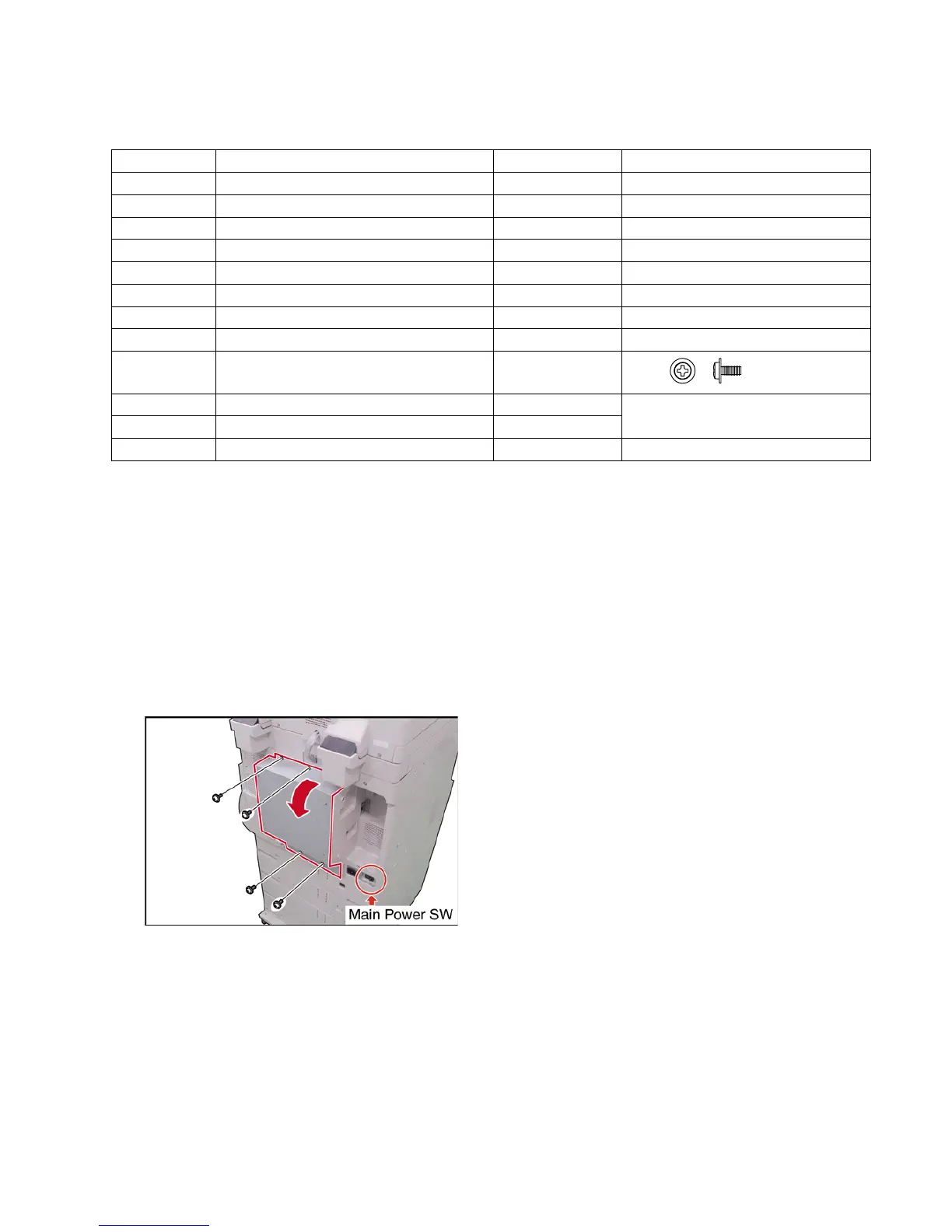299
DP-2330/3030
MAR 2005
Ver. 2.1
DP-2310/3010
8.11. Installing the Fax Communication Board (DA-FG300)
8.11.1. Contents
Note:
1. If also installing the Program Expansion Board (DA-EM600), it must be installed first.
2. The part number may differ depending on the Destination.
3. Refer to the Parts List in the Parts Manual.
8.11.2. Installation
Install the Hardware by following the steps below.
CAUTION!
Turn the Power Switch on the Left Side and the Main Power Switch on the Back of the
machine to the OFF position, and then unplug the AC Power Cord before beginning
installation.
Qty. Description Part No. Remarks
1
FXB PC Board Assembly
See Note
1 MJR PC Board Assembly See Note
1 MJR Harness See Note
1 LIN Harness See Note
1 Speaker See Note
1 Telephone Line Cable See Note
1 Type Approval Label See Note
1 Line Label See Note
5 Screw See Note
1 Quick Guide See Note
For Facsimile and Internet FAX/
Email
1 Operating Instructions CD See Note
1 Installation Instructions See Note This document
(1) Remove 4 Silver Screws.
(2) Open the Rear Cover.
