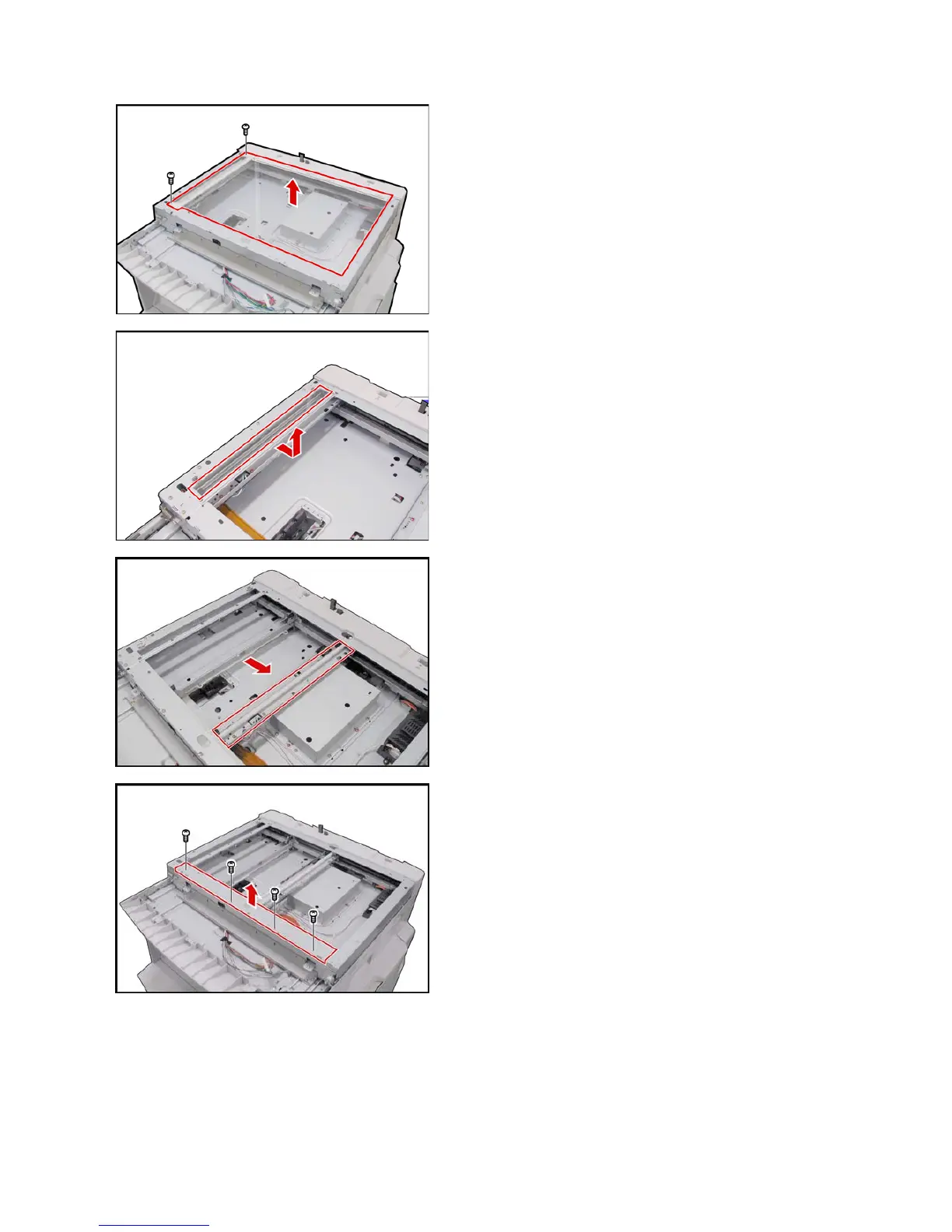46
DP-2330/3030
MAR 2005
Ver.2.1
DP-2310/3010
2.2.3. Scanner Unit
(1) Remove the Left and Right Platen Covers
(514, 516) and the Control Panel Assembly.
(Refer to 2.2.2.)
(2) Remove 2 Screws (19).
(3) Remove the Glass Assembly (557).
(4) Remove the Glass S (559).
(5) Holding by the center, slowly move the Lamp
Base Assembly to the center of the Scanner
Base Frame in the direction shown by the arrow.
(6) Remove 4 Screws (19).
(7) Remove the F/R Scanner Frame (240).
