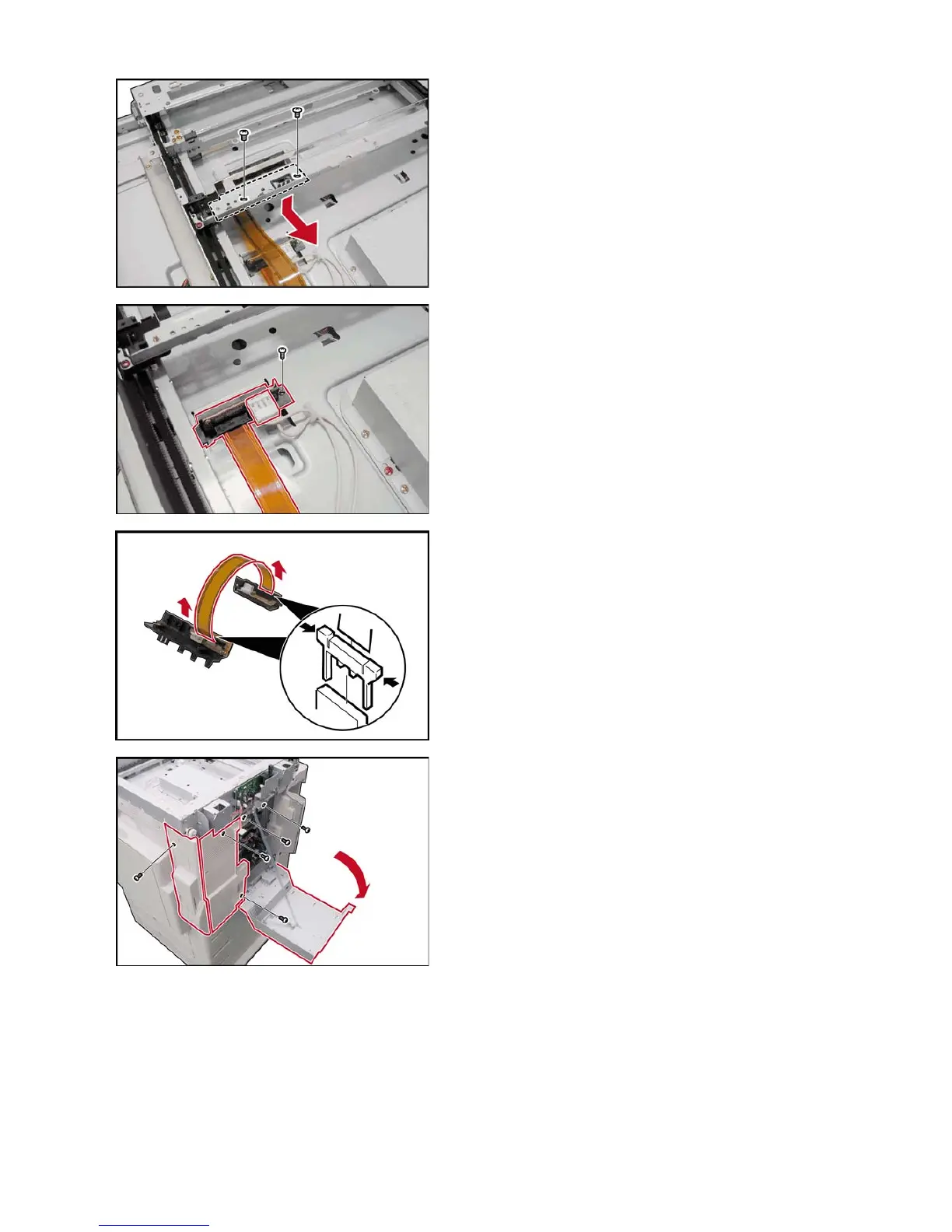48
DP-2330/3030
MAR 2005
Ver.2.1
DP-2310/3010
(19) Remove 2 Red Screws (D24).
(20) Remove the FPC Cable Holder A (215)
Assembly.
(21) Holding by the center, slowly move the Lamp
Base Assembly towards the left of the Scanner
Base Frame.
(22) Disconnect the Harness on the LFB PC Board
(CN181).
(23) Remove 1 Screw (19).
(24) Remove the FPC Cable Holder B (216)
Assembly.
(25) Remove 2 Sliders on the Connectors.
(26) Remove the FPC Cable (260).
Note:
The Sliders must be reinstalled when
reassembling.
<Removing the Scanner Motor>
(27) Remove 4 Silver Screws (S6).
(28) Open the Rear Cover.
(29) Remove 4 Silver Screws (S6).
(30) Remove the Rear Right Cover (507) and the
Right Rear Cover (518).
