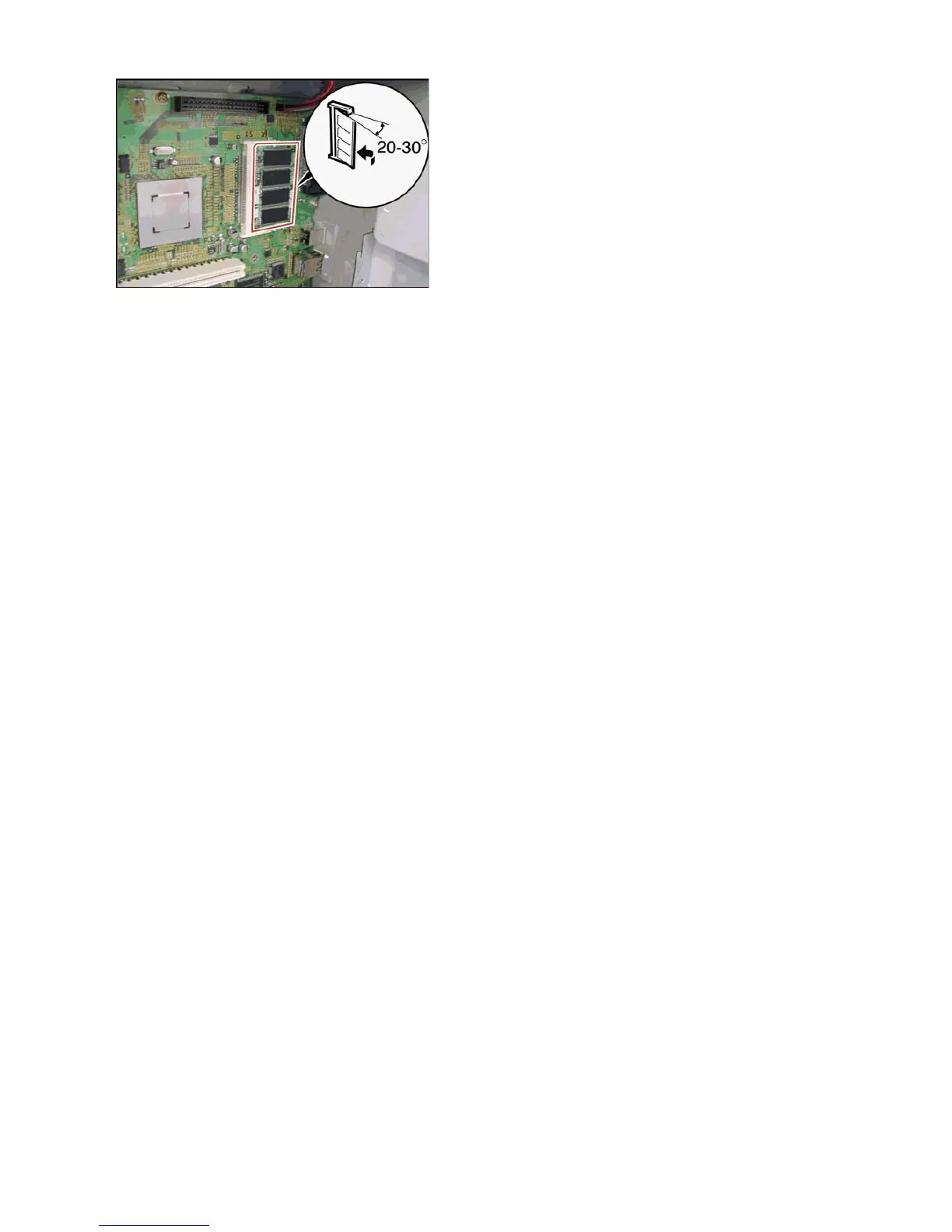320
DP-2330/3030
MAR 2005
Ver.2.1
DP-2310/3010
(3) Insert the SDRM PC Board into the Socket on
the SC PC Board as illustrated.
Note:
Make sure to insert the SDRM PC Board at a
20 - 30° angle into the memory socket, and then
lock it down.
(4) Proceed with the installation of other options.
If finished, close and secure the Rear Cover and
reinstall remaining Covers.
(5) Plug the AC Power Cord into the wall outlet and
turn the Main Power Switch on the Back and the
Power Switch on the Left Side of the machine to
the ON position.
