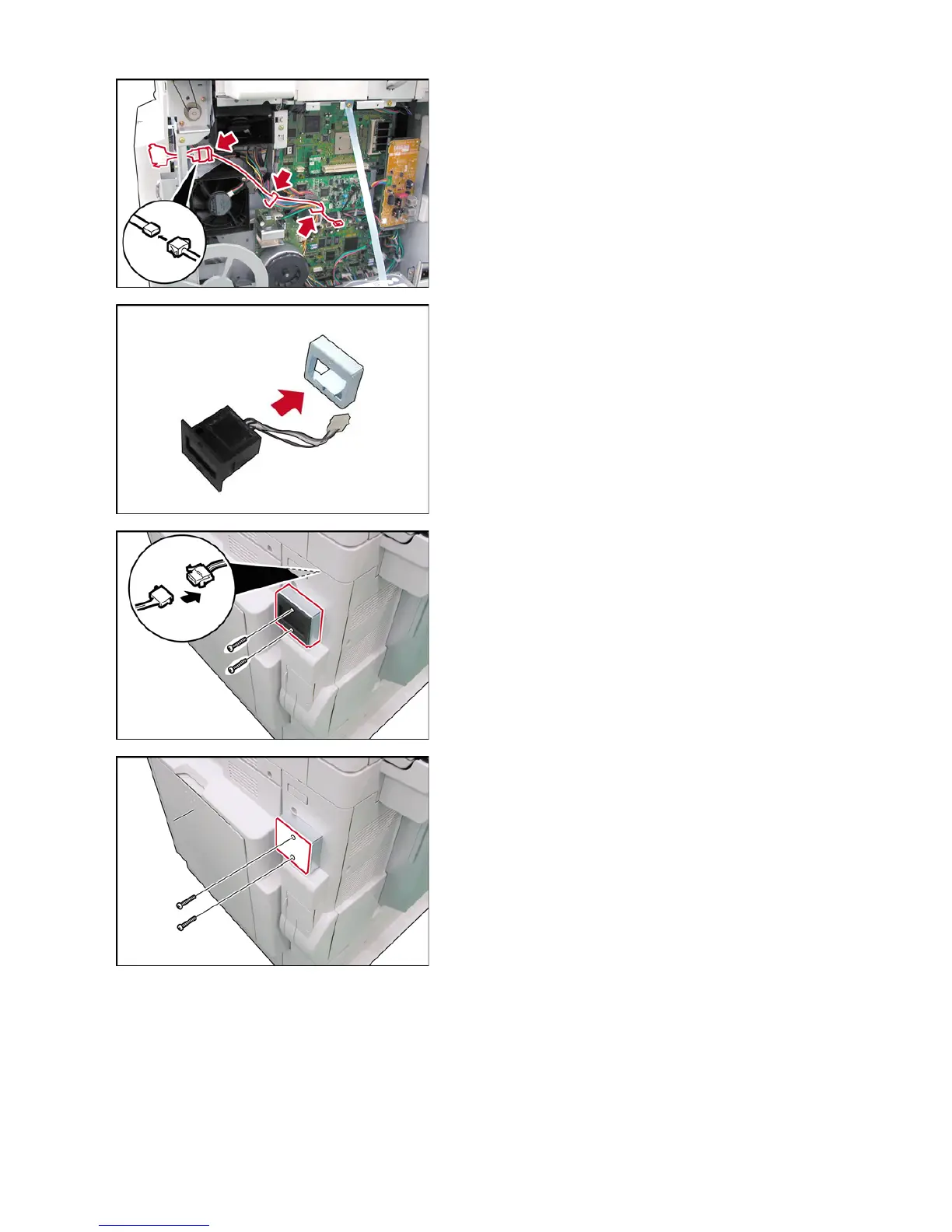362
DP-2330/3030
MAR 2005
Ver.2.1
DP-2310/3010
(6) Connect the KEY Harness into the KC Harness.
(7) Connect the KEY Harness to CN726 on the
SPC PC Board.
(8) Insert the KC Harness through the access hole
of the RR Frame.
(9) Secure the KEY Harness with 3 Harness
Clamps.
(10) Reinstall the Right Rear Cover and the Rear
Right Cover, and close the Rear Cover.
(11) Route the Key Counter Socket Harness
through the KC Bracket.
(12) Connect the Key Counter Socket Harness into
the KC Harness.
(13) Install the Key Counter Socket.
(14) Secure the Key Counter Socket with 2 Screws
(DZPA000063).
Note:
If you are not installing the Key Counter at this
time, cover the opening with the Key Counter
Cover and secure it with 2 Screws.
