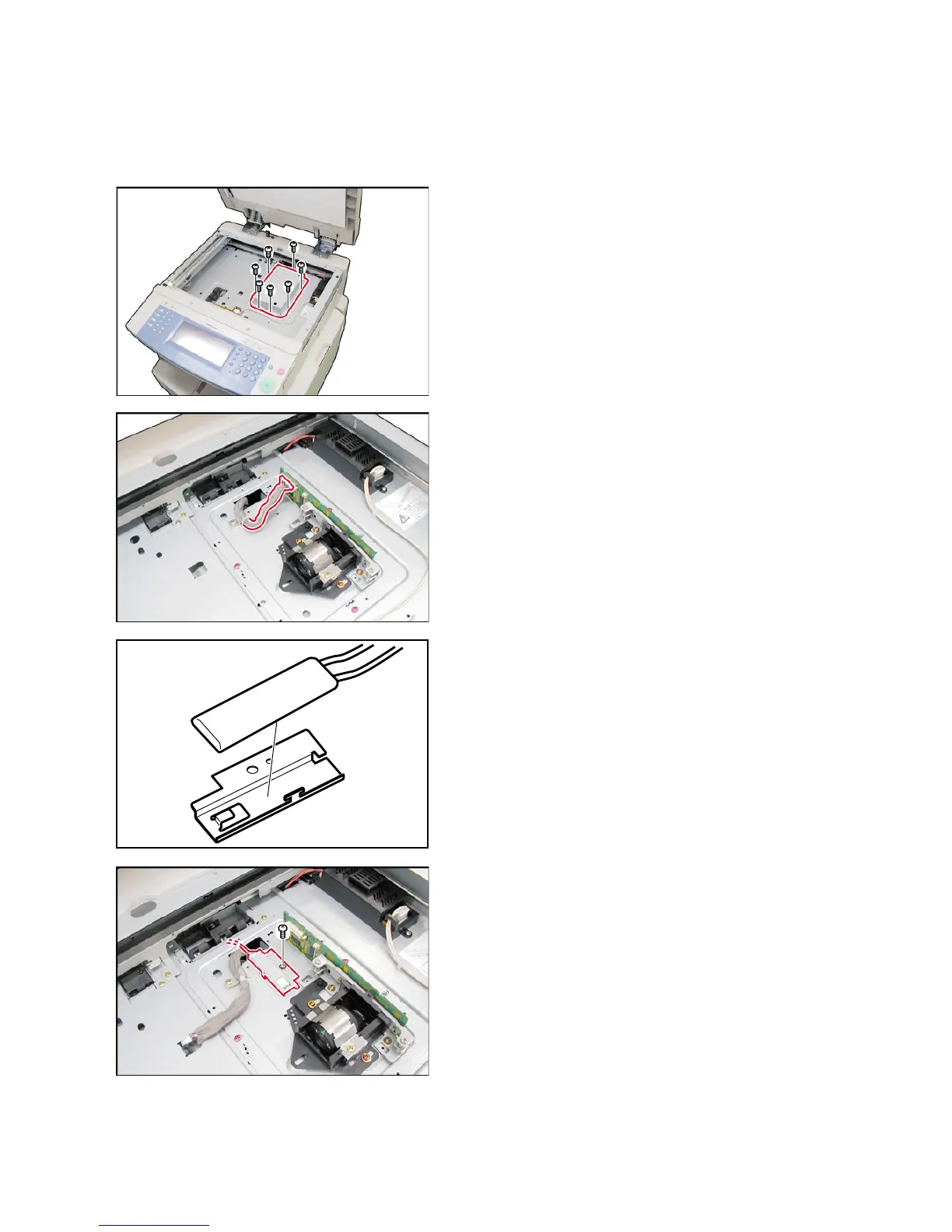364
DP-2330/3030
MAR 2005
Ver.2.1
DP-2310/3010
8.31.2. Installation
CAUTION!
Turn the Power Switch on the Left Side and the Main Power Switch on the Back of the
machine to the OFF position, and then unplug the AC Power Cord before beginning
installation.
(1) Remove the Glass Assembly.
(Refer to 2.2.3. of the Service Manual)
(2) Remove 7 Screws.
(3) Remove the CCD Cover.
(4) Disconnect the CCD Harness.
Note: (For Euro Destination only)
The EMI Bracket is already installed, remove it
first.
(5) Mount the Heater (with Heat Sheet) onto the
Dehumidifier Bracket.
(6) Install the Heater Assembly.
(7) Secure the Heater Assembly with
1 Screw (XTB3+6J).
(8) Route the Harness of the Heater Assembly to
the lower section of the frame through the
access hole as illustrated.
