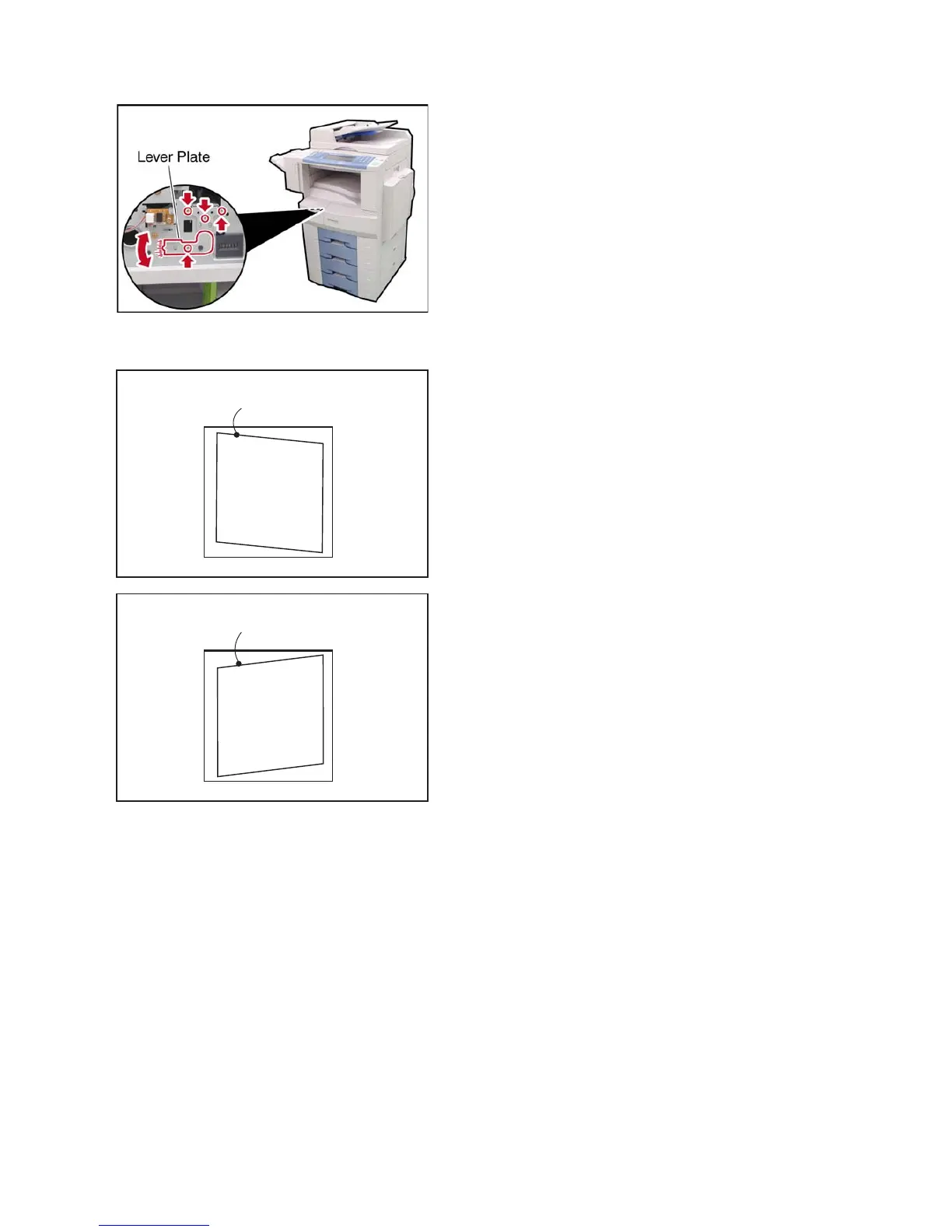390
DP-2330/3030
MAR 2005
Ver.2.1
DP-2310/3010
8.34.2. LSU Skew Adjustment
(1) Remove the Front Left Cover.
(Refer to "Replacing the LSU", steps (1) ~ (15))
(2) Loosen 4 Red Screws.
Adjust the Lever Plate downwards and recheck the
Document Skewing. Readjust as needed.
One scale adjusts the skewed image by
approximately 0.01 mm.
Adjust the Lever Plate upwards and recheck the
Document Skewing. Readjust as needed.
Document Leading Edge
< Example of Printed Image >
A
Document Leading Edge
< Example of Printed Image >
A
