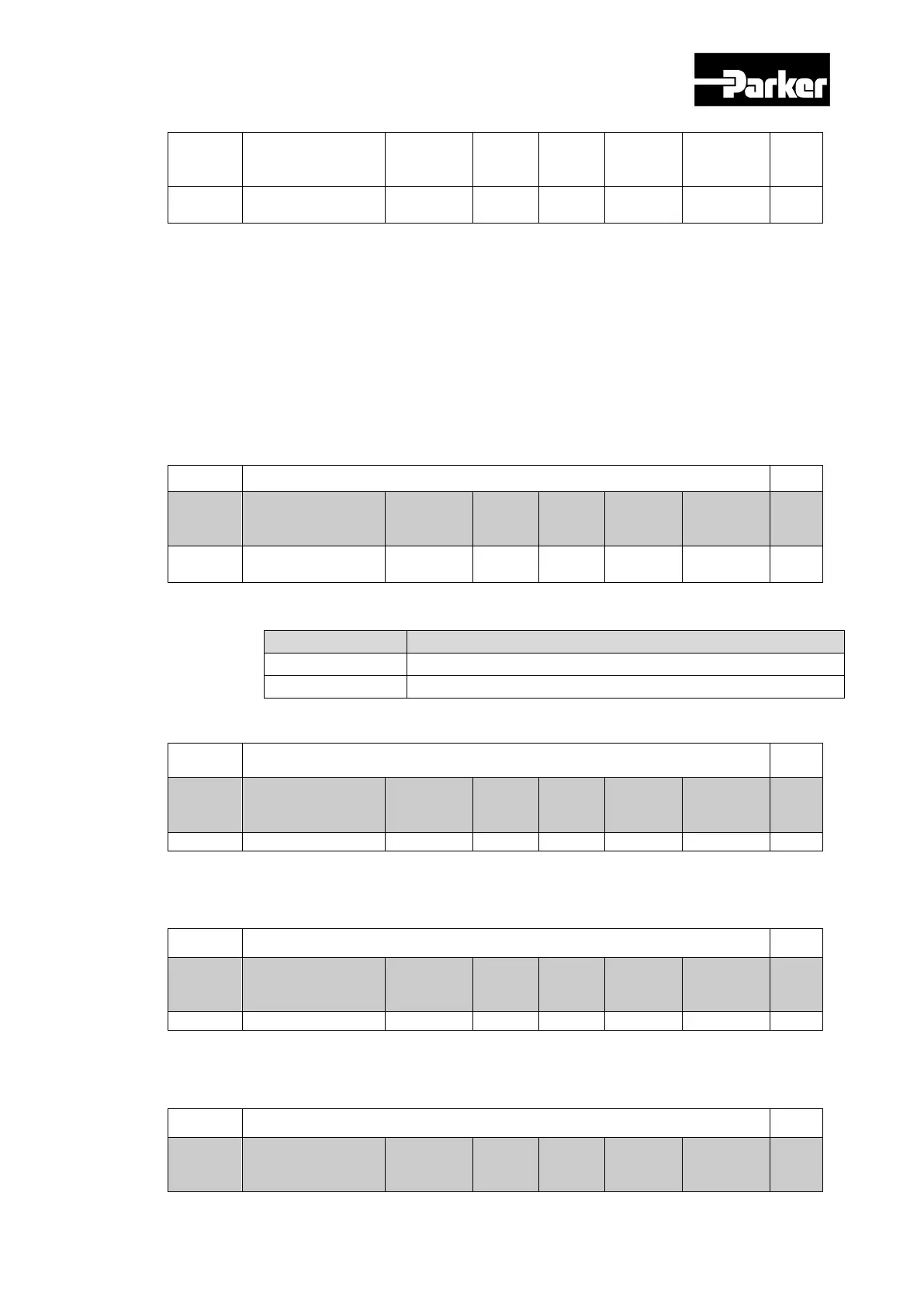Parker Hannifin
P series User Guide 233
Show up to 16 servo alarms that occurred up to 16. SubIndex 1 is the most recent
alarm, and the 16 is the oldest alarm. The servo history can be reset through
procedure command.
Third Party Motor Support(0x2800~ )
We provide you with the following motor parameters to drive third party motors using
this drive. Motor can be activated only when the appropriate parameter is input.
Regarding this, this company did not perform any test on combination of this drive and
any other third party motor. And we offer no guarantee on the characteristics of such
motors.
Set motor type.
3
rd
party [Third Party Motor]Number of Poles
Set the number of poles. Please set the value to 2 when using a linear motor.
[Third Party Motor]Rated Current
Sets the motor‘s rated current.
[Third Party Motor]Maximum Current
