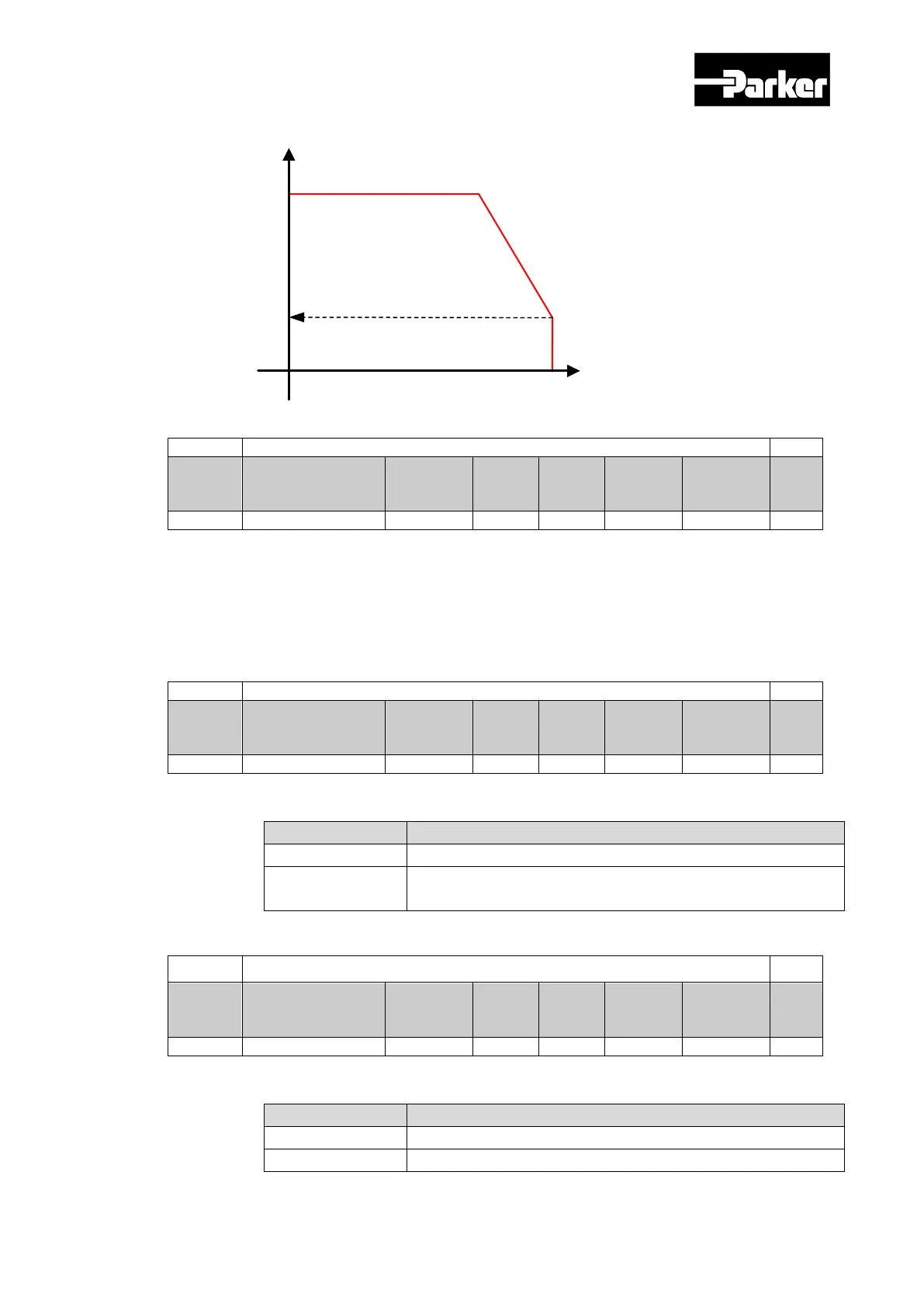Parker Hannifin
P series User Guide 236
Torque
(Force)
Speed
Max torque
0x280B
= Torque @Max torque / Max torque x 100
Torque
@Max speed
Max speed
[Third Party Motor]Hall Offset
The hall sensor offset may vary depending on the manufacture. Please check the
hall sensor offset before setting.
9.1.4 Index Objects
Set the drive‘s position control mode.
Index position operation mode(Indexing Position Mode)
Pulse input position operation mode(Pulse Input Position
Mode)
Sets the coordinate to use for the drive‘s indexing position control
