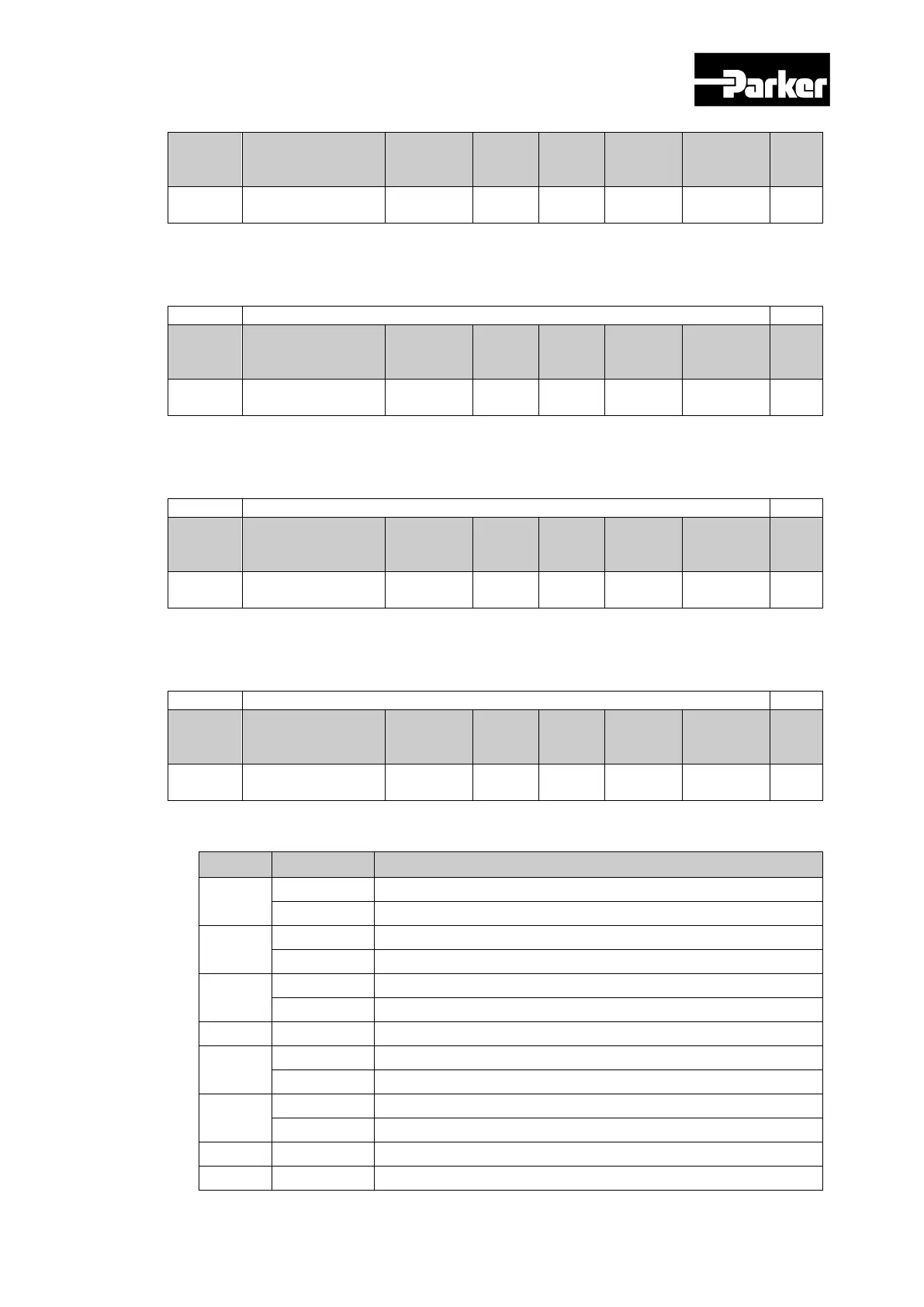Parker Hannifin
P series User Guide 248
Set operation acceleration for homing.
-2147483648 to
2147483647
Correspond to speed feed forward value for position control.
Correspond to torque feed forward value for position control.
Sets touch probe functions.
Trigger by touch probe 1 input
Trigger by index pulse signal
Do not capture positive edge position value of touch probe 1
Capture positive edge position value of touch probe 1
Do not capture negative edge position value of touch probe 1
Capture negative edge position value of touch probe 1
