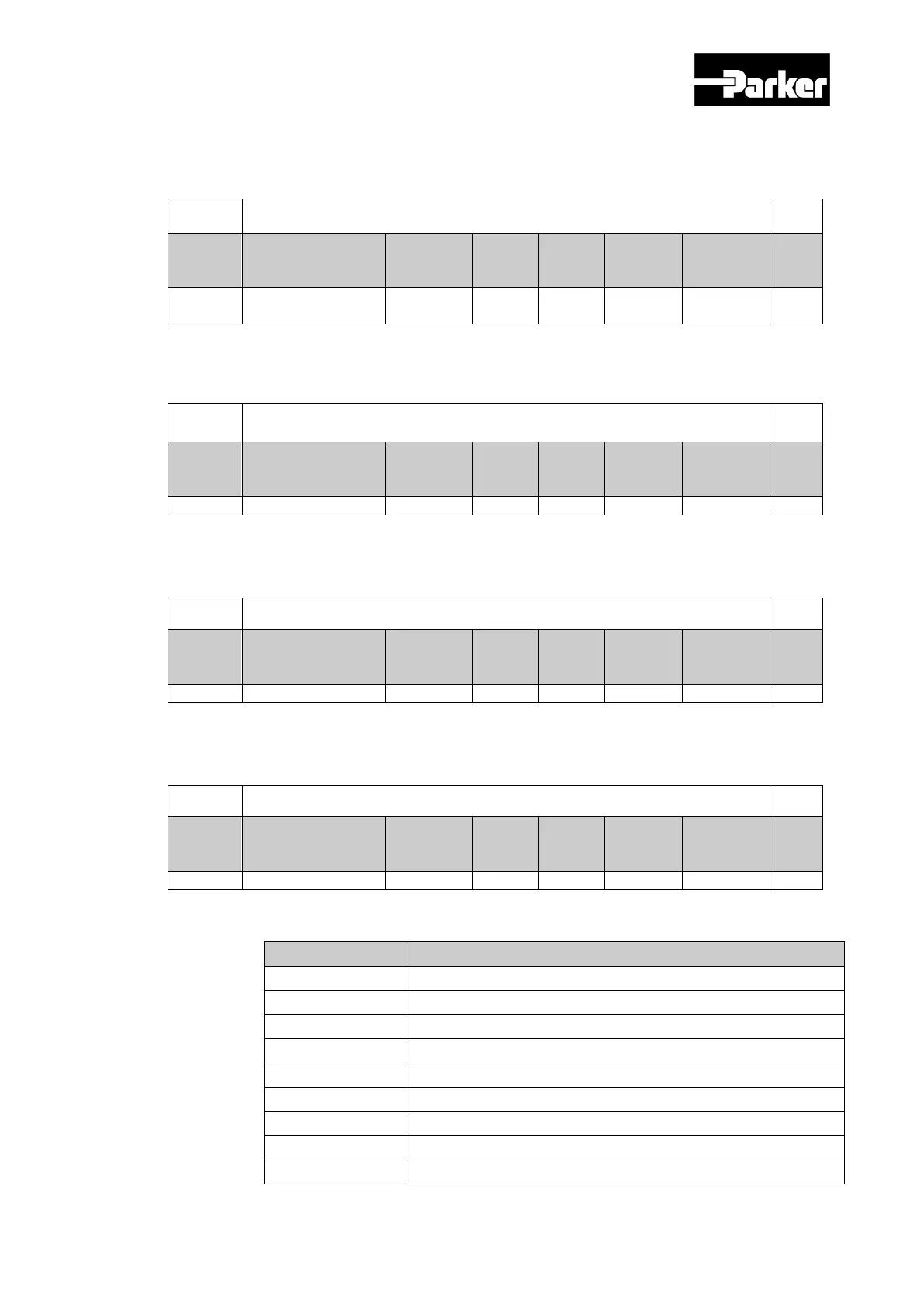Parker Hannifin
P series User Guide 251
Set the positive torque limit value.
Negative Torque Limit Value
Set the negative torque limit value.
Following Error Actual Value
Show the following error actual value for position control.
Position Demand Internal Value
Shows the command input value for position control.
Show digital input status.
NOT(negative limit switch)
POT(positive limit switch)
HOME(origin sensor input)
DI #1(I/O pin 12), 0:Open, 1:Close
DI #2(I/O pin 13), 0:Open, 1:Close
DI #3(I/O pin 14), 0:Open, 1:Close
DI #4(I/O pin 15), 0:Open, 1:Close
DI #5(I/O pin 16), 0:Open, 1:Close
