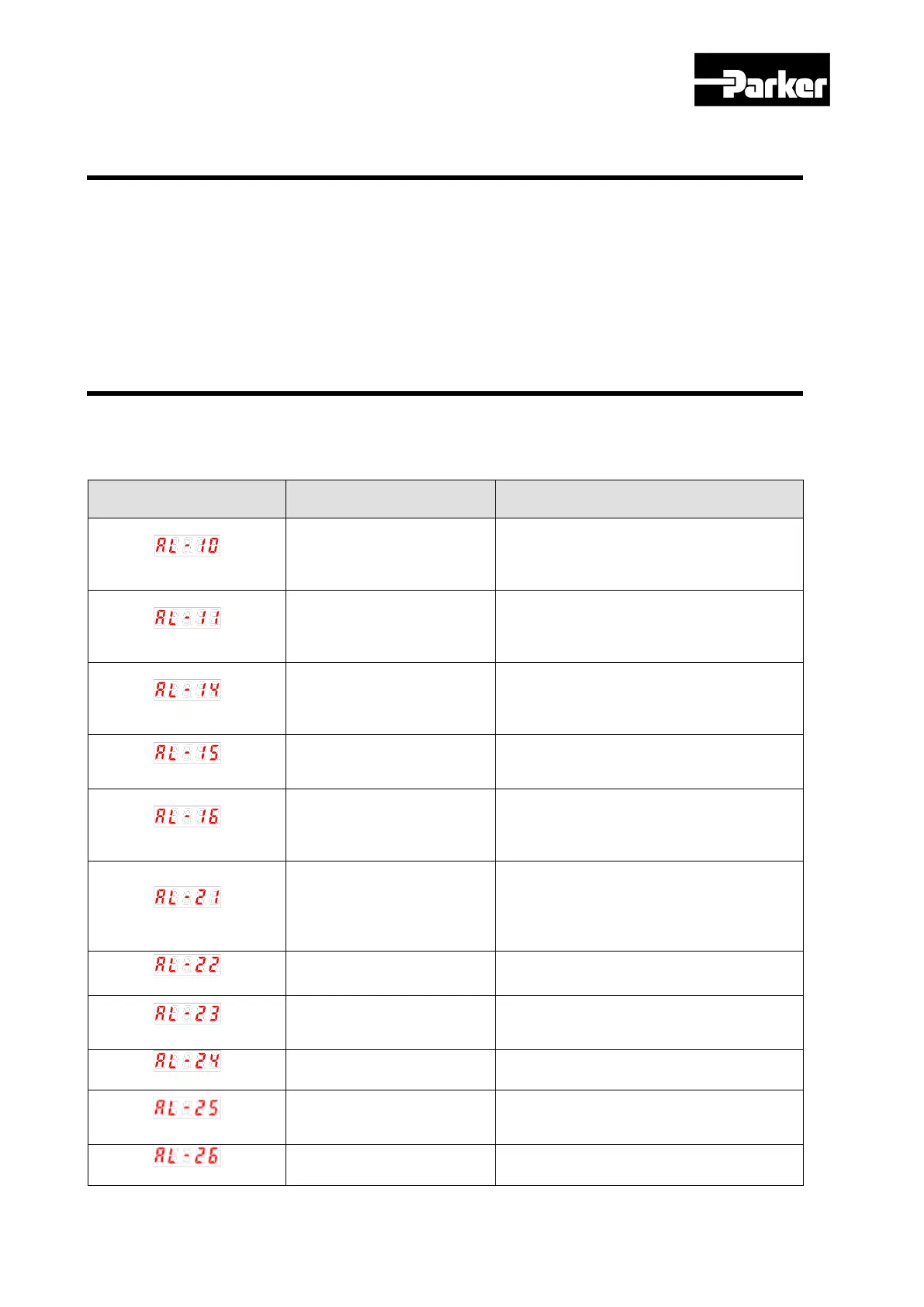Parker Hannifin
P series User Guide 275
11.1 Troubleshooting Guidelines
Abnormality Diagnosis and Actions
Abnormality during operation sets off alarm or warning. In such cases, please check the
corresponding code and take appropriate actions. When the abnormality is not corrected after
such actions, please contact us at our service department.
11.2 Servo Alarm and Check List
Upon detecting abnormality, the drive sets off the servo alarm, and transitions to servo off status
ad stops. In such case, the stop method follows the set value of the emergency stop setting
(0x2013).
Check for drive output wiring error /
encoder wiring error
Check Motor ID/drive ID/encoder setting
Check for equipment clash or arrest
Check for drive output wiring error /
encoder wiring error
Check Motor ID/drive ID/encoder setting
Check for equipment clash or arrest
Check for drive output wiring error /
encoder wiring error
Check Motor ID/drive ID/encoder setting
Check for equipment clash or arrest
Check if U/V/W phase current
offset(0x2015~0x2017) is 5% or above of
the rated current, Replace drive
Check for drive output wiring error /
encoder wiring error
Check Motor ID/drive ID/encoder setting
Check for equipment clash or arrest
Check for equipment clash or arrest
Check load status, Brake status
Check for drive output wiring error /
encoder wiring error
Check Motor ID/drive ID/encoder setting
Check drive temperature1 (0x260B),
Install cooling fan, check load status
Check input voltage, regeneration brake
resistance and wiring
Replace drive
Check drive temperature2(0x260C),
Install cooling fan, check load status
Check encoder status(0x260D),
Install cooling fan, check load status
