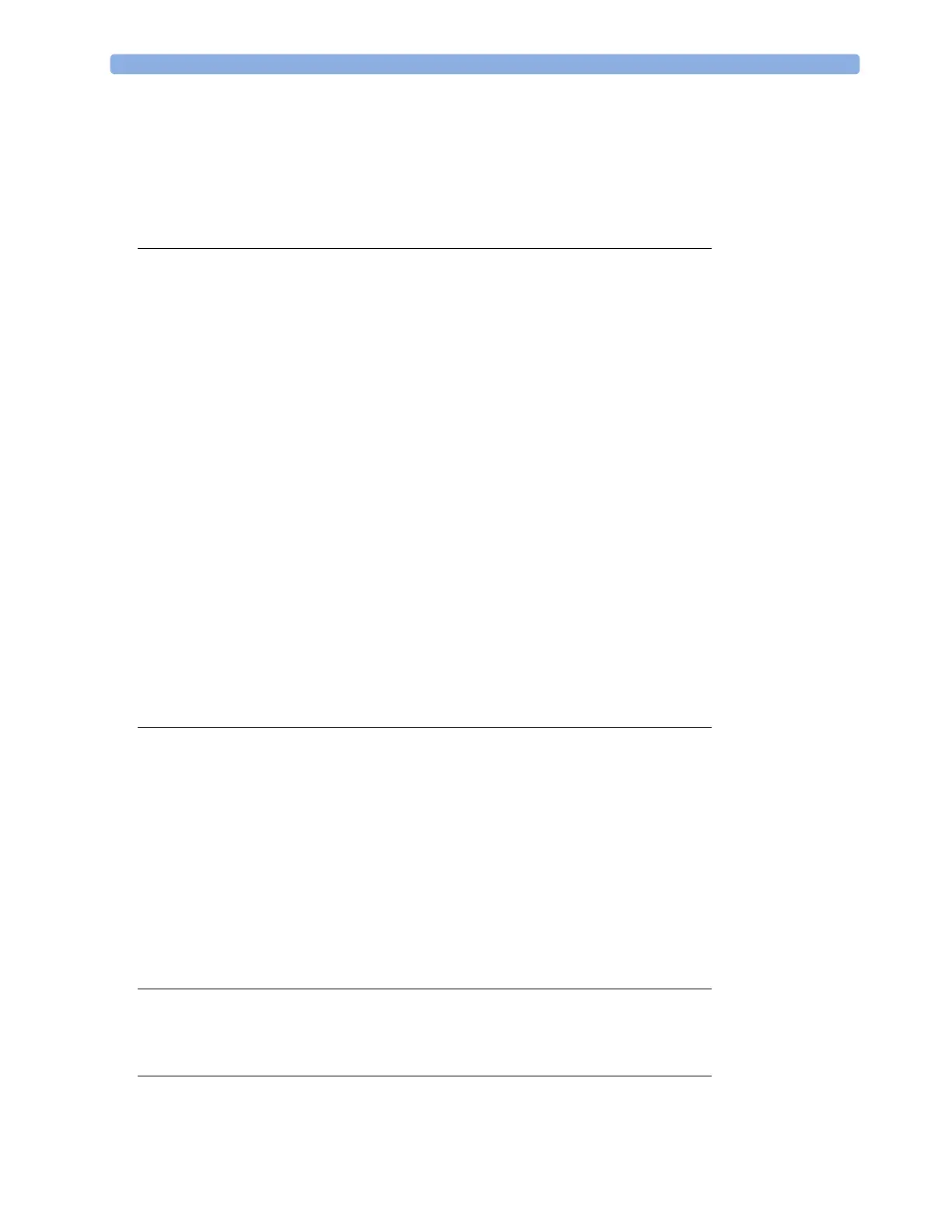3
1Table of Contents
1 Introduction 13
Introducing the Monitor 13
Devices for Acquiring Measurements 14
Operating and Navigating 22
Operating Modes 29
Understanding Screens 31
Connecting Additional Displays to the Monitor 32
Using the XDS Remote Display 32
Using the Visitor Screen 33
Understanding Profiles 33
Understanding Settings 34
Changing Wave Speeds 36
Freezing Waves 36
Entering Measurements Manually 40
Changing Monitor Settings 41
Checking Your Monitor Revision 42
Getting Started 42
Disconnecting from Power 43
Networked Monitoring 44
Using the Integrated PC 44
Using the X2 or MP5 with a Host Monitor 46
2 Alarms 47
Visual Alarm Indicators 48
Audible Alarm Indicators 49
Acknowledging Alarms 51
Pausing or Switching Off Alarms 52
Alarm Limits 54
Reviewing Alarms 58
Latching Alarms 59
Testing Alarms 60
Alarm Behavior at Power On 60
Alarm Recordings 61
3 Patient Alarms and INOPs 63
Patient Alarm Messages 63
Technical Alarm Messages (INOPs) 68
4 Managing Patients 93
Admitting a Patient 93
