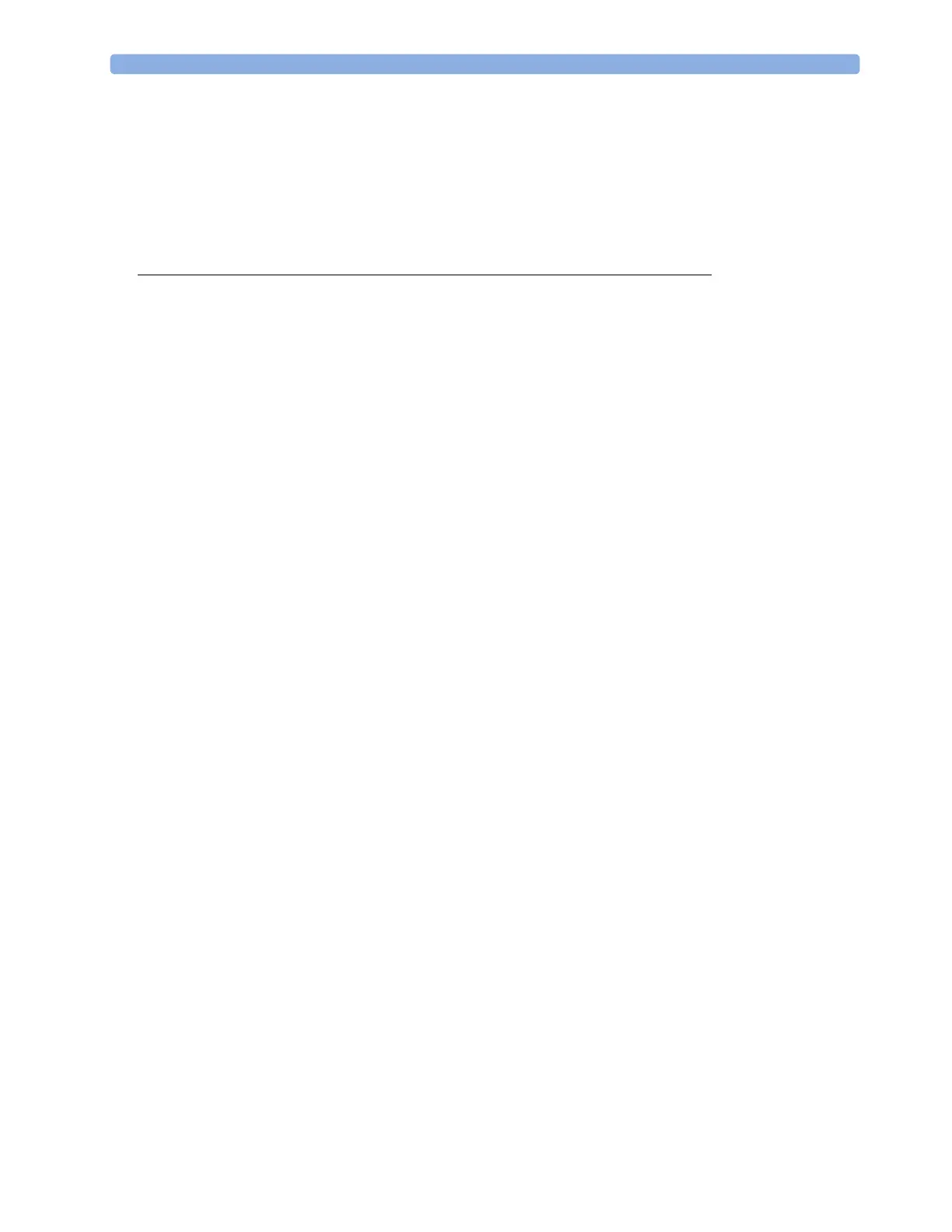4
Quick Admitting a Patient 94
Editing Patient Information 95
Discharging a Patient 95
Transferring Patients 96
Data Upload from an MMS 100
Care Groups 103
5 ECG, Arrhythmia, ST and QT Monitoring 109
Skin Preparation for Electrode Placement 109
Connecting ECG Cables 109
Selecting the Primary and Secondary ECG Leads 110
Checking Paced Status 110
Understanding the ECG Display 110
Monitoring Paced Patients 111
Changing the Size of the ECG Wave 112
Changing the Volume of the QRS Tone 113
Changing the ECG Filter Settings 113
Selecting Positions of Va and Vb Chest Leads (for 6-lead placement) 114
Choosing EASI or Standard Lead Placement 114
About ECG Leads 114
ECG Lead Fallback 115
ECG Lead Placements 115
Capture 12-Lead 121
EASI ECG Lead Placement 123
ECG and Arrhythmia Alarm Overview 124
Using ECG Alarms 125
ECG Safety Information 126
About Arrhythmia Monitoring 127
Switching Arrhythmia Analysis On and Off 128
Choosing an ECG Lead for Arrhythmia Monitoring 128
Understanding the Arrhythmia Display 130
Arrhythmia Relearning 132
Arrhythmia Alarms 133
About ST Monitoring 137
Switching ST On and Off 138
Understanding the ST Display 139
Updating ST Baseline Snippets 140
Recording ST Segments 140
About the ST Measurement Points 141
ST Alarms 143
Viewing ST Maps 144
About QT/QTc Interval Monitoring 147
QT Alarms 150
Switching QT Monitoring On and Off 151
