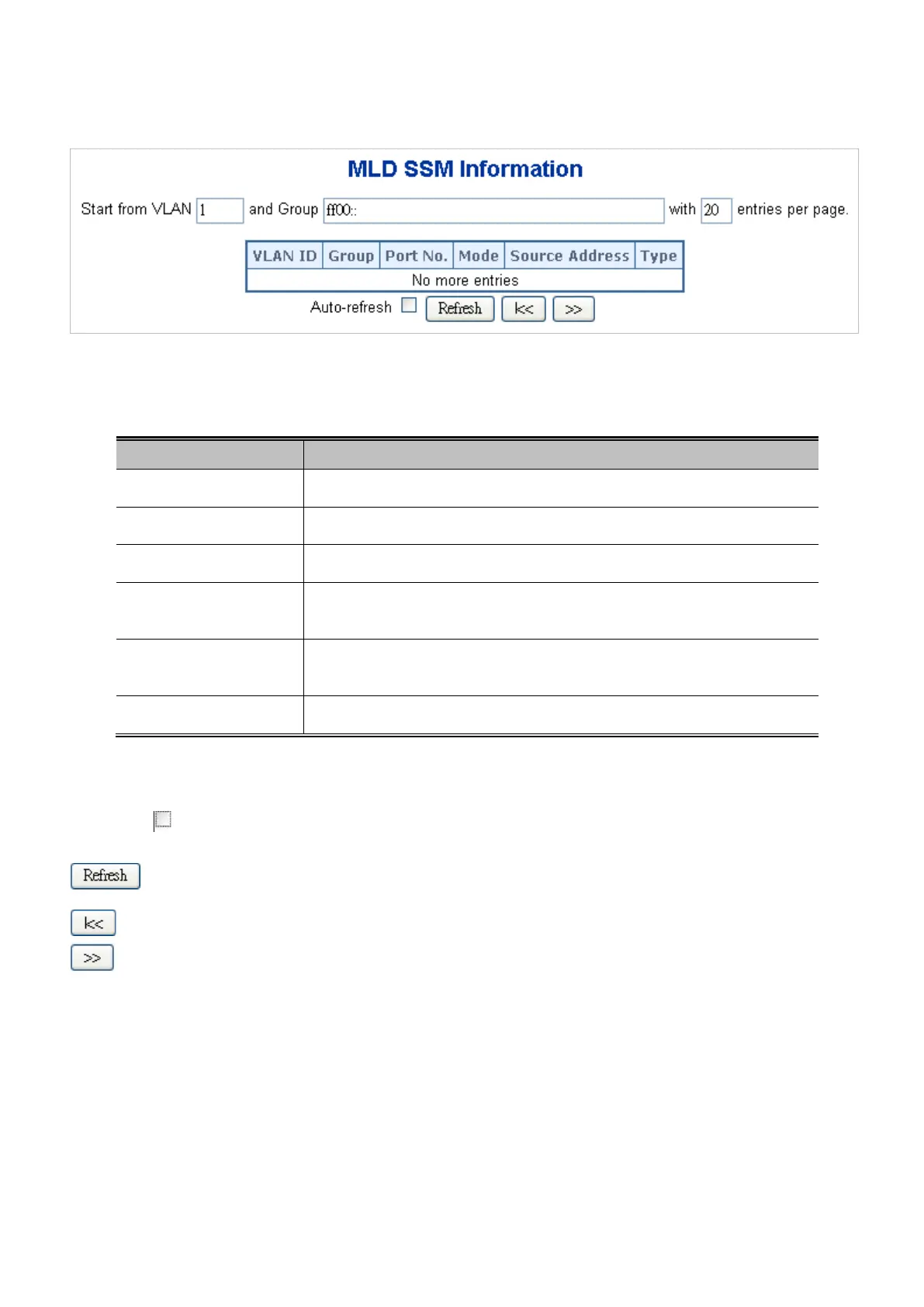User’s Manual of WGSD-10020 Series
The "Start from VLAN", and "group" input fields allow the user to select the starting point in the MLD SSM Information Table.
The MLDv2 Information screen in Figure 4-8-16 appears.
Figure 4-8-16 MLD SSM Information page screenshot
The page includes the following fields:
Object Description
• VLAN ID
VLAN ID of the group.
• Group
Group address of the group displayed.
• Port
Switch port number.
• Mode
Indicates the filtering mode maintained per (VLAN ID, port number, Group
Address) basis. It can be either Include or Exclude.
• Source Address
IP Address of the source. Currently, system limits the total number of IP source
addresses for filtering to be 128.
• Type
Indicates the Type. It can be either Allow or Deny.
Buttons
Auto-refresh : Check this box to enable an automatic refresh of the page at regular intervals.
: Click to refresh the page immediately.
: Updates the table, starting with the first entry in the IGMP Group Table.
: Updates the table, starting with the entry after the last entry currently displayed.
4.8.14 MVR
In multicast VLAN networks, subscribers to a multicast group can exist in more than one VLAN. If the VLAN boundary
restrictions in a network consist of Layer 2 switches
Multicast VLAN Registration (MVR) is a protocol for Layer 2 (IP)-networks that enables multicast-traffic from a source VLAN
to be shared with subscriber-VLANs. The alternative would be to use PIM or a similar protocol to route the traffic through a
