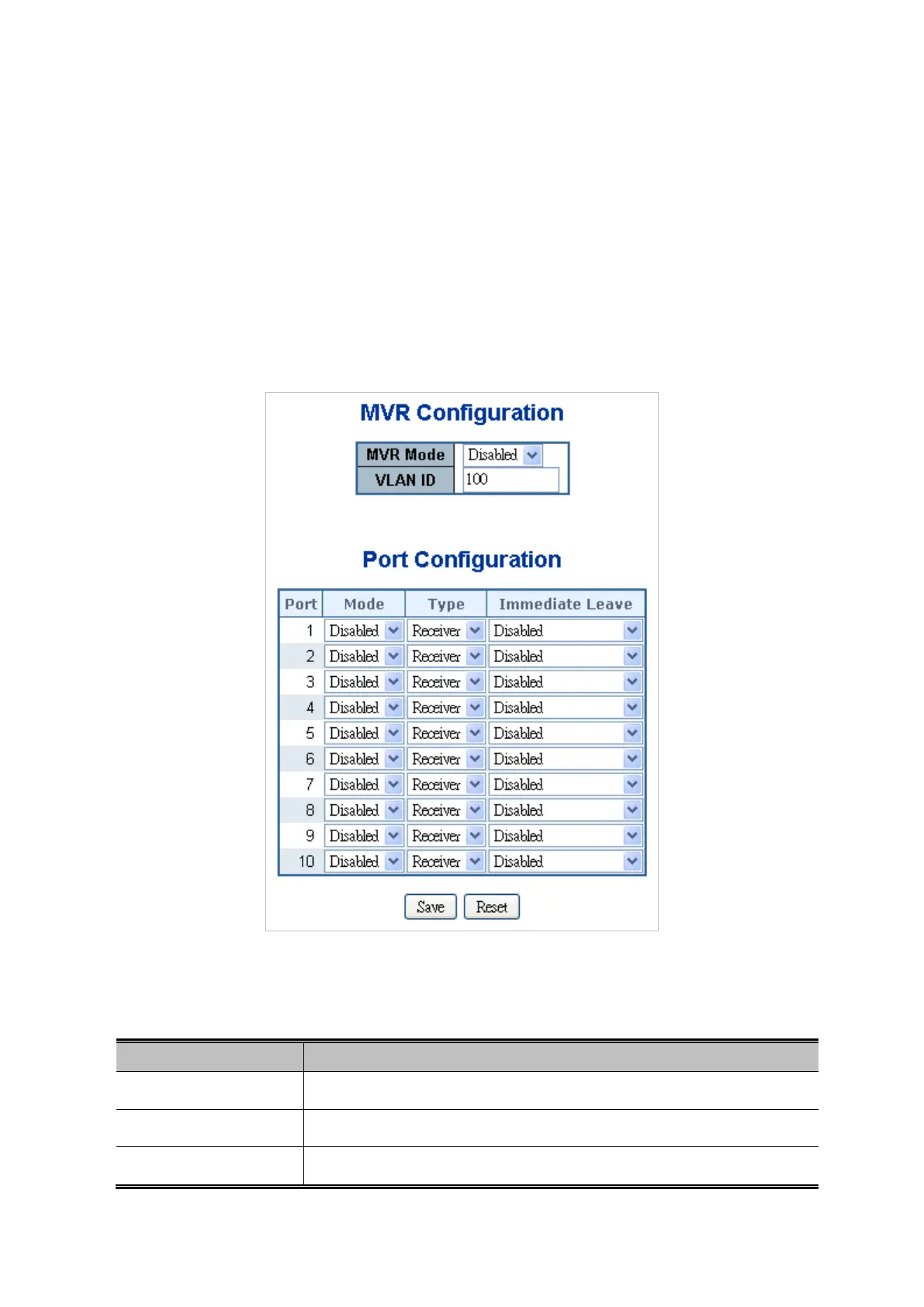User’s Manual of WGSD-10020 Series
Layer 3- network, it might be necessary to replicate the multicast stream to the same group in different subnets, even if they are
on the same physical network. Multicast VLAN Registration (MVR) routes packets received in a multicast source VLAN to one
or more receive VLANs. Clients are in the receive VLANs and the multicast server is in the source VLAN. Multicast routing has
to be disabled when MVR is enabled. Refer to the configuration guide at Understanding Multicast VLAN Registration for more
information on MVR. MVR is typically used for IPTV-like services and is therefore usually only available on enterprise-level
switches. Many manufacturers provide support for MVR on their high-end switches.
The main reason for using MVR is to save bandwidth by preventing duplicate multicast streams being sent in the core network,
instead the stream(s) are received on the MVR-VLAN and forwarded to the VLANs where hosts have requested it/them.
This page provides MVR related configuration. The MVR screen in Figure 4-8-17 appears.
Figure 4-8-17 MVR Configuration page screenshot
The page includes the following fields:
Object Description
• MVR Mode
Enable/Disable the Global MVR.
• VLAN ID
Specify the Multicast VLAN ID.
• Mode
Enable MVR on the port.
