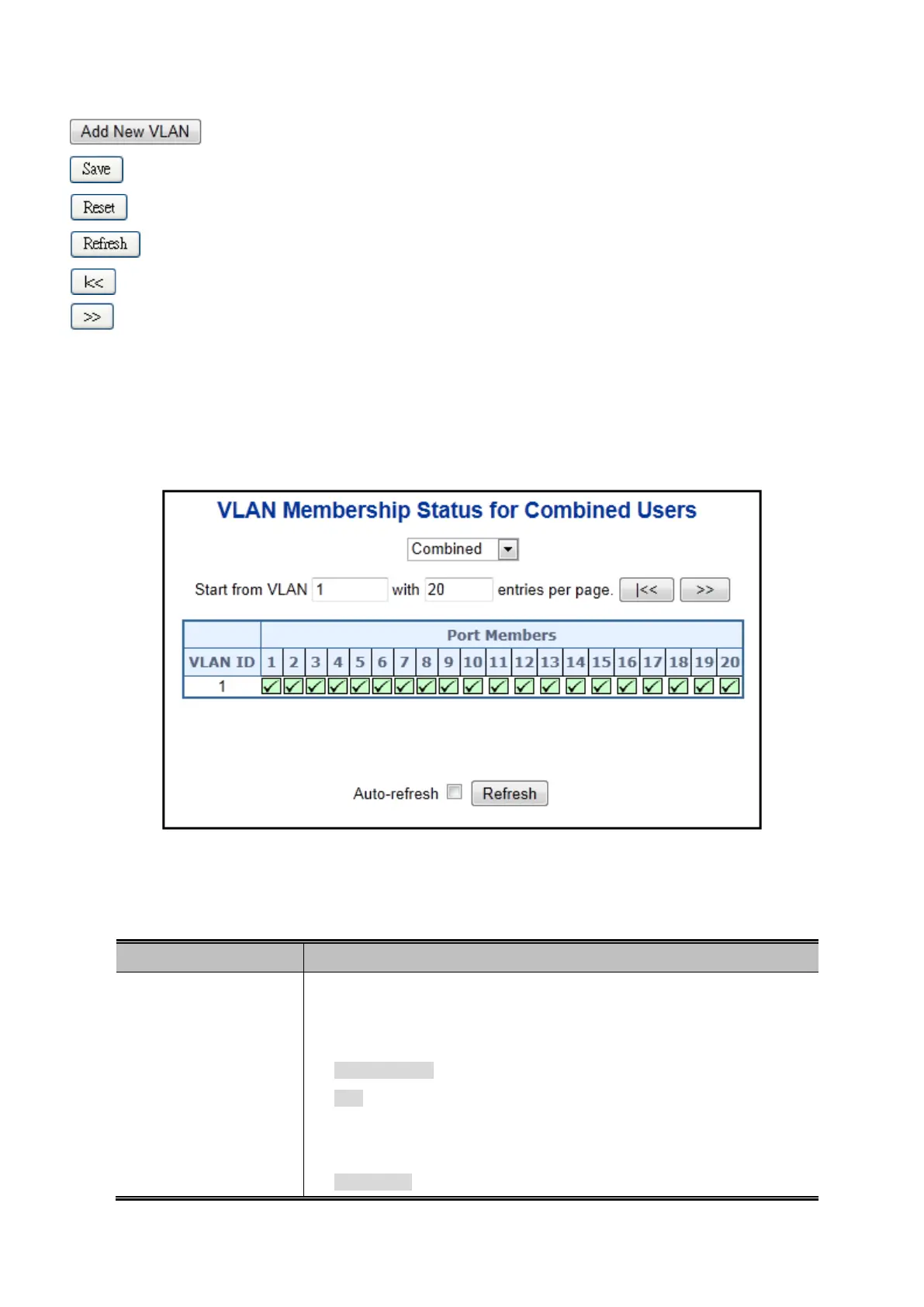User’s Manual of WGSW-20160HP/WGSW-24040HP series
Buttons
: Click to add new VLAN.
: Click to save changes.
: Click to undo any changes made locally and revert to previously saved values.
: Refreshes the displayed table starting from the "VLAN ID" input fields.
: Updates the table starting from the first entry in the VLAN Table, i.e. the entry with the lowest VLAN ID.
: Updates the table, starting with the entry after the last entry currently displayed.
4.6.6 VLAN Membership Status
This Page provides an overview of membership status for VLAN users. The VLAN Membership Status screen in Figure 4-6-4
appears.
Figure 4-6-4: VLAN Membership Status for Static User Page Screenshot
The Page includes the following fields:
Object Description
• VLAN User
A VLAN User is a module that uses services of the VLAN management
functionality to configure VLAN memberships and VLAN port configuration such
as PVID, UVID. Currently we support following VLAN :
- CLI/Web/SNMP : This are reffered as static.
- NAS : NAS provides port-based authentication, which involves
communications between a Supplicant, Authenticator, and an Authentication
Server.
- Voice VLAN : Voice VLAN is a VLAN configured specially for voice traffic
