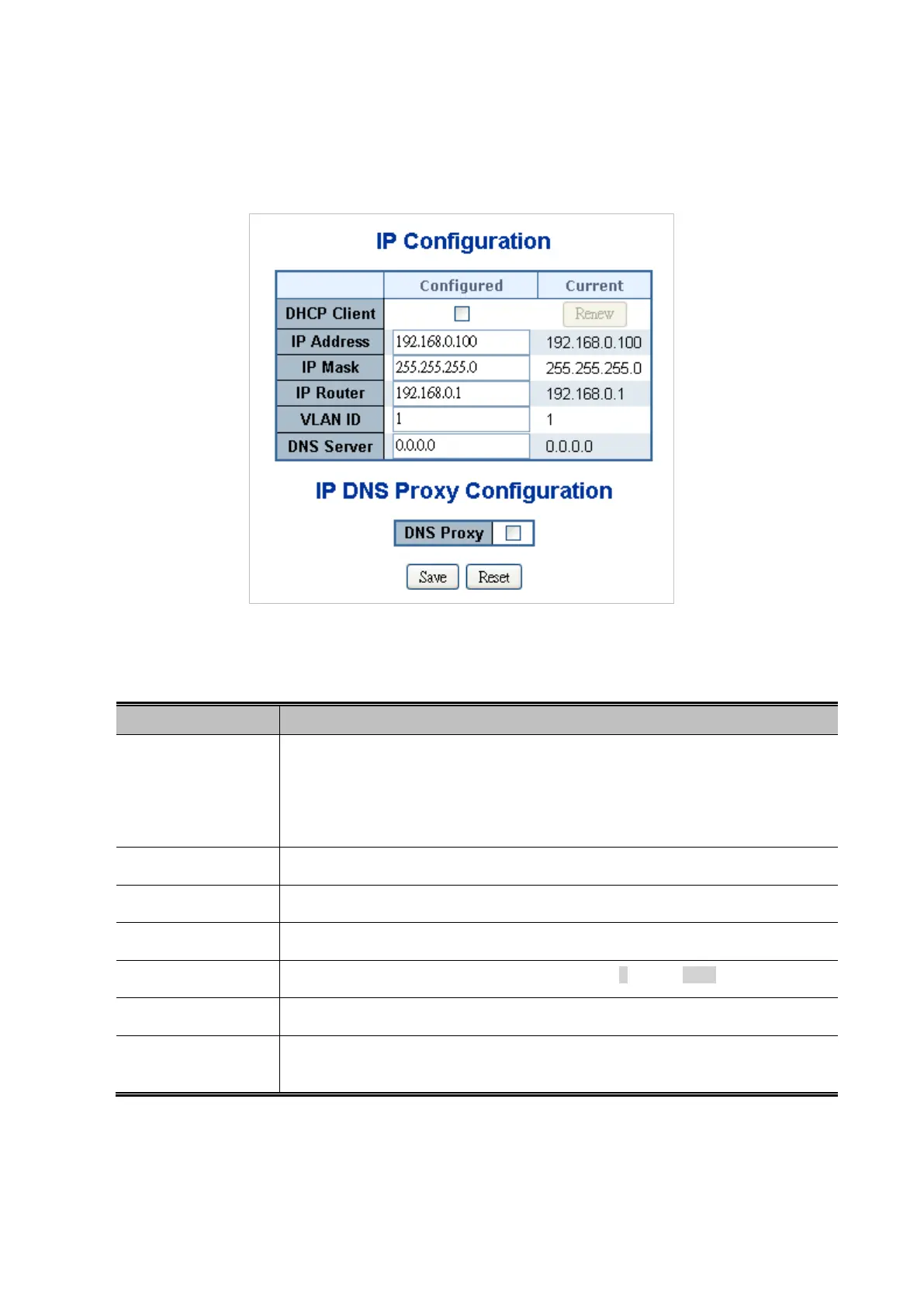User’s Manual of WGSW-20160HP/WGSW-24040HP series
4.2.2 IP Configuration
The IP Configuration includes the IP Address, Subnet Mask and Gateway. The Configured column is used to view or change the
IP configuration. Fill up the IP Address, Subnet Mask and Gateway for the device. The screen in Figure 4-2-2 appears.
Figure 4-2-2: IP Configuration Page Screenshot
The Current column is used to show the active IP configuration.
Object Description
• DHCP Client
Enable the DHCP client by checking this box. If DHCP fails and the configured IP
address is zero, DHCP will retry. If DHCP fails and the configured IP address is
non-zero, DHCP will stop and the configured IP settings will be used. The DHCP client
will announce the configured System Name as hostname to provide DNS lookup.
• IP Address
Provide the IP address of this Managed Switch in dotted decimal notation.
• IP Mask
Provide the IP mask of this Managed Switch dotted decimal notation.
• IP Router
Provide the IP address of the router in dotted decimal notation.
• VLAN ID
Provide the managed VLAN ID. The allowed range is
through
.
• DNS Server
Provide the IP address of the DNS Server in dotted decimal notation.
• DNS Proxy
When DNS proxy is enabled, DUT will relay DNS requests to the current configured
DNS server on DUT, and reply as a DNS resolver to the client device on the network.
