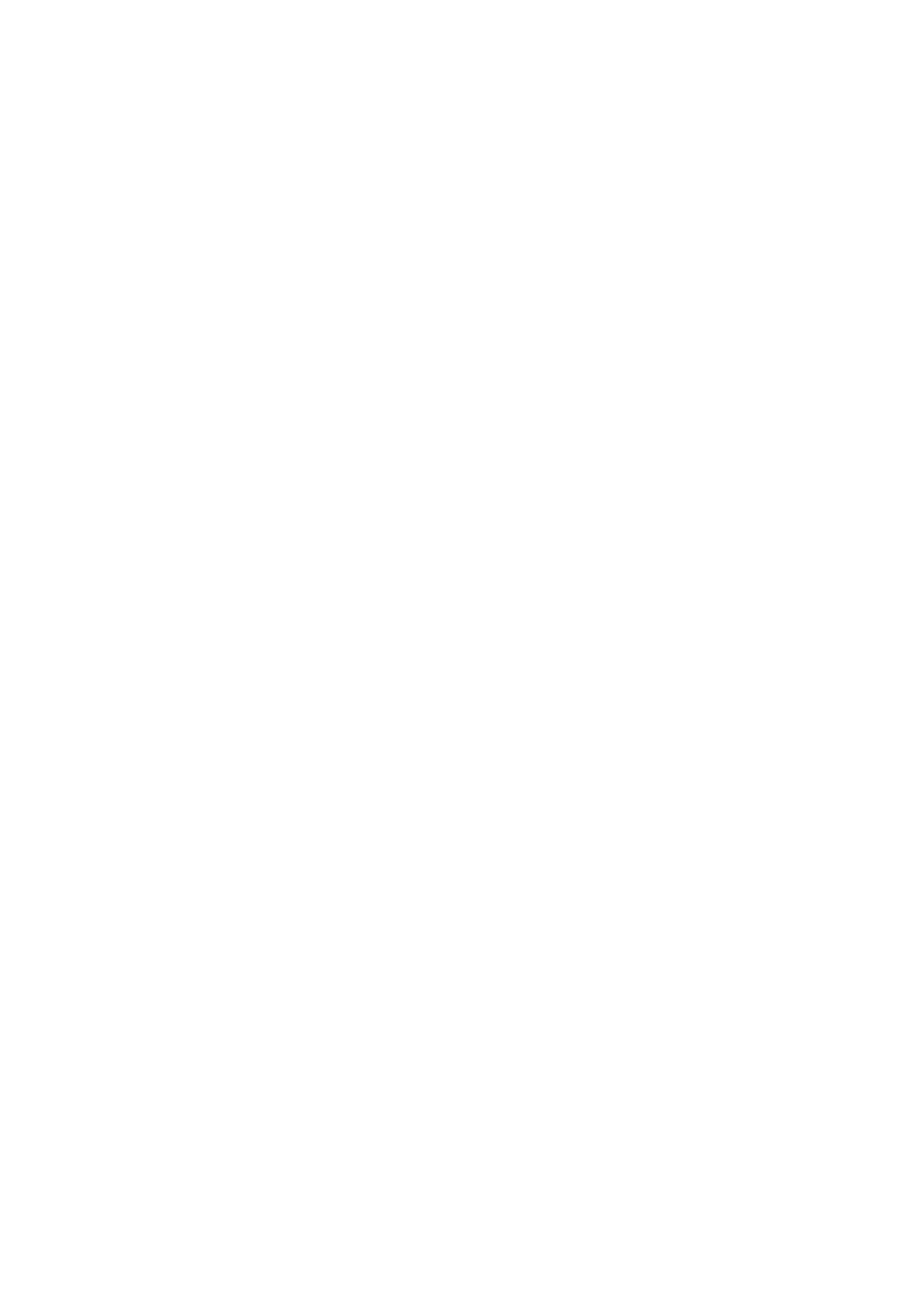User’s Manual of WGSW-20160HP/WGSW-24040HP series
6.12 LLDPMED Command
LLDPMED Configuration
Description:
Show LLDP-MED configuration.
Syntax:
LLDPMED Configuration [<port_list>]
Parameters:
<port_list>: Port list or 'all', default: All ports
LLDPMED Civic
Description:
Set or show LLDP-MED Civic Address Location.
Syntax:
LLDPMED Civic
[country|state|county|city|district|block|street|leading_street_direction|trailing_street_suffix|str_suf|house_no|house_no_s
uffix|landmark|additional_info|name|zip_code|building|apartment|floor|room_number|place_type|postal_com_name|p_o_
box|additional_code] [<civic_value>]
Parameters:
country : Country
state : National subdivisions (state, caton, region, province, prefecture)
county : County, parish,gun (JP), district(IN)
city : City, townchip, shi (JP)
district : City division,borough, city, district, ward,chou (JP)
block : Neighborhood, block
street : Street
leading_street_direction : Leading street direction
trailing_street_suffix : Trailing street suffix
str_suf : Street Suffix
house_no : House Number
house_no_suffix : House number suffix
landmark : Landmark or vanity address
additional_info : Additional location information
name : Bame(residence and office occupant)
