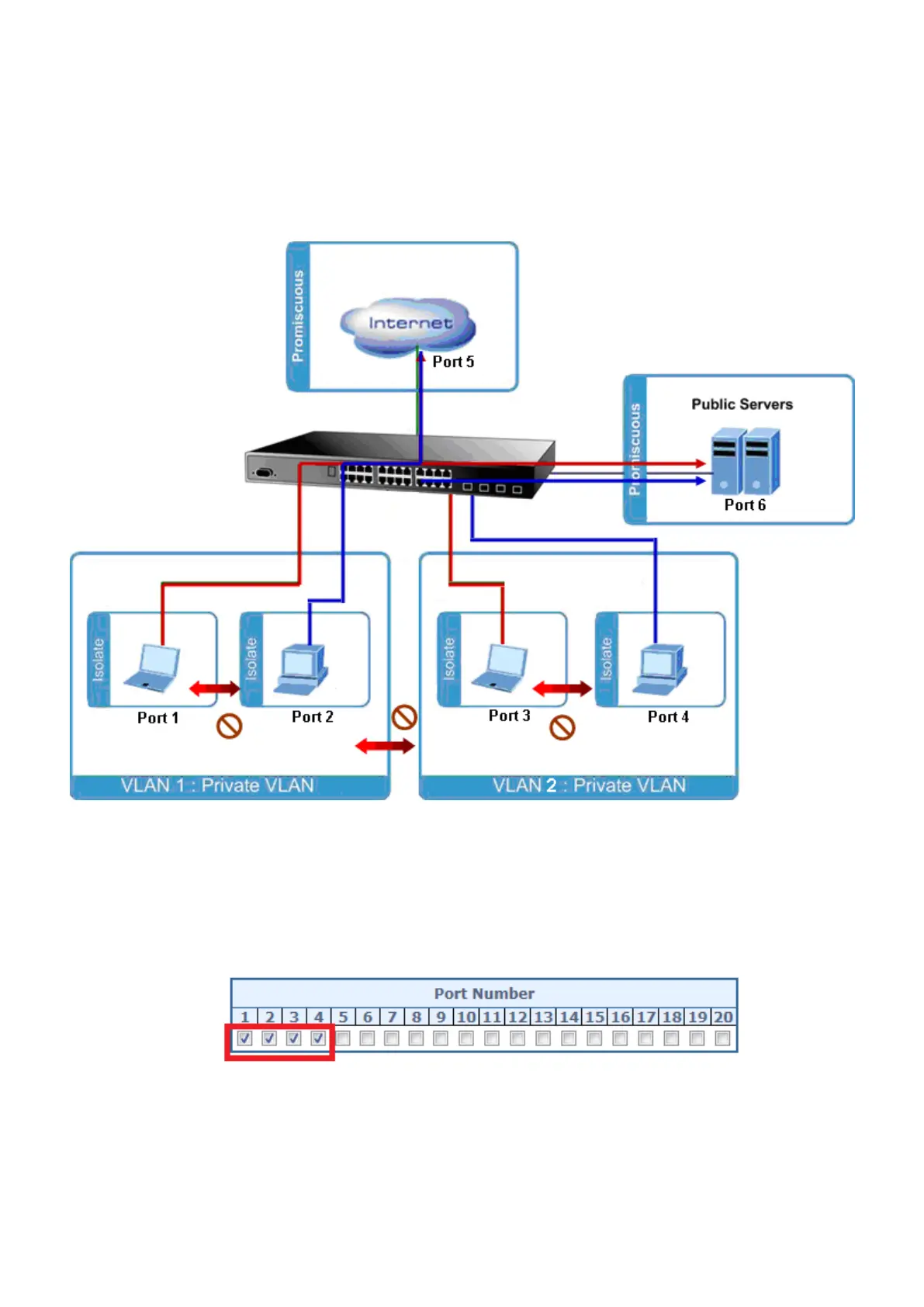User’s Manual of WGSW-20160HP/WGSW-24040HP series
4.6.10.3 Port Isolate
The diagram shows how the Managed Switch handles isolated and promiscuous ports, and the each PC is not able to access
the isolated port of each other’s PCs. But they all need to access with the same server/AP/Printer. The screen in Figure 4-6-14
appears. This section will show you how to configure the port for the server – that could be accessed by each isolated port.
Setup steps
1. Assign Port Mode
Set Port-1~Port-4 in Isolate port.
Set Port5 and Port-6 in Promiscuous port. The screen in Figure 4-6-15 appears.
Figure 4-6-15: The Configuration of Isolated and Promiscuous Port
2. Assign VLAN Member :
VLAN 1 : Port-1,Port-2 ,Port-5 and Port-6
VLAN 2 : Port-3~Port-6. The screen in Figure 4-6-16 appears.
