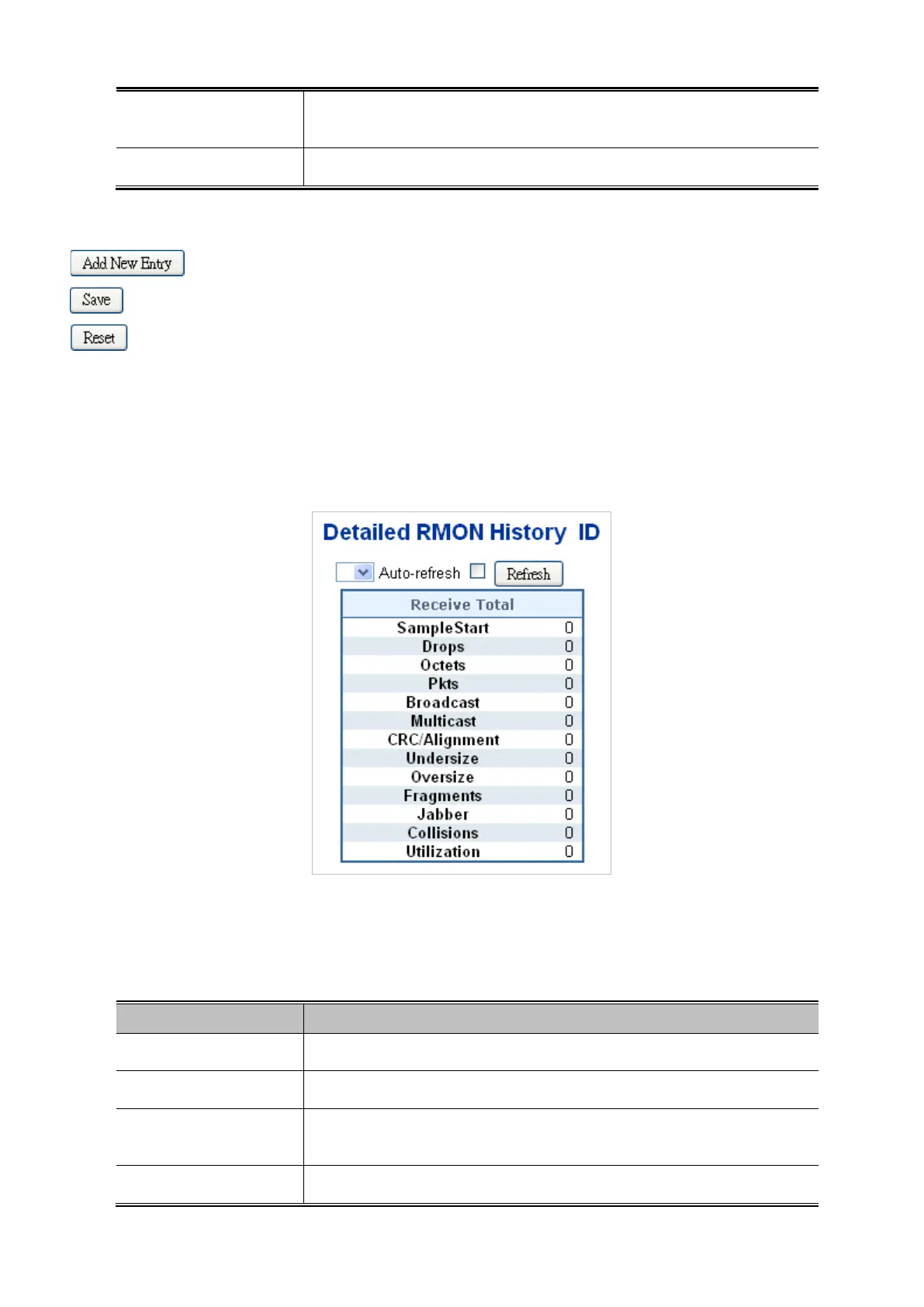User’s Manual of WGSW-20160HP/WGSW-24040HP series
• Buckets
Indicates the maximum data entries associated this History control entry stored in
RMON. The range is from 1 to 3600, default value is 50.
• Buckets Granted
The number of data shall be saved in the RMON.
Buttons
: Click to add a new community entry.
: Click to save changes.
: Click to undo any changes made locally and revert to previously saved values.
4.18.8 RMON History Detail
This Page provides an detail of RMON history entries; screen in Figure 4-18-8 appears.
Figure 4-18-8: RMON History Detail Page Screenshot
The Page includes the following fields:
Object Description
• History Index
Indicates the index of History control entry.
• Sample Index
Indicates the index of the data entry associated with the control entry
• Sample Start
The total number of events in which packets were dropped by the probe due to
lack of resources.
• Drops
The total number of events in which packets were dropped by the probe due to
