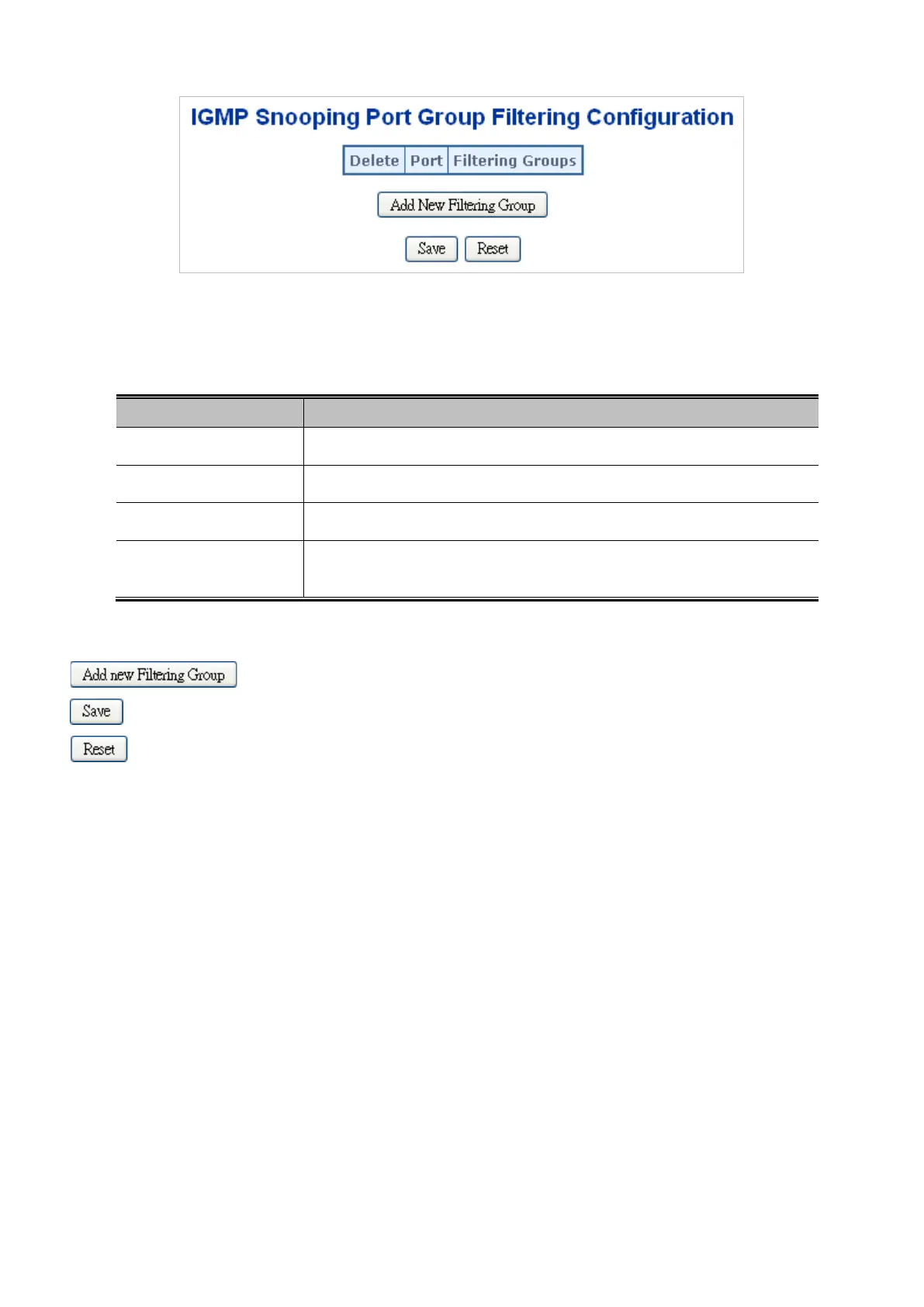User’s Manual of WGSW-20160HP/WGSW-24040HP series
Figure 4-8-7: IGMP Snooping Port Group Filtering Configuration Page Screenshot
The Page includes the following fields:
Object Description
• Delete
Check to delete the entry. It will be deleted during the next save.
• Port
The logical port for the settings.
• Filtering Group
The IP Multicast Group that will be filtered.
Group
Click “Add New Filtering Group” to add a new entry to the Group Filtering table.
Specify the Port, and Filtering Group of the new entry. Click "Save".
Buttons
: Click to add a new entry to the Group Filtering table.
: Click to save changes.
: Click to undo any changes made locally and revert to previously saved values.
