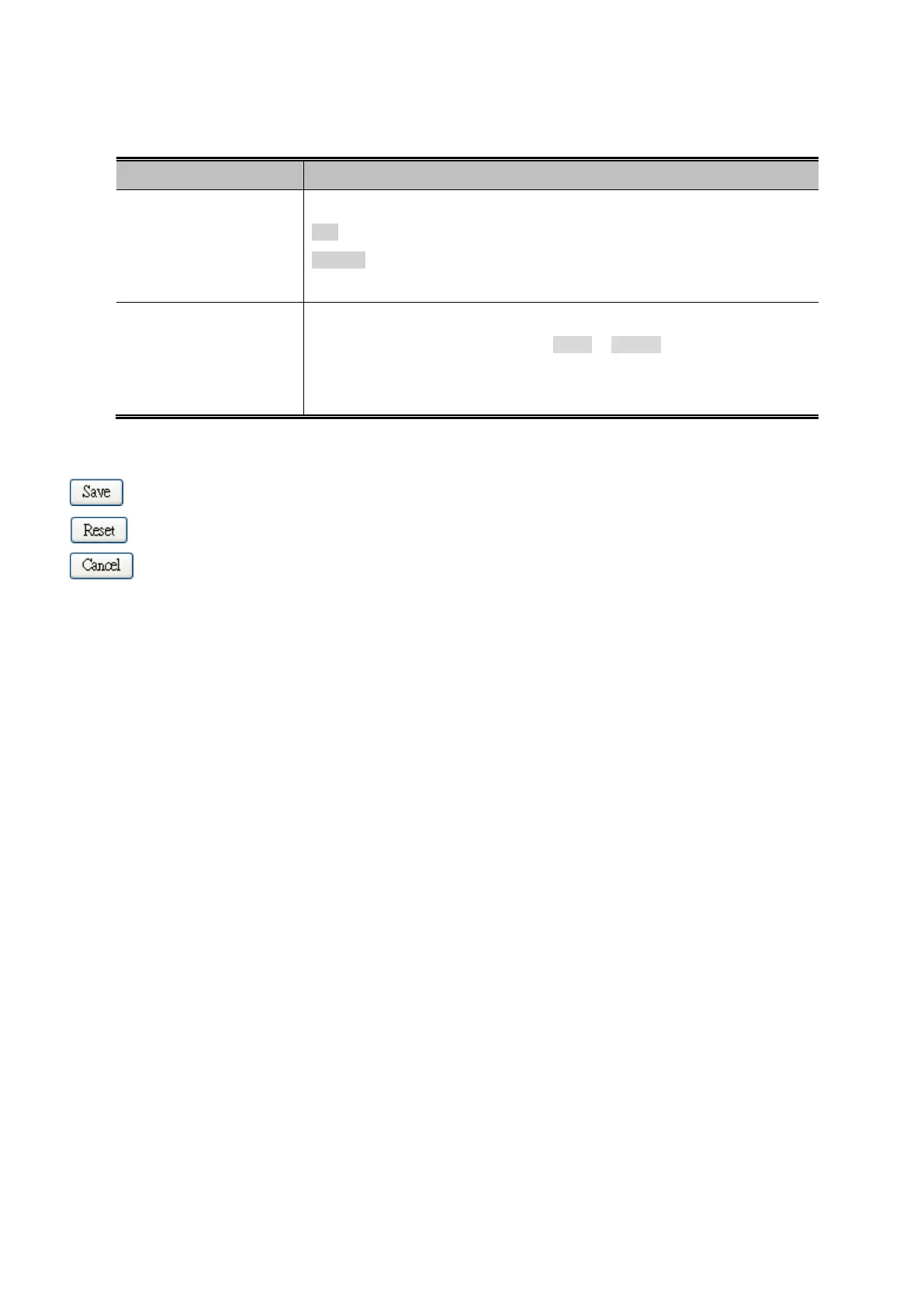User’s Manual of WGSW-20160HP/WGSW-24040HP series
Ethernet Type Parameters
The Ethernet Type parameters can be configured when Frame Type "Ethernet Type" is selected.
Object Description
• EtherType Filter
Specify the Ethernet type filter for this ACE.
Any: No EtherType filter is specified (EtherType filter status is "don't-care").
Specific: If you want to filter a specific EtherType filter with this ACE, you can
enter a specific EtherType value. A field for entering a EtherType value appears.
• Ethernet Type Value
When "Specific" is selected for the EtherType filter, you can enter a specific
EtherType value. The allowed range is 0x600 to 0xFFFF but excluding
0x800(IPv4), 0x806(ARP) and 0x86DD(IPv6). A frame that hits this ACE matches
this EtherType value.
Buttons
: Click to save changes.
: Click to undo any changes made locally and revert to previously saved values.
: Return to the previous Page.
