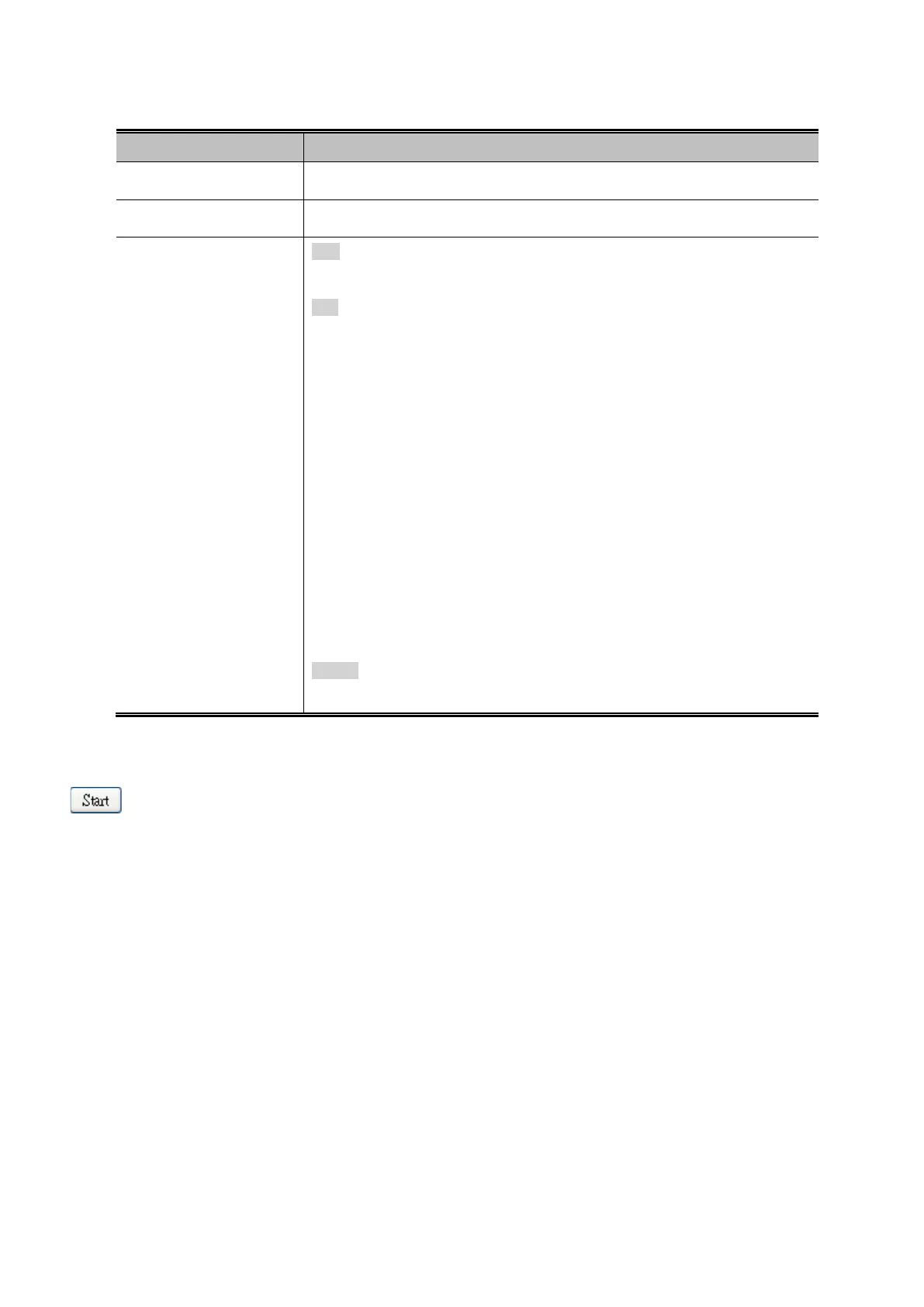User’s Manual of WGSW-20160HP/WGSW-24040HP series
The Page includes the following fields:
Object Description
• Port
The port where you are requesting Cable Diagnostics.
• Description
Display per port description.
• Cable Status
Port:
Port number.
Pair:
The status of the cable pair.
OK - Correctly terminated pair
Open - Open pair
Short - Shorted pair
Short A - Cross-pair short to pair A
Short B - Cross-pair short to pair B
Short C - Cross-pair short to pair C
Short D - Cross-pair short to pair D
Cross A - Abnormal cross-pair coupling with pair A
Cross B - Abnormal cross-pair coupling with pair B
Cross C - Abnormal cross-pair coupling with pair C
Cross D - Abnormal cross-pair coupling with pair D
Length:
The length (in meters) of the cable pair. The resolution is 3 meters
Buttons
: Click to run the diagnostics.
