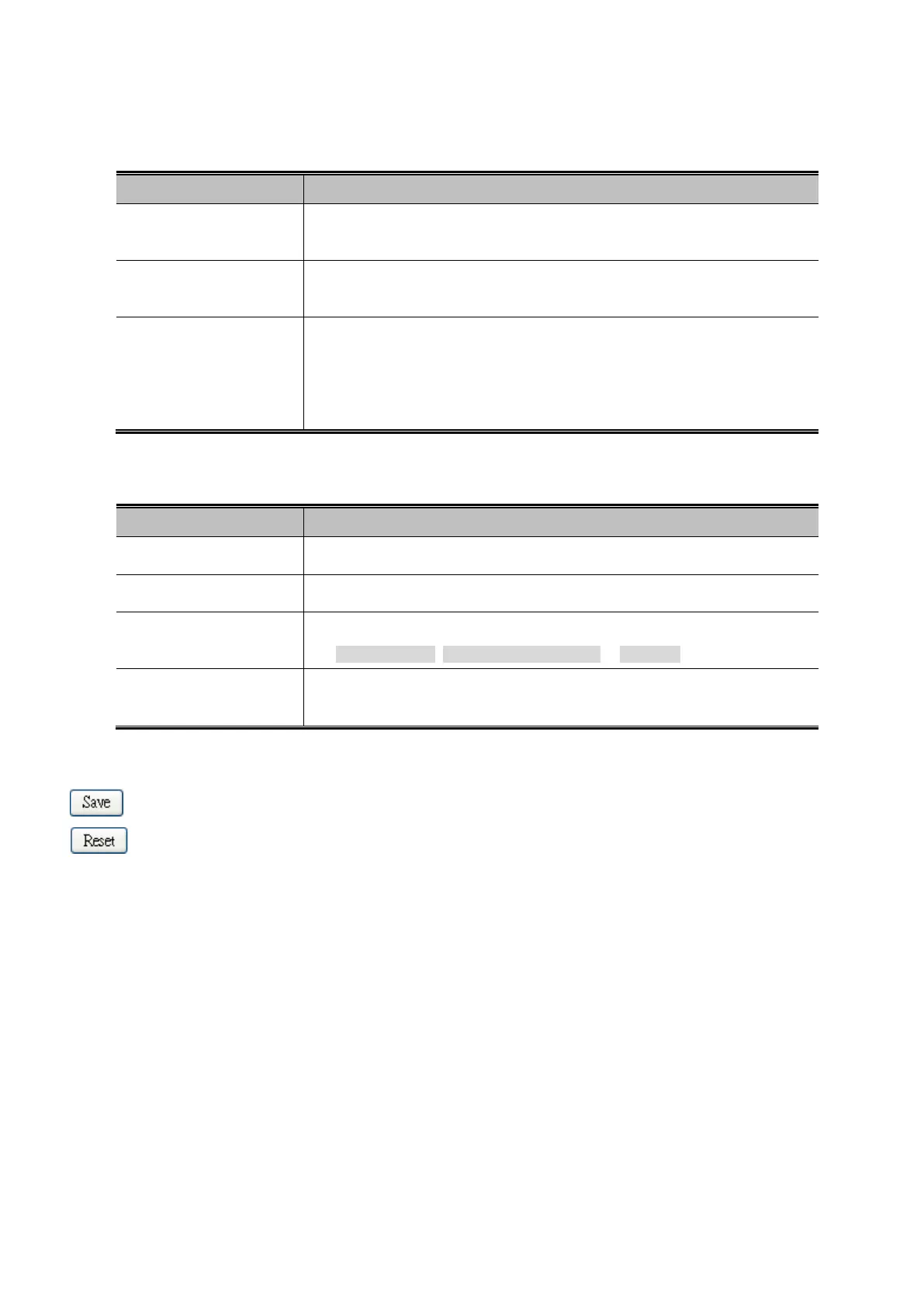User’s Manual of WGSW-20160HP/WGSW-24040HP series
The Page includes the following fields:
General Settings
Object Description
• Enable Loop
Protection
Controls whether loop protections is enabled (as a whole).
• Transmission Time
The interval between each loop protection PDU sent on each port. valid values
are 1 to 10 seconds.
• Shutdown Time
The period (in seconds) for which a port will be kept disabled in the event of a
loop is detected (and the port action shuts down the port). Valid values are 0 to
604800 seconds (7 days). A value of zero will keep a port disabled (until next
device restart).
Port Configuration
Object Description
• Port
The switch port number of the port.
• Enable
Controls whether loop protection is enabled on this switch port.
• Action
Configures the action performed when a loop is detected on a port. Valid values
are Shutdown Port, Shutdown Port and Log or Log Only.
• Tx Mode
Controls whether the port is actively generating loop protection PDU's, or
whether it is just passively looking for looped PDU's.
Buttons
: Click to save changes.
: Click to undo any changes made locally and revert to previously saved values.
