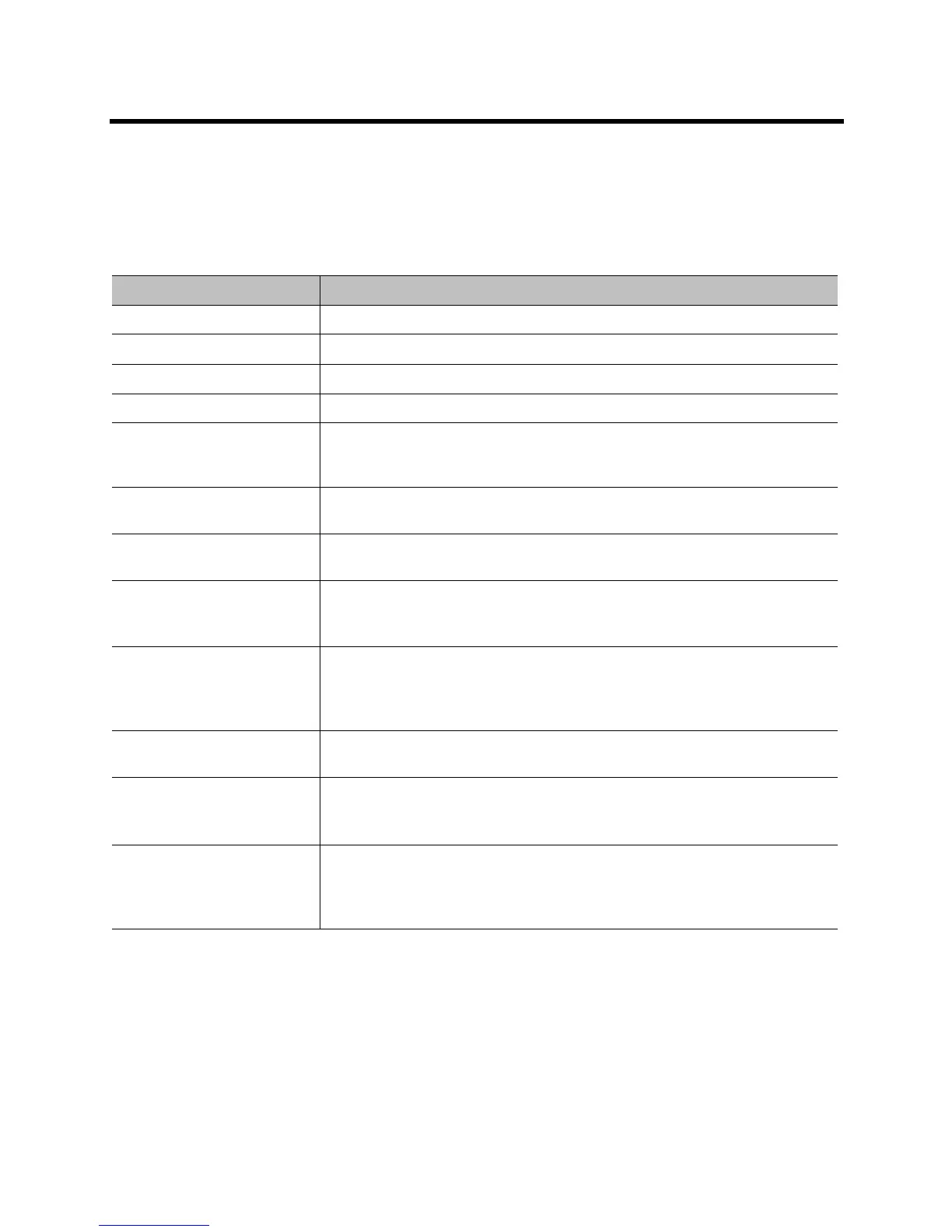Administrator’s Guide for the Polycom RealPresence Group Series Security
Polycom, Inc. 110
To configure password policies:
1 In the web interface, go to Admin Settings > Security > Local Accounts > Password
Requirements.
2 Configure the following settings for Admin Room, User Room, Meeting, Remote Access, or
SNMP passwords. Click Save.
Changes to most password policy settings do not take effect until the next time the password is changed.
Changes take effect immediately for Minimum Password Age in Days, Maximum Password Age in
Days, and Password Expiration Warning. Changing Minimum Length from Off to some other value also
takes effect immediately.
Setting Description
Minimum Length Specifies the minimum number of characters required for a valid password.
Require Lowercase Letters Specifies whether a valid password must contain one or more lowercase letters.
Require Uppercase Letters Specifies whether a valid password must contain one or more uppercase letters.
Require Numbers Specifies whether a valid password must contain one or more numbers.
Require Special Characters Specifies whether a valid password must contain one or more special characters.
Supported characters include:
@ - _ ! ; $ , \ / & . # *
Reject Previous Passwords Specifies the number of most recent passwords that cannot be reused. If set to
Off, all previous passwords can be reused.
Minimum Password Age in
Days
Specifies the minimum number of days that must pass before the password can
be changed.
Maximum Password Age in
Days
Specifies the maximum number of days that can pass before the password must
be changed.
Note: This setting is unavailable for Meeting and SNMP passwords.
Minimum Changed
Characters
Specifies the number of characters that must be different or change position in a
new password. If this is set to 3, 123abc can change to 345cde but not to
234bcd.
Note: This setting is unavailable for Meeting and SNMP passwords.
Maximum Consecutive
Repeated Characters
Specifies the maximum number of consecutive repeated characters in a valid
password. If this is set to 3, aaa123 is a valid password but aaaa123 is not.
Password Expiration
Warning
Specifies how many days in advance the system displays a warning that the
password will soon expire, if a maximum password age is set.
Note: This setting is unavailable for Meeting and SNMP passwords.
Can Contain ID or Its
Reverse Form
Specifies whether the associated ID or the reverse of the ID can be part of a valid
password. If this setting is enabled and the ID is admin, passwords admin and
nimda are allowed.
Note: This setting is unavailable for Meeting passwords.
