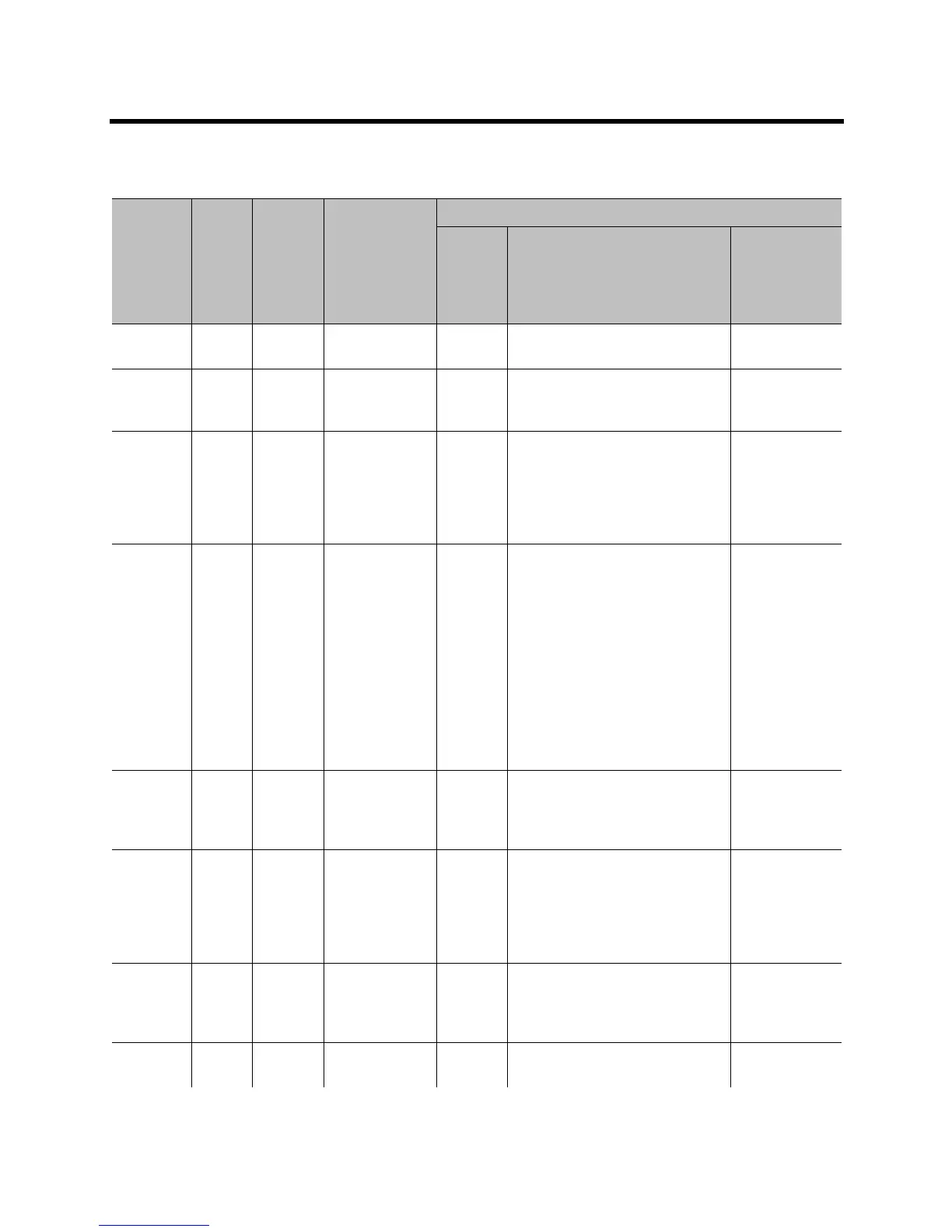Administrator’s Guide for the Polycom RealPresence Group Series Port Usage
Polycom, Inc. 183
Table: Connections from RealPresence Group Series Systems
Outbound
Port
Type Protocol Function
Configuration
On By
Default?
(Low
Security
Profile)
Enable/Disable?
Configurable
Port Number
80 Static TCP Polycom Product
Registration
Yes Uncheck "Register" checkbox during
OOB setup
No
123 Static UDP NTP Yes Admin Settings > General Settings >
Date and Time > System Time >
Time Server
No
162 Static UDP SNMP TRAP No Admin Settings > Servers > SNMP >
Enable SNMP
Admin Settings > Servers > SNMP >
Destination Address <1,2,3>
Yes - Admin
Settings >
Servers > SNMP
> Destination
Address <1,2,3>
> Port
389 Static TLS LDAP No Admin Settings > Servers > Directory
Servers > Server Type
Yes
- Admin Settings
> Servers >
Directory
Servers >
Server Type =
LDAP
- Admin Settings
> Servers >
Directory
Servers >
Server Port
389 Static TLS LDAP to ADS
(External
Authentication)
No Admin Settings > Security > Global
Security > Authentication > Enable
Active Directory External
Authentication
No
443 Static TLS CMA/RealPrese
nce Resource
Management
(Provisioning,
Monitoring,
Softupdate)
No Admin Settings > Servers >
Provisioning Service > Enable
Provisioning
No
443 Static TLS Microsoft
Exchange
Server
(Calendaring)
No Admin Settings > Servers >
Calendaring Service > Enable
Calendaring Service
No
443 Static TLS Microsoft Lync
Address Book
No Admin Settings > Servers > Directory
Servers > Server Type
No
