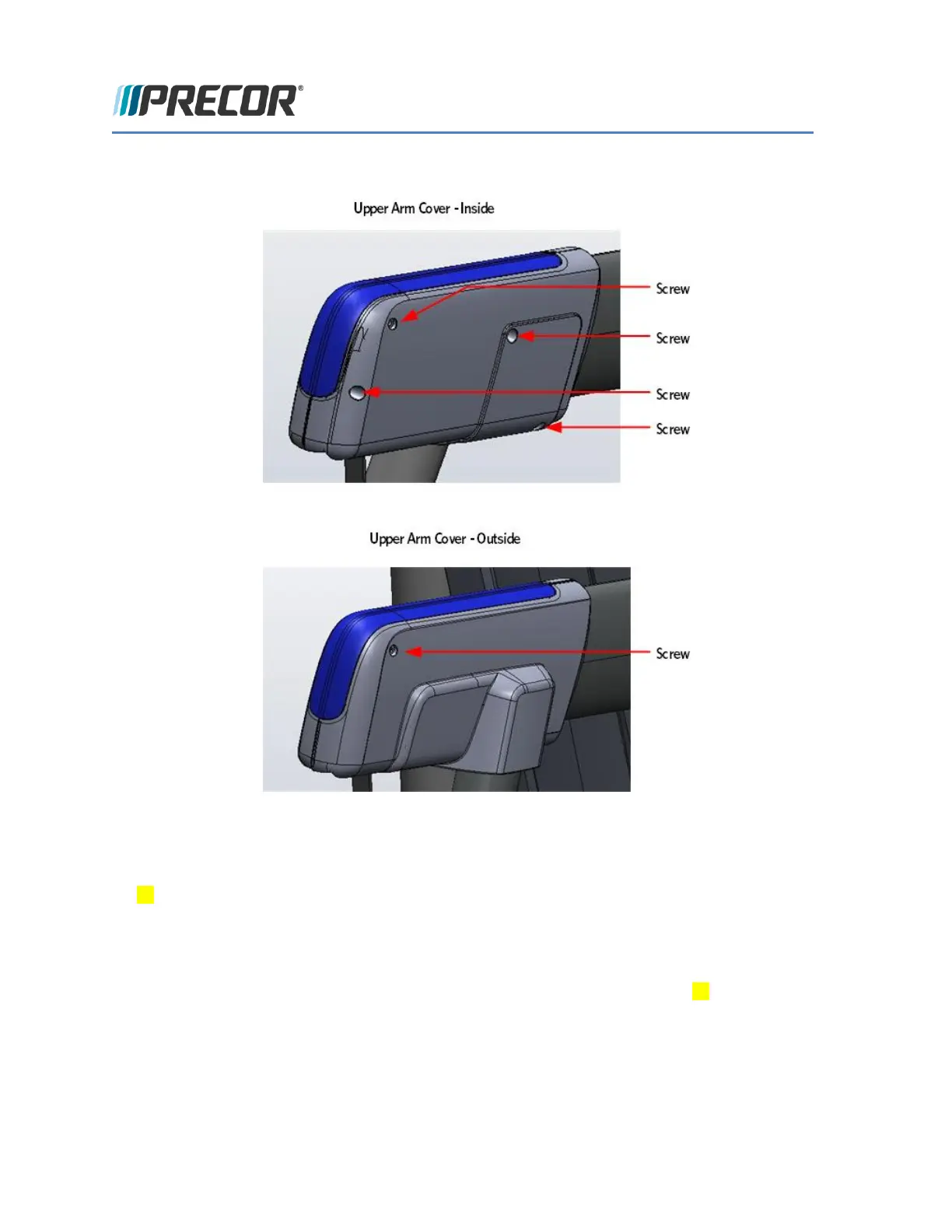© Precor Incorporated, Unauthorized Reproduction and Distribution Prohibited by Law Page 122
FIGURE 91: UPPER ARM COVER SCREW LOCATIONS
47 Replace the Upper Arm Cam Covers as per procedure, Upper Arm Cam Cover Replacement (on page
64).
48 Secure the belt keeper to the frame.
49 At the console enter the access code PAUSE,5,1,7,6,5,7,6,1, to enter into the diagnostics software.
Navigate to the STRIDE COUNT RESET section and reset the flat belt stride count.
50 Replace the main body covers as per procedure, Cover Replacement (on page 53).
51 Check the operation of the AMT12.
Replacing the Front Arm Assemblies - With Flat Belts
and Press Fit Cams (After 4/3/2013)