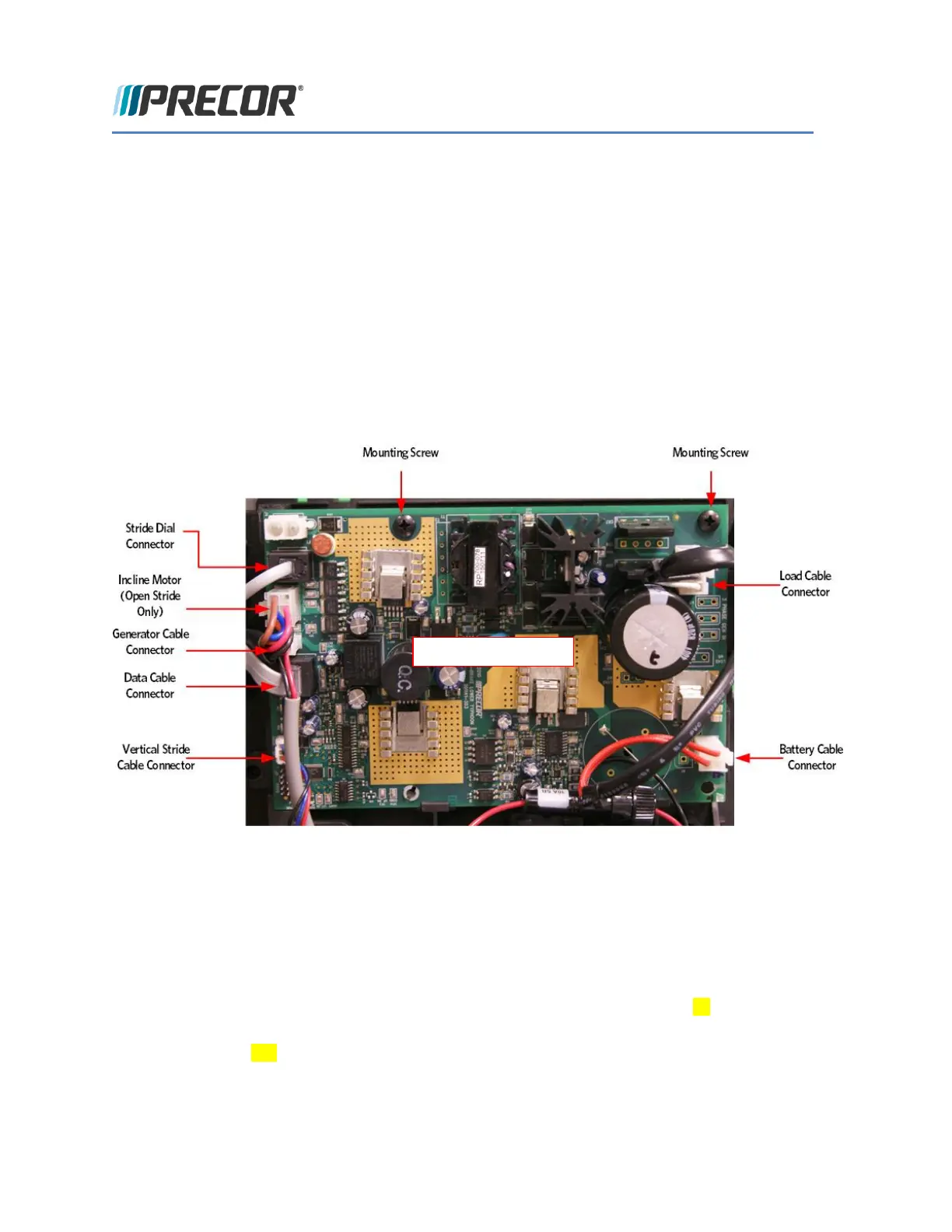© Precor Incorporated, Unauthorized Reproduction and Distribution Prohibited by Law Page 164
3 Remove the two #10-24X.075 top corner screws that fasten the lower board to the lower PCA bracket.
4 Lift the lower PCA up and out of the slots of the lower PCA bracket.
5 Slide the new lower PCA into the slots of the lower PCA bracket.
6 Fasten the lower PCA to the PCA bracket using the two #10-24X.075 screws removed in step 3. Do not
over tighten.
7 Connect the data cable, incline motor cab le (Open Stride only), generator cable, load cable, stride dial
cable, battery cables, and vertical sensor cable from the lower PCA.
8 Reinstall the lower PCA cover by interlocking the PCA cover hooks and the PCA bracket hangers, lower
the cover until the locking tabs engage.
FIGURE 146: LOWER PCA
Replacing the Lower PCA and Battery Bracket
Procedure
1 Remove the main body covers as per procedure, Cover Replacement (on page 53).
2 Remove the lower PCA cover as per procedure, Lower PCA Cover (see "Removing the Lower PCA
Cover" on page 163).
3 Disconnect the data cable, incline motor cab le (Open Stride only), generator cable, load cable, stride
dial cable, battery cables, and vertical sensor cable from the lower PCA