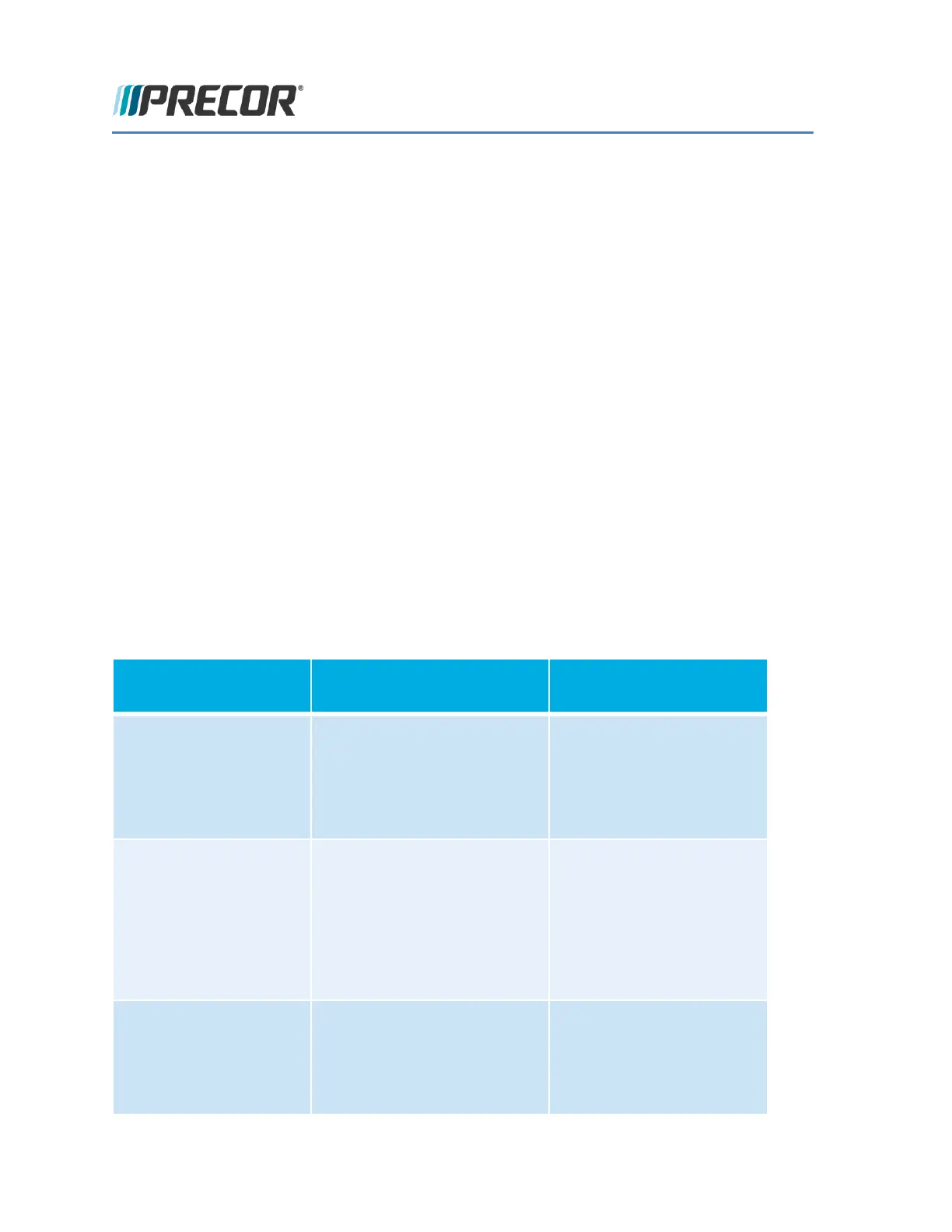© Precor Incorporated, Unauthorized Reproduction and Distribution Prohibited by Law Page 13
3- Standardized Service Access Codes
These standardized service access codes that are followed by all consoles (Standard, P10, P20, P30) are
split into 3 functional modes, “Hardware Validation”, “Club Parameters”, and “Information Display”.
“Hardware Validation” is a set of functional diagnostic tests that are useful in
troubleshooting problems as well as verifying proper operation.
“Club Parameters” are sometimes referred to as “Club Settings”, and are used to manage
usage of the machine.
“Information Display” is used to access information such as the odometer, software
versions, and error logs.
Accessing the Service Software
Accessing these 3 areas are accomplished the same on all consoles (Standard, P10, P20, P30) except
P80. You must first press either “STOP”, “PAUSE”, or “RESET” key (whichever is available on your
specific console) followed by a numeric code for the area of service software you wish to access. The
standard access codes use sequential key presses, not simultaneous key hold downs. The allowable delay
between key presses is short. If too much time is taken between key presses or the wrong key is pressed
the access procedure will be aborted. If the access is aborted, it will be necessary to start over from the
beginning.
The codes are as follows;
Changing
Machine and/or
Workout
Parameters
