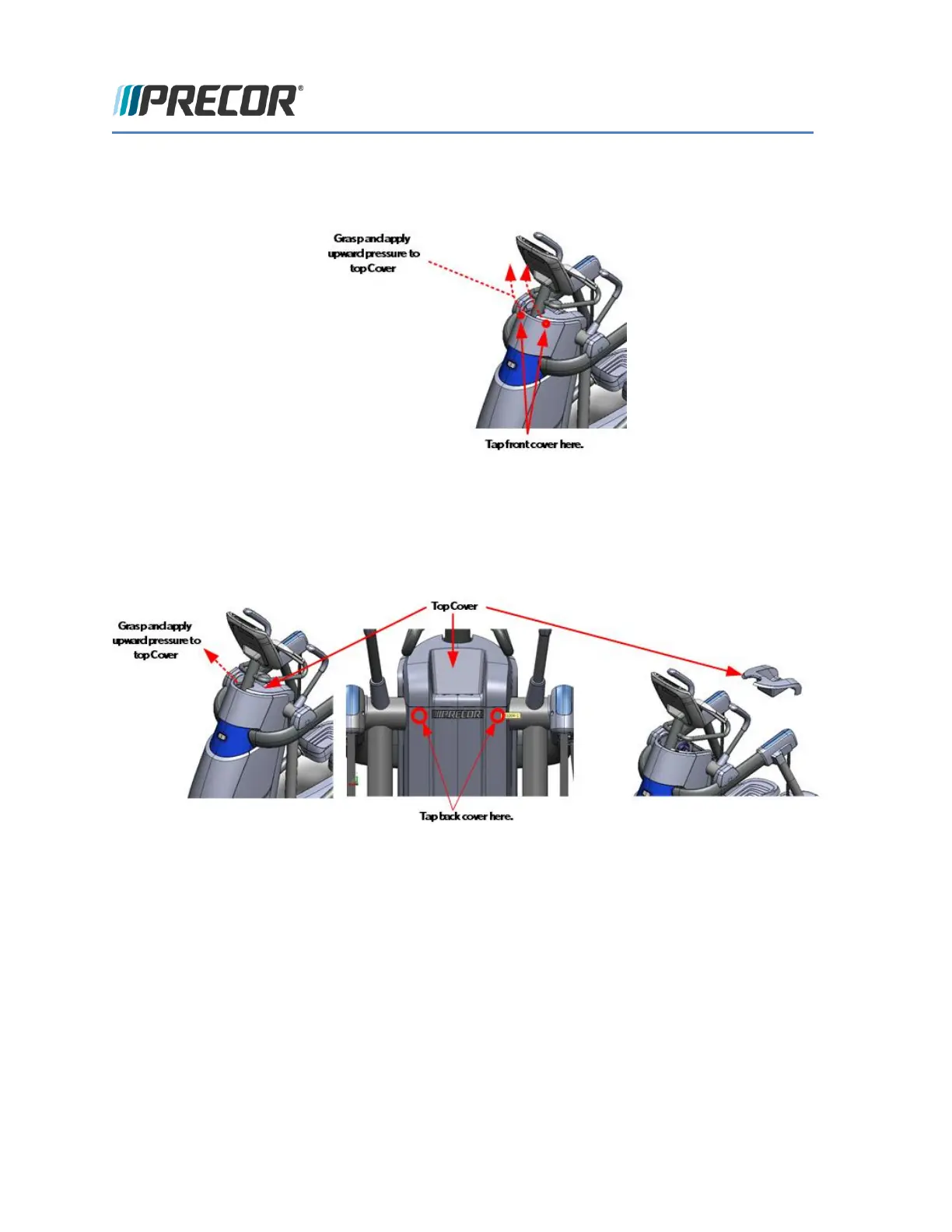© Precor Incorporated, Unauthorized Reproduction and Distribution Prohibited by Law Page 55
FIGURE 4: FRONT TOP COVER RELEASE
3 Standing at the side of the AMT, pull the loose end of the top cover up to apply slight pressure on the
locking tabs. With the heel of your hand, gently tap the back cover just below the top cover, see figure
below. The top cover should release from the back cover, remove the top cover and set aside.
FIGURE 5: TOP COVER
Front Cover Removal
1 Remove the two #10 x ¾ inch screws located at the bottom corners of front cover.
