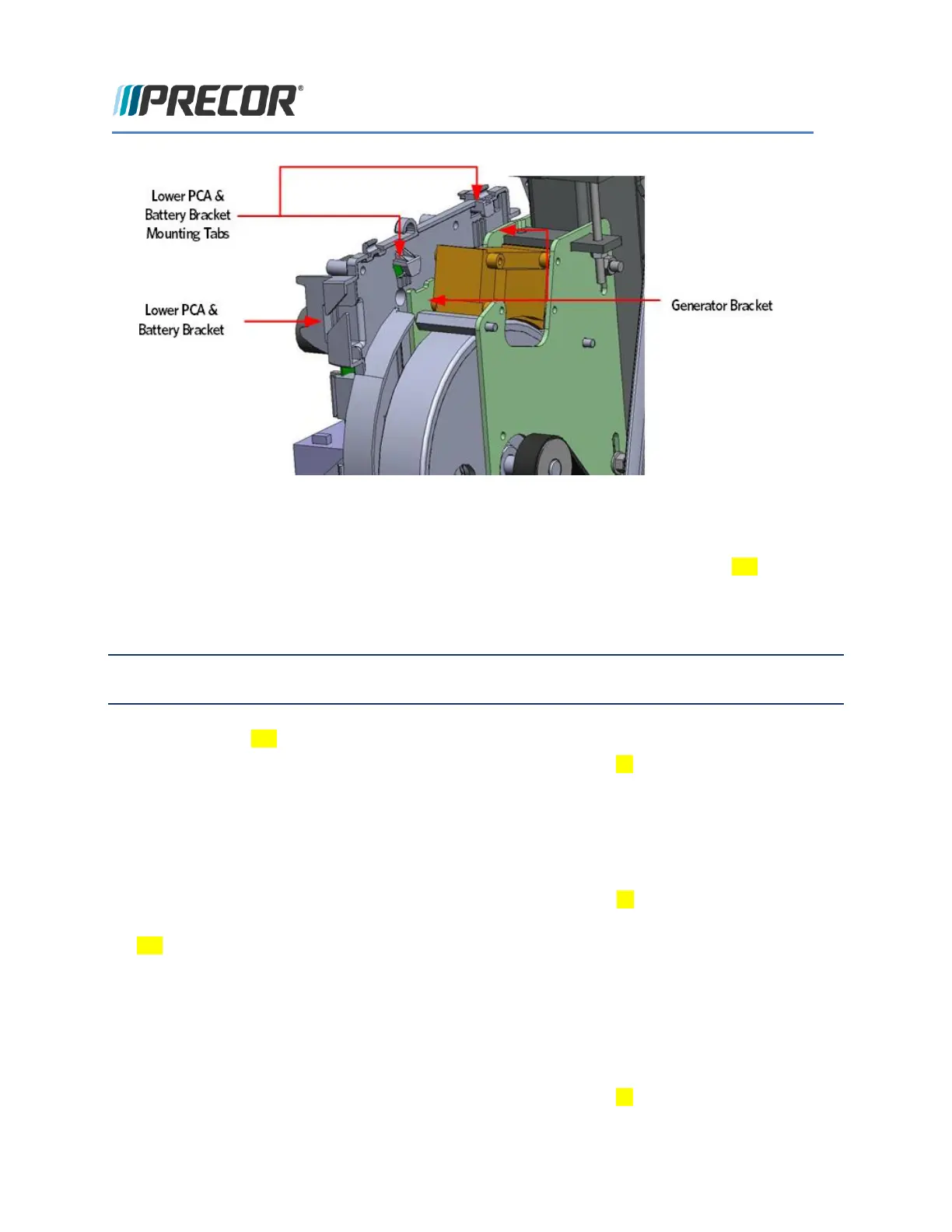© Precor Incorporated, Unauthorized Reproduction and Distribution Prohibited by Law Page 166
9 Fasten the #10-24X.75 screw that secures the bracket to the frame that was removed in step 5.
10 Replace the lower PCA as per procedure, removing the Lower PCA Cover (on page 163).
11 Disconnect the data cable, incline motor cable (Open Stride only), generator cable, load cable, stride
dial cable, battery cables, and vertical sensor cable from the lower PCA.
12 Secure the cables wires into the mounting clamps on the lower PCA battery bracket.
Note: Ensure that the wires are not pinched between the lower PCA bracket cover and the lower PCA
battery bracket.
13 Replace the lower PCA cover as per procedure, Lower PCA Cover (see "Removing the Lower PCA
Cover" on page 163).
14 Replace the covers as per procedure, Cover Replacement (on page 53).
Replacing the Battery
Procedure
1 Remove the covers as per procedure, Cover Replacement (on page 53).
2 Remove the lower PCA cover. Lower PCA Cover (see "Removing the Lower PCA Cover" on page
163)
3 Disconnect the two battery cable connectors from the battery terminals.
4 Set the replacement battery in the lower PCA bracket with the battery terminals facing out.
5 Connect the red wire battery cable to the terminal on the battery marked with a (+) or red square.
6 Connect the black wire battery cable to the terminal on the battery marked with a (-) or black square.
7 Replace the lower PCA cover.
8 Replace the covers as per procedure, Cover Replacement (on page 53).