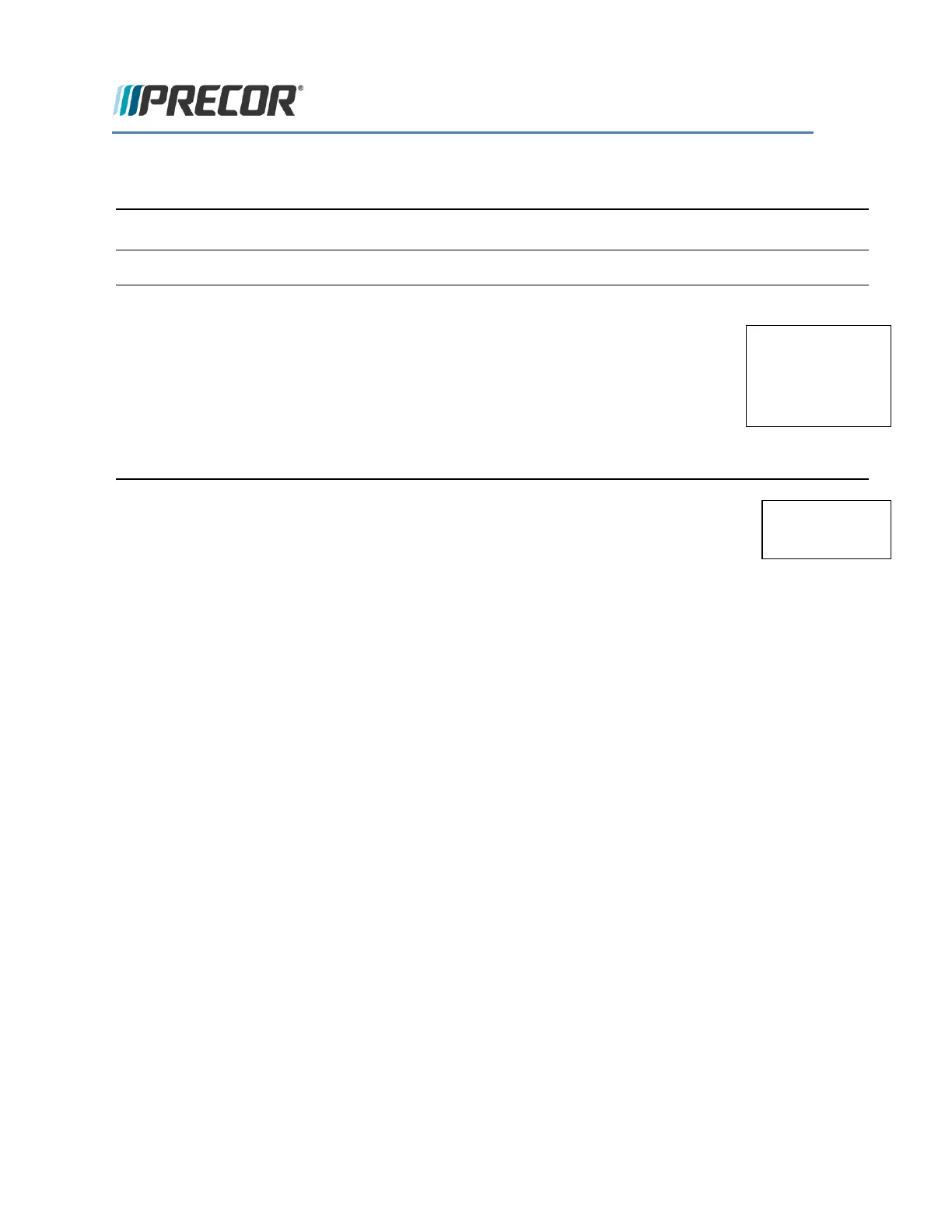© Precor Incorporated, Unauthorized Reproduction and Distribution Prohibited by Law Page 34
Error 45 Lift moving in incorrect direction
Error 46 Low Battery Voltage (AMT12 only)
Error 50 Too much brake current
Error 62 Vertical Stride Error
Event 71 Virgin Lower Board Detected
Event 72 Write Error – Bad “version” byte
Event 73 Write Error – Bad “size” byte
Event 74 Upper or Lower Board Has Been Replaced
Event 75 Upper or Lower Board Has Been Replaced
Event 76 Upper or Lower Board Has Been Replaced
Event 77 Upper or Lower Board Has Been Replaced
Event 78 Display “Replace Belts Soon” (90 million strides)
Event 79 Display “Replace Belts Now” (100 million strides)
Error 80 P30 Lift Up Not Working
Error 81 P30 Lift Down Not Working
Error 82 P30 Speed Up Not Working
Error 83 P30 Speed Down Not Working
The subsequent pages list the details of each of the error codes that exist within the Precor software
hierarchy. Each page will include a description of the error code being displayed and the systems
associated with the error code.
Potential causes for the error codes will be listed with the most likely cause first and the least likely cause
listed last. It must be understood that this document can not anticipate every possible cause for a particular
error code. However, it should list the causes encountered in the majority of cases.
The document will then list the suggested remedies associated with each of the possible causes. The
possible remedy listing will numerically coincide with the possible cause listing.
Validating the Reported Failure
1. Look to see if there is an error in the error log. This is often the source of vital information to point
your troubleshooting in the right direction. Write down the errors and the odometer readings that
are reported in the log and then clear the error log by pressing and holding the “Quick Start” key.
2. Run the unit in normal user mode and verify that the reported failure occurs. Make note of any
other observations of things that occur at the time of the failure.
3. Run the unit in the service access software per the procedure in section 5 (5-1-7-6-5-7-6-1,
Hardware Validation Tests), and verify that the console (display, keypad, and heart rate) functions
are working normally.
P30 Machine
Control Errors
AMT Odometer
Tracking & Flat
Belt Replacement
Event Codes