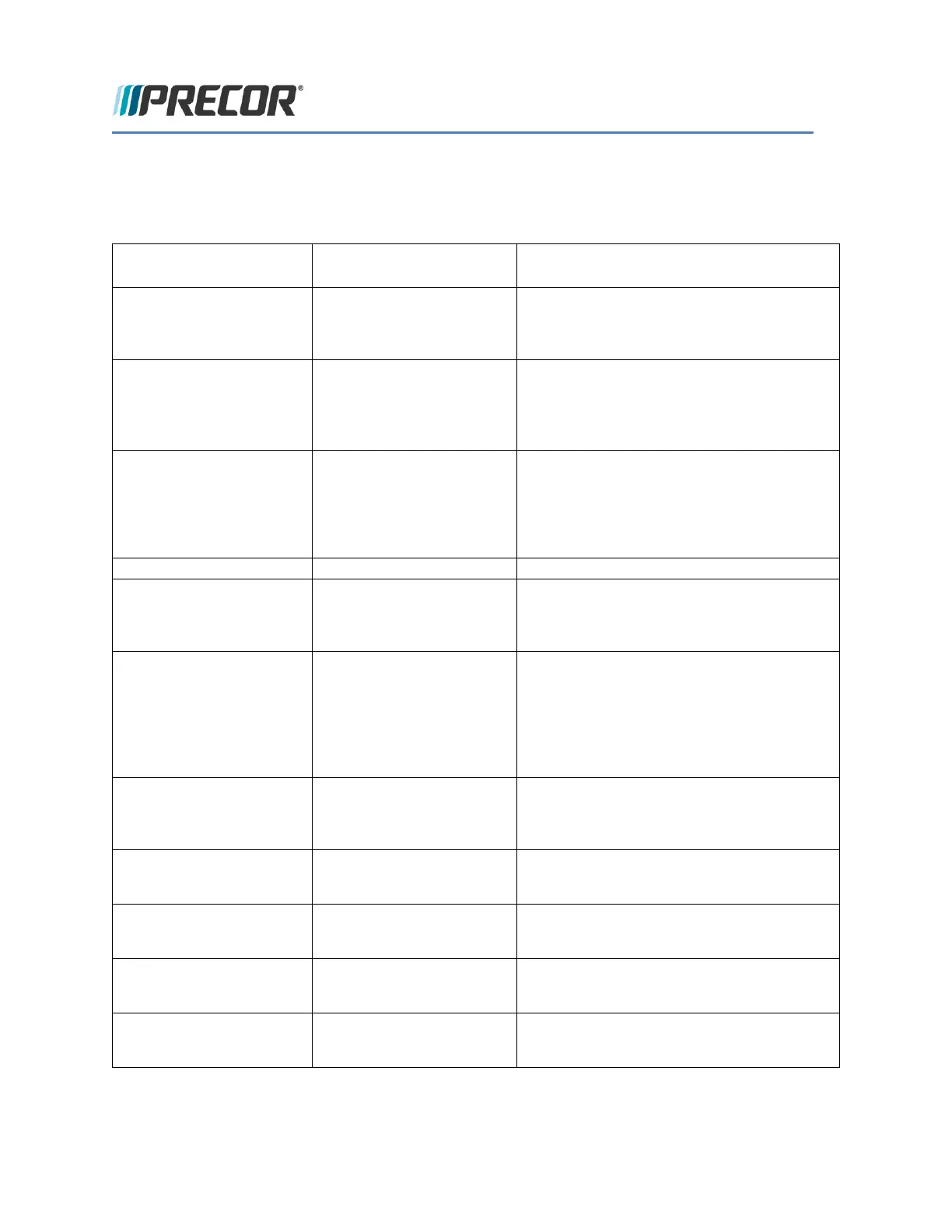© Precor Incorporated, Unauthorized Reproduction and Distribution Prohibited by Law Page 16
Hardware Validation = Diagnostic Tests (51765761)
Diagnostic Test
Performed
Console Function or
Base Function
While in this test, each time the “OK” key is
pressed a different group of LEDs will
illuminate. Press the back button to exit this
test.
While in this test, a map of the keys will be
displayed. When a key is pressed, the
corresponding LED will extinguish. When
finished, press and hold the “BACK” button
to exit the test.
While in this test, unfiltered, filtered, and
pulse values will be displayed. Use a Polar
heart rate simulator to test the wireless
heart rate. Grasp the grips to test the hand
held heart rate. Press the back button to exit
this test.
Brake power bits information will be
displayed. Use this test to determine
resistance related problems. Press the back
button to exit this test.
Pulse is displayed, showing a count of zero
crossings from the generator. RPM shows a
software averaged version of “Pulse”, and is
displayed in user mode as stride count. Use
this test to determine stride count related
problems. Press the back button to exit this
test.
Displays battery voltage. Use this test to
determine the cause of low battery
warnings. Press the back button to exit this
test.
Displays the output of the stride position
sensor. Press the back button to exit this
test.
Displays the output of the vertical position
sensor. Press the back button to exit this
test.
This is not a test, it resets the belt usage
counter after a belt replacement. Press the
back button to exit.
Tests the lift motor functions of the
adjustable step height feature. Press the
back button to exit this test.