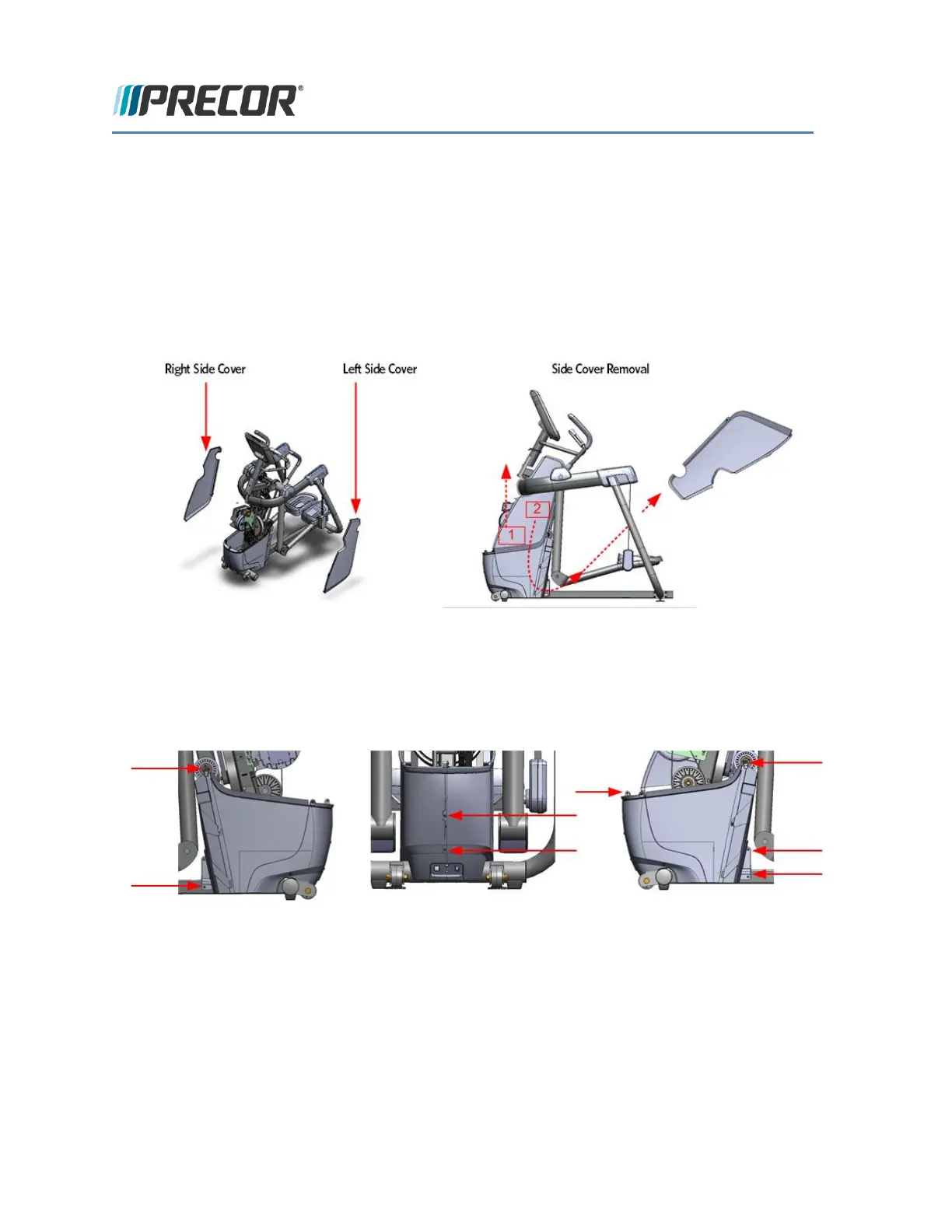© Precor Incorporated, Unauthorized Reproduction and Distribution Prohibited by Law Page 58
Left and Right Side Cover Removal
1 Grasp each side of the left side cover, near the bottom, lift up and then pull the bottom of the cover out
and away from the frame. The cover will release from the locking tabs.
2 Rotate the bottom of the side cover towards the back of the AMT to remove.
3 Repeat steps 1 and 2 to remove the right side cover.
FIGURE 10: SIDE COVER REMOVAL
Left and Right Side Bottom Cover Removal
1 Remove the eight #10 x ¾ inch screws that fasten the bottom covers to the frame.
FIGURE 11: LEFT AND RIGHT SIDE COVER SCREW LOCATIONS
2 The left and right side bottom covers can now be removed by lifting them up and out.
FIGURE 12: BOTTOM COVERS REMOVED
