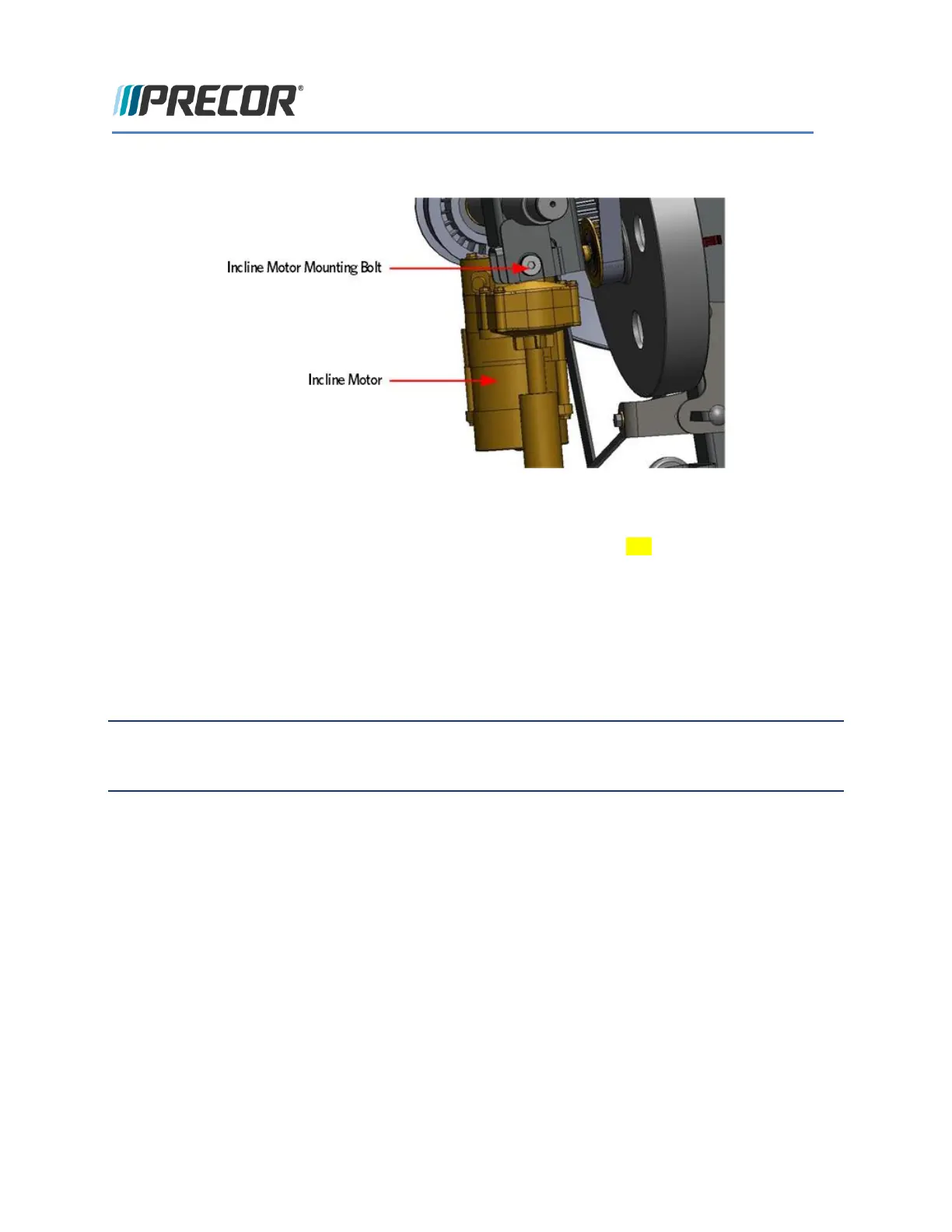© Precor Incorporated, Unauthorized Reproduction and Distribution Prohibited by Law Page 200
FIGURE 190: INCLINE MOTOR MOUNTING
36 Connect the incline motor cable connector to the lower PCA and replace the lower PCA cover as per
procedure, Replacing the Lower PCA and Battery Bracket (on page 164).
37 Access the incline Lift Test portion of the Diagnostic Program, see Accessing the P30 Diagnostic
Software (on page Error! Bookmark not defined.), P80 Settings (on page Error! Bookmark not
defined.).
38 With the lift incline number displayed, set the incline to level 2 using the STRIDE HEIGHT up ▲ and
STRIDE HEIGHT down ▼ keys
39 Rotate the incline motor tube on the incline motor drive screw until the measurement between the top
of the incline nut and the end of the incline motor drive screw is 1-1/4 inches.
Note: When rotating the incline motor tube, do not allow the incline motor drive screw to rotate. If
the incline motor drive screw rotates, the lift level number will change. The lift level number must be
2 and the physical measurement must be 1-1/4 inches for the calibration to be correct.