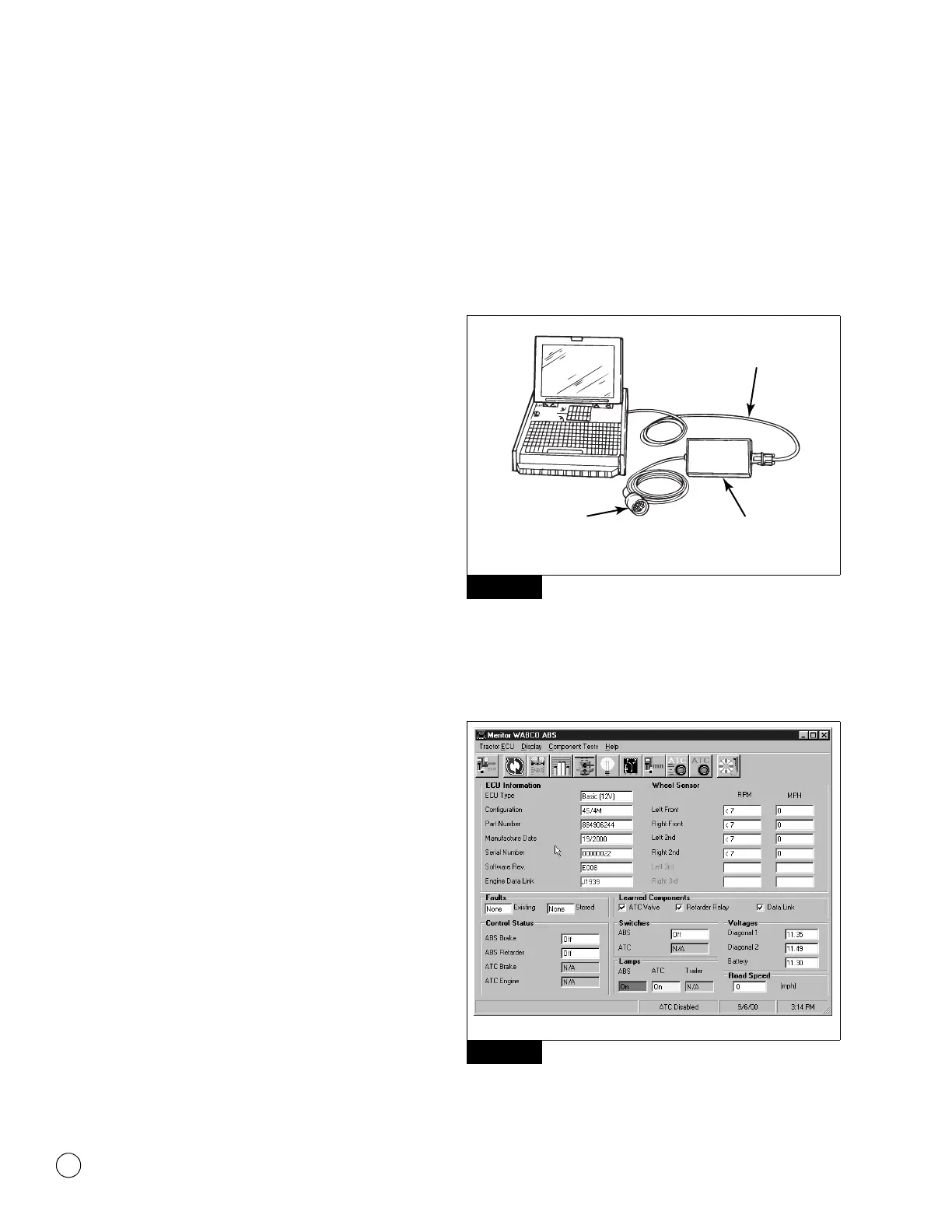3 Diagnostics, Troubleshooting and Testing
14
Meritor WABCO Maintenance Manual MM-0112 (Revised 07-05)
3 Diagn ostics, Troublesho oting and Testin g
General
Maintenance Information
There is no regularly scheduled maintenance required for the
Meritor WABCO ABS or ABS/ATC. However, ABS does not change
current vehicle maintenance requirements.
앫 Lamp Check: To ensure the ABS tractor lamp is operating, drivers
should check the lamp every time the vehicle is started. When the
vehicle is started, the ABS lamp should come on momentarily. If it
does not come on, it could mean a burned-out bulb.
앫 ABS Wheel Speed Sensors: Check the wheel speed sensor
adjustment and lubricate the sensor and sensor clip whenever
wheel-end maintenance is performed. Use only Meritor
WABCO-recommended lubricant, as specified in Section 4.
Diagnostics
Use any of the following methods to diagnose E version ABS:
앫 TOOLBOX™ Software, a PC-based ABS diagnostic and testing
program that runs in Windows
®
98
*
, Me, 2000 or XP
**
. Internet
Explorer version 3.02 or higher must be installed. Refer to the
information in this section.
앫 Blink Codes. Refer to the information in this section.
앫 MPSI Pro-Link
®
Plus with MPC and Meritor WABCO applications
card, version 2.0 or higher. Refer to the information in this section.
앫 OEM Diagnostic Displays. Refer to the vehicle operator’s manual.
Information about TOOLBOX™ Software, MPSI Pro-Link
®
Plus and
blink codes follows. If you have any questions about system
diagnostics, please contact ArvinMeritor’s Customer Service Center
at 800-535-5560.
*
Not recommended
**
Approved for TOOLBOX™ as of July 2005
TOOLBOX™ Software Diagnostics
NOTE: For complete instructions for using TOOLBOX™ Software,
refer to the User’s Manual. The manual is posted on
meritorwabco.com/TOOLBOX.
If you have TOOLBOX™ Software installed on your computer, use it
to identify system faults. Then, follow the on-screen repair
information to make the necessary repairs or replacements.
To display E version ABS faults:
1. Connect the computer to the vehicle:
앫 Attach the cable from your computer to the J1708 to
RS232 converter box.
앫 Attach the diagnostic cable (Deutsch) to the vehicle.
Figure 3.1.
Figure 3.1
2. Select TOOLBOX™ Software from the Desktop or from the
Windows Start Menu to display the TOOLBOX™ Main Menu.
From the Main Menu, select Tractor ABS. The ABS Main
Screen will appear. Figure 3.2.
Figure 3.2
3. Select Display for a pull-down menu.
Figure 3.1
Figure 3.2
TO VEHICLE
J1587
CONNECTOR
SERIAL
CABLE
J1708-TO-RS232
CONNECTOR
4003998a
4004036a
