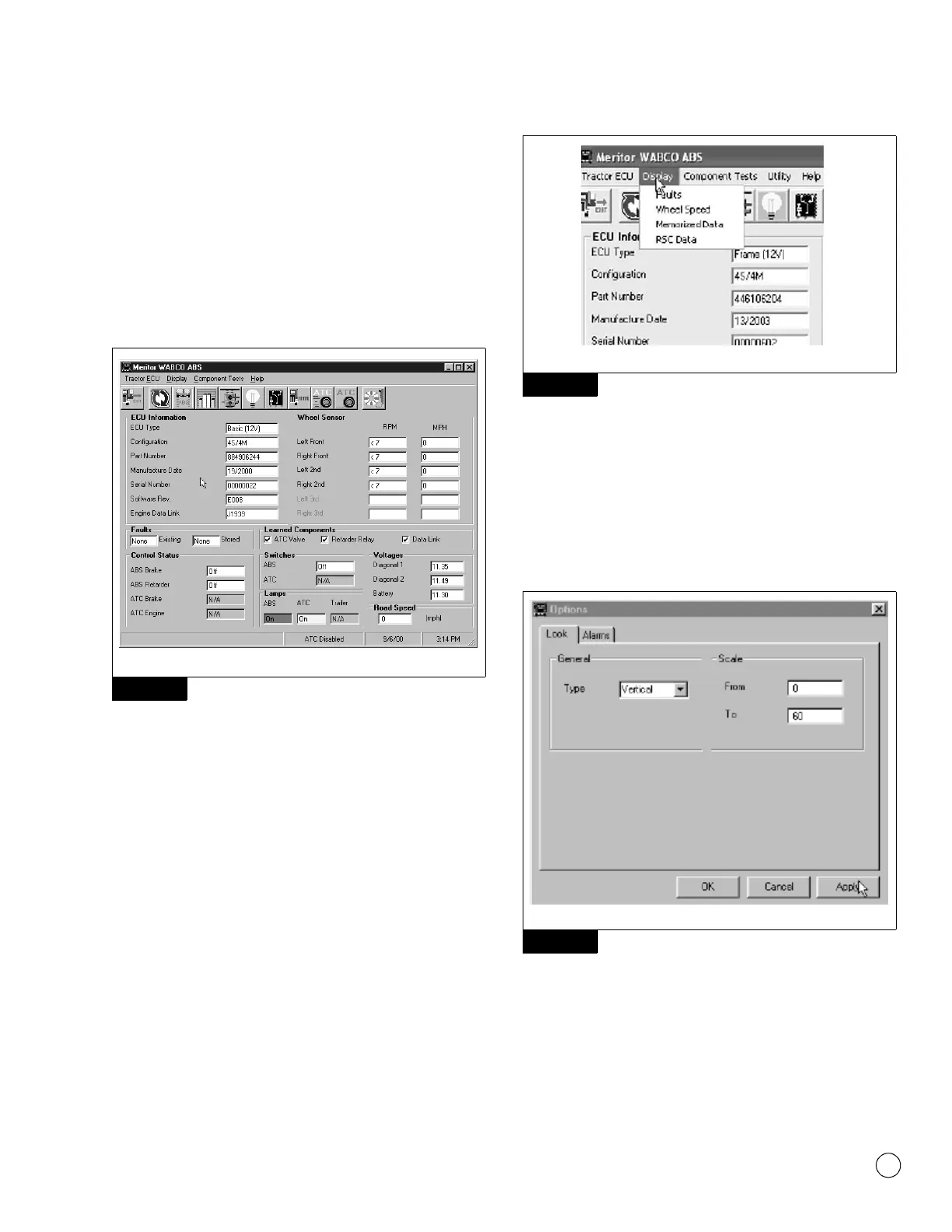3 Diagnostics, Troubleshooting and Testing
23
Meritor WABCO Maintenance Manual MM-0112 (Revised 07-05)
System Information
TOOLBOX™ Software Display
NOTE: Refer to the procedure in this section for TOOLBOX™
Software instructions, or refer to the Software Owner’s Manual,
TP-99102, for complete operating instructions.
The quickest method of verifying system information is the
TOOLBOX™ Software ABS Main Screen. Figure 3.7.
Figure 3.7
This screen provides information about the current state of Meritor
WABCO ABS. ECU information is read once from the ECU and does
not change. All other information (e.g., wheel sensors, control
status, voltages, faults and road speed) is read and updated
continuously.
The status of ABS switches and lamps, as well as other data, may
also be observed from this screen.
TOOLBOX™ Software
Display
Select Display from the Tractor ABS Main Screen. A pull down
menu will appear.
In addition to fault identification and repair information, the display
option on the Tractor Main Screen provides Wheel Speed,
Memorized Data and RSC Data. Figure 3.8.
Figure 3.8
Wheel Speed
Select the wheel speed icon or use the Display menu from the ABS
Main Screen to display wheel speed data in both numeric and
graphical form. This data may be shown in RPM or MPH format,
Figure 3.9, and in vertical or horizontal graphs, Figure 3.10 and
Figure 3.11. Select the appearance and style from the options
menu.
Figure 3.9
Figure 3.7
4004036a
Figure 3.8
Figure 3.9
4005305a
4004006a
