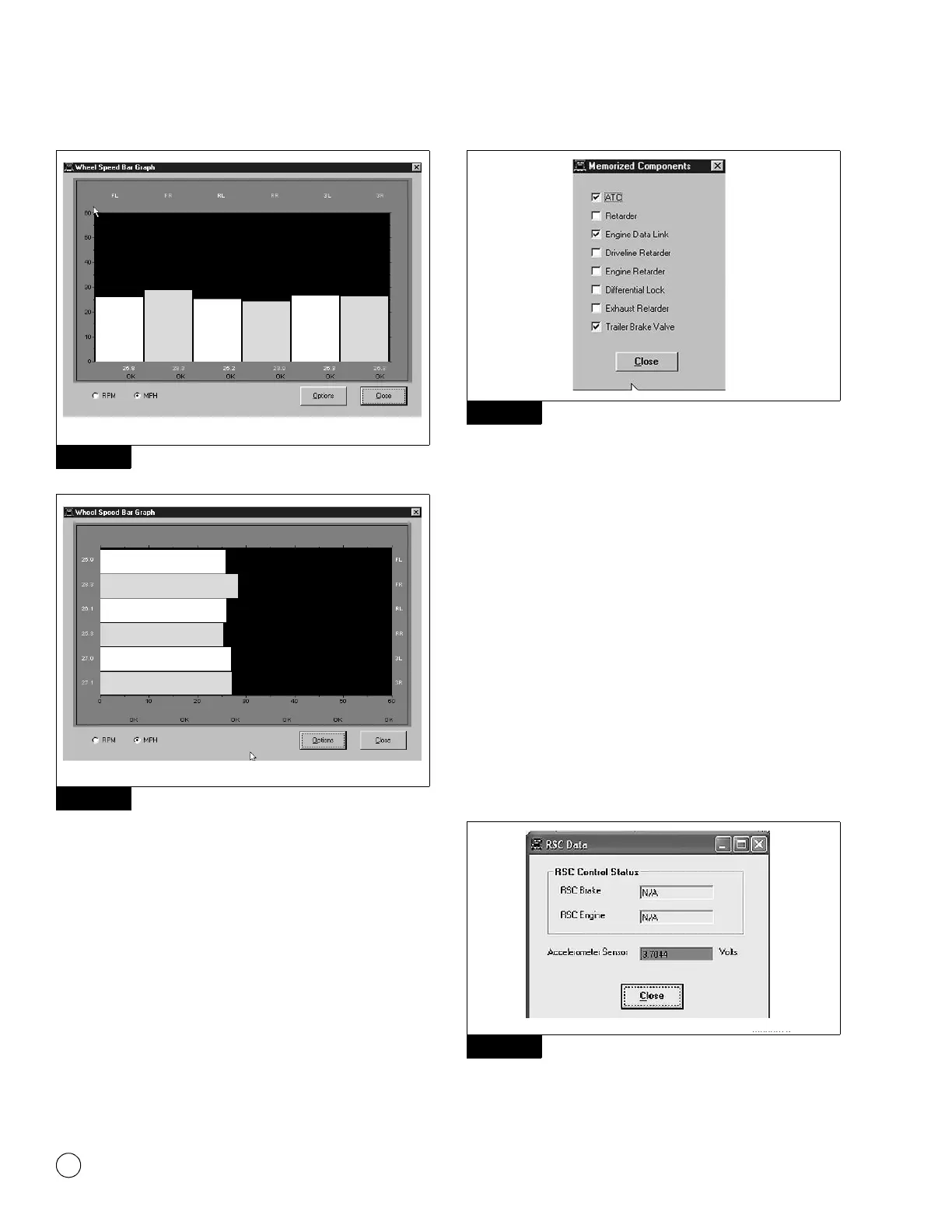3 Diagnostics, Troubleshooting and Testing
24
Meritor WABCO Maintenance Manual MM-0112 (Revised 07-05)
Figure 3.10
Figure 3.11
Memorized Data
Select Memorized Components from the Display menu.
NOTE: Use Display/Memorized Components to view data.
Figure 3.12. To clear a memorized component, use the Memorized
Components function that appears on the Component Tests Menu.
Figure 3.12
NOTE: Trailer Brake Valve = RSC Valve
RSC Data
Select RSC Data from the pull down menu for RSC status
information. Figure 3.13.
For RSC Control Status:
NA — RSC is not an option
OFF — RSC is installed but is not currently active
For Accelerometer sensor:
Acceptable range is 2.21-2.78 volts.
A red background in this field indicates voltage is outside of the
acceptable range.
A green background in this field indicates voltage is within the
acceptable range.
Figure 3.13
NOTE: Trailer Brake Valve = RSC Valve
Figure 3.10
Figure 3.11
4004007a
4004008a
Figure 3.12
Figure 3.13
4005306a
4005307a