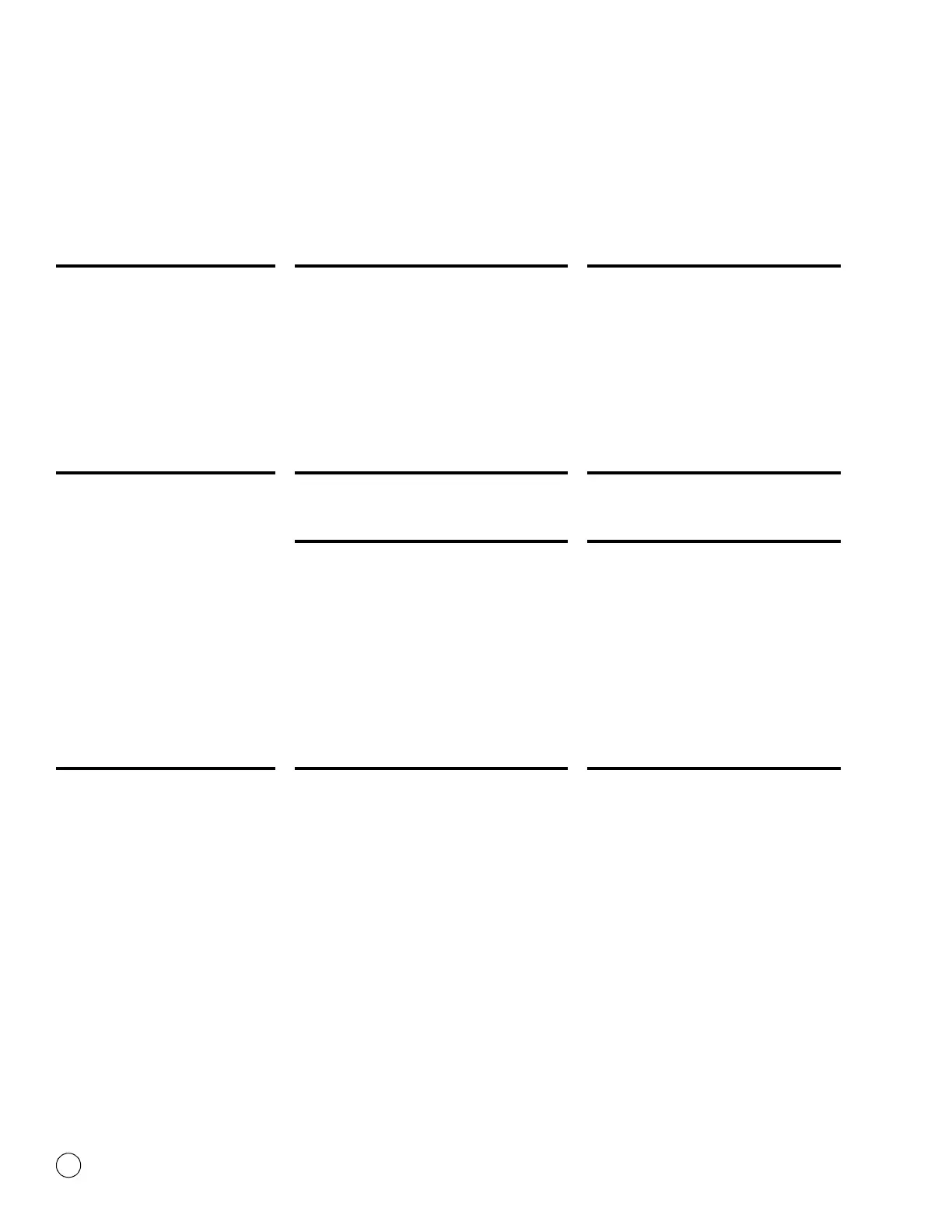7 Appendix III — Additional ABS Information
50
Meritor WABCO Maintenance Manual MM-0112 (Revised 07-05)
Manual Reconfiguration
Refer to Table H and Figure 7.3 for information on manual reconfiguration.
Table H
Action Result Reason
1. Turn the ignition ON.
2. Press and hold the blink switch
for at least three seconds.
NOTE: Do not hold this switch
longer than seven seconds.
The ABS lamp displays the ABS system
configuration code:
앫 One blink: 6S/6M
앫 Two blinks: 4S/4M
앫 Four blinks: 6S/4M
NOTE: The ABS lamp may display eight quick
flashes before the system configuration code
begins.
Stored faults cleared, no active faults
present. Continue with reconfiguration.
NOTE: The reconfiguration procedure
cannot be conducted if there are active faults
present. These must be repaired before
proceeding with the reconfiguration.
Observe the ABS and ATC lamps. The ATC lamp comes on and stays on. A complete ATC system — including an ATC
lamp — is installed. If not, the ATC lamp will
not come on.
The ABS lamp will continuously blink the system
configuration code.
ECU reconfiguring the system.
The ECU checks the following components
and reprograms itself based on the new
system:
앫 ATC valve
AND/OR
앫 Retarder relay
AND/OR
앫 Datalink J1939
While the configuration code is
flashing, press the blink code
switch three times (one second
each, with a one second pause
between each).
Turn the ignition OFF.
The ABS lamp displays four quick flashes,
followed by a continuous display of the system
configuration code.
NOTE: The system configuration code continues
until ignition is turned OFF.
Successfully reconfigured.
