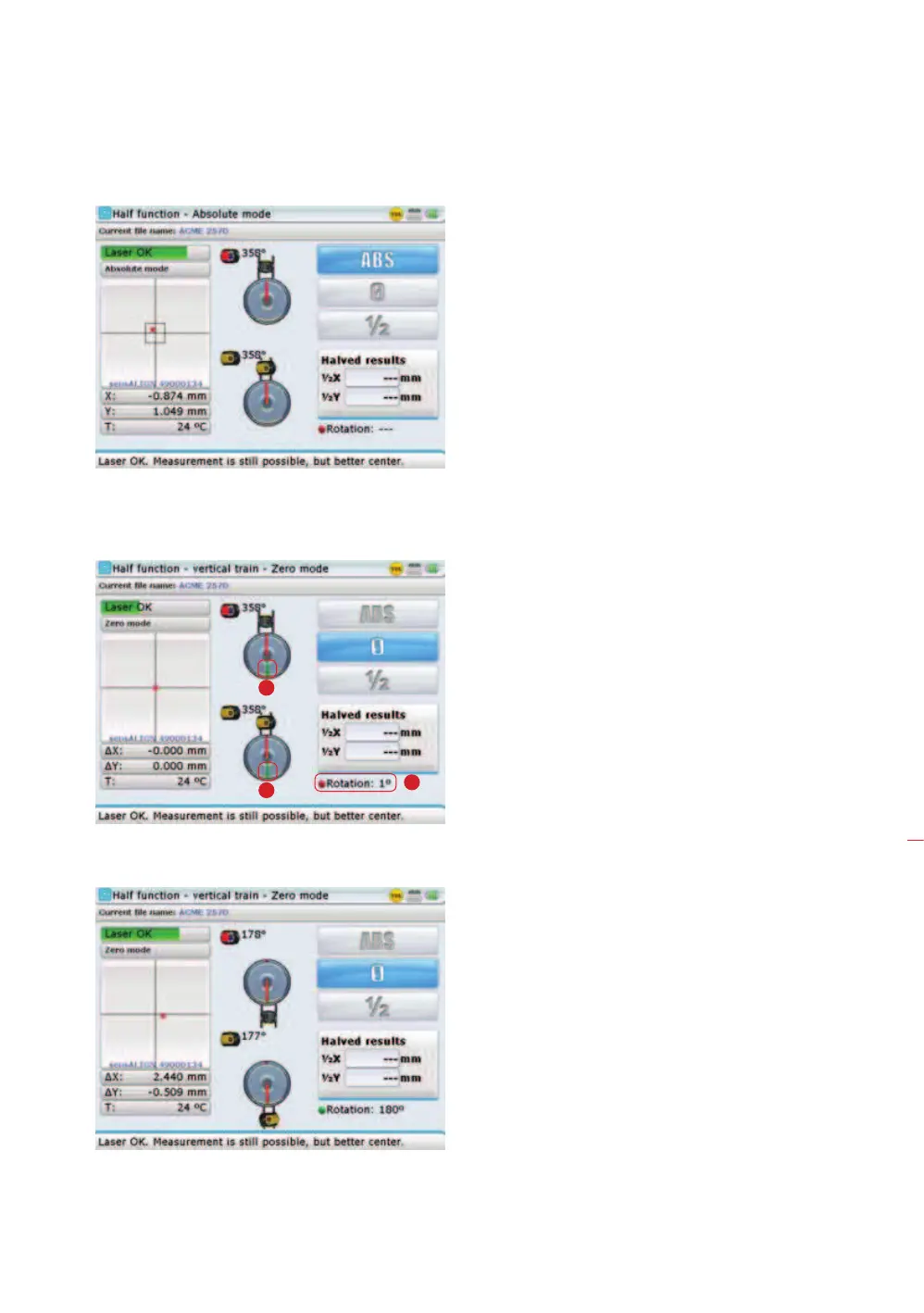113
Half function
3. Use the navigation keys and highlight the ‘0’ half function icon then press
e
to confirm selection. The current laser dot position assumes the X,Y value 0,0.
4. Now rotate the sensor through 180° as indicated on the screen.
Note that the position
to where the sensor and
laser should be rotated,
is marked green [
1].
Rotation is carried out in
any direction - clockwise or
anti-clockwise [counter-
clockwise]. Also note the
rotation angle and its
corresponding button [
2].
Note that the sensor
rotation angle button turns
green when the sensor
rotation is at 178° to 182°.
1
1
2
