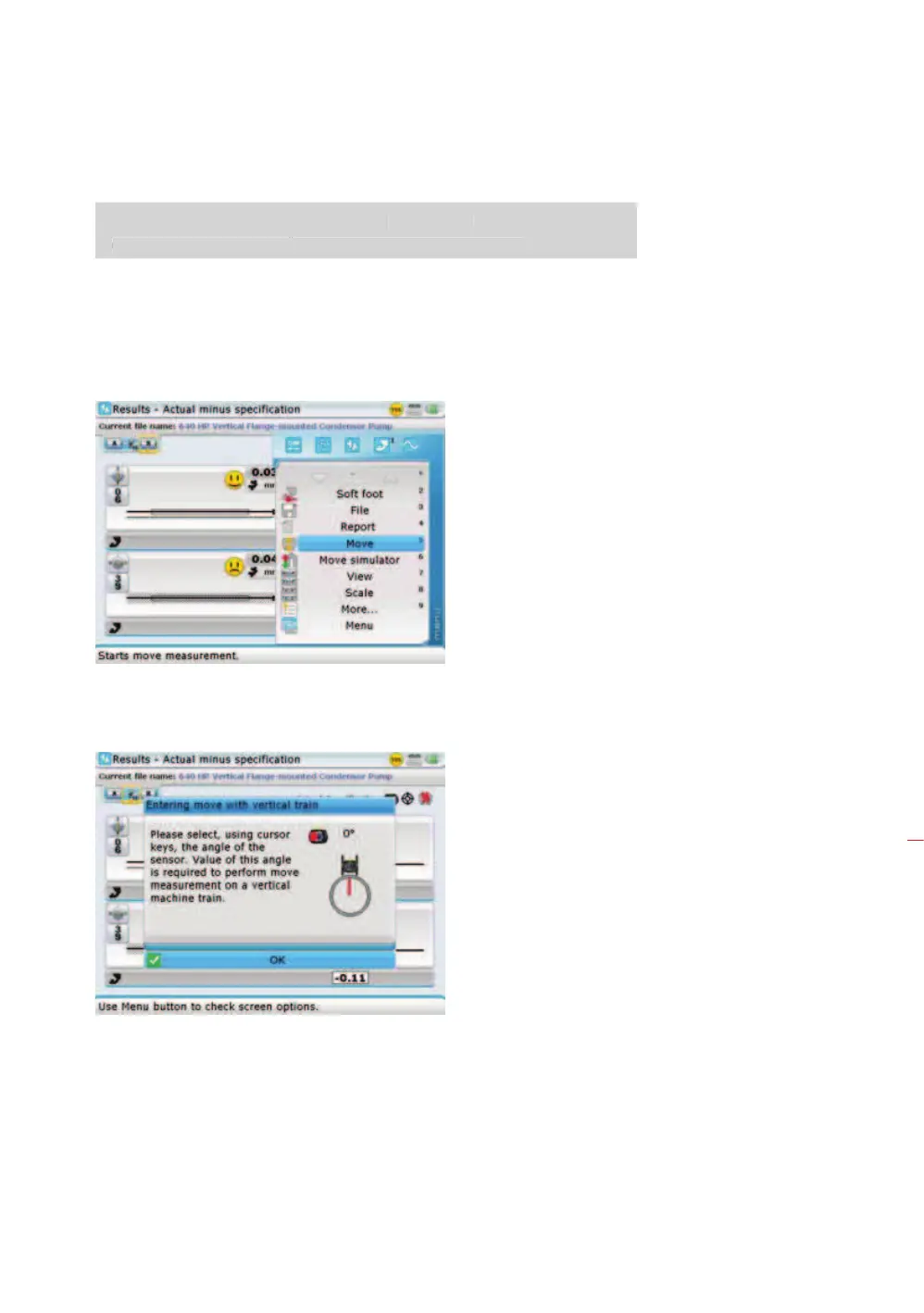163
Good quality shims such as PERMABLOC, MYLAR and LAMIBLOC should be
used. Contact your local PRÜFTECHNIK representative for details.
5. Offset is corrected using the ‘Move’ function. These corrections may also be
simulated using the Move simulator. Both these functions may be accessed via
the “Results” screen context menu. Press
q then use f/g to highlight
the required Move function from the context menu that appears.
6. With the context menu item ‘Move’ highlighted, press
e to confirm selection.
A hint requesting the setting of the sensor angle appears on the screen.
7. Use the navigation keys to position the sensor image on the screen to
correspond to the angular position of sensALIGN laser and sensor. Press
e to
confirm selected position. The Move function auto starts.
Note
Goo
