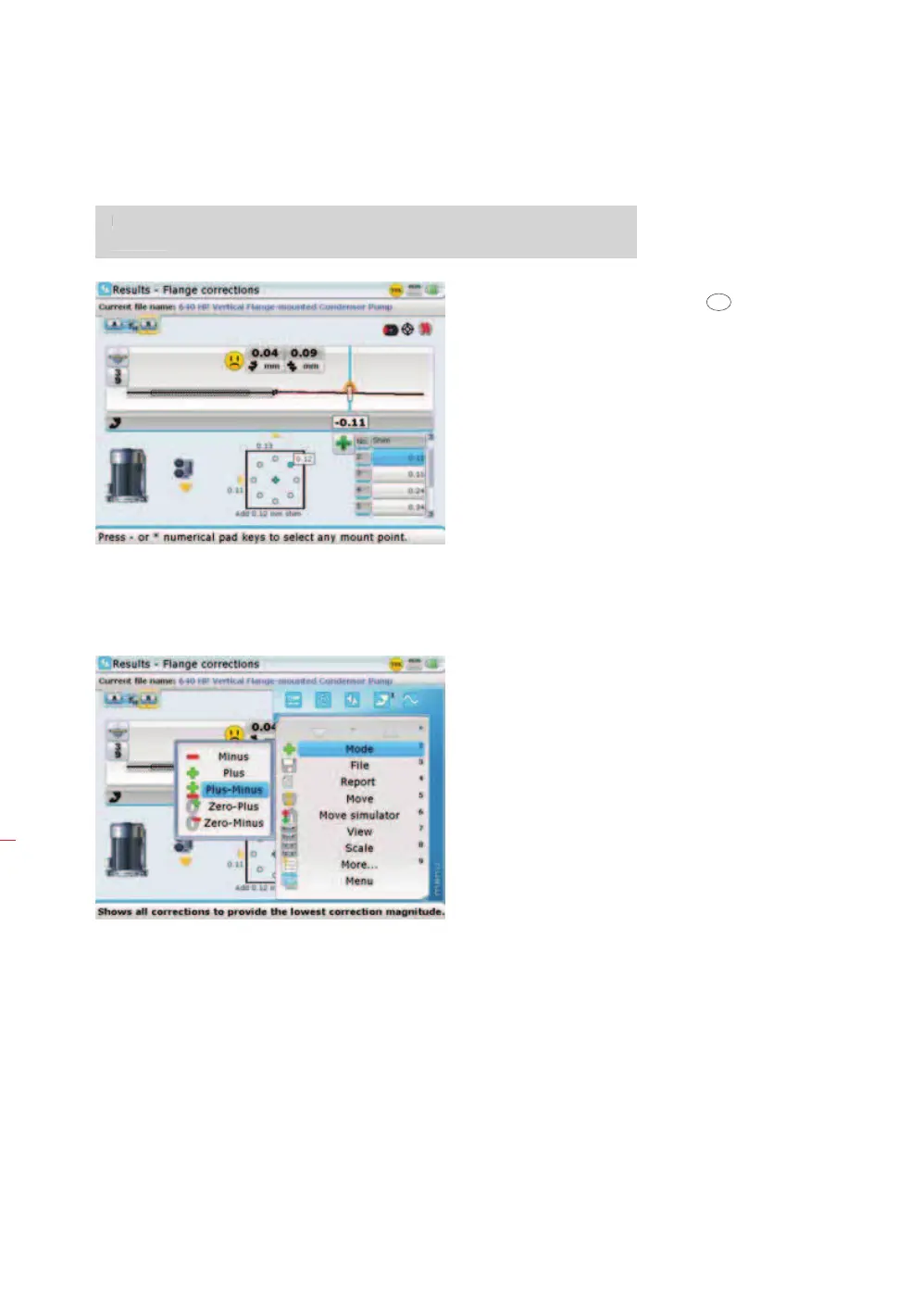ROTALIGN
®
Ultra iS Shaft handbook
162
Flange correction details are displayed only when the cursor is on a movable
element.
4. To choose the shimming solution best suited for
the situation at hand, press
q while in the results
screen. The context menu appears.
Use the navigation keys to highlight the appropriate mode then press
e to
confirm selection.
› (–) mode indicates all negative shimming
› (+) mode indicates all positive shimming
› (±) mode indicates optimized shimming. In this mode, half of the corrections
will positive, and the other half negative.
› (0+) mode indicates zero plus shimming. In this mode, one bolt position is
forced to zero and the rest are positive.
› (0–) mode indicates zero minus shimming. In this mode, one bolt position is
forced to zero and the rest are negative.
Note
F
ement.
Press
RES
to cycle
through the 0-6, 3-9 and
both results’ views. The
three views may also
be accessed using the
“Results” screen context
menu item ‘View --’ where
-- can be either ‘both’,
‘0-6’ or ‘3-9’.
The flange corrections
screen shows the shimming
corrections for each flange
bolt. The value for each bolt
position appears on the
shim table and as an inset
next to the flange pattern.
Any bolt position can be
selected by pressing either
p (counterclockwise) or
o (clockwise).
The offset corrections to be
performed on the flange are
displayed along the sides of
the flange schematic.
