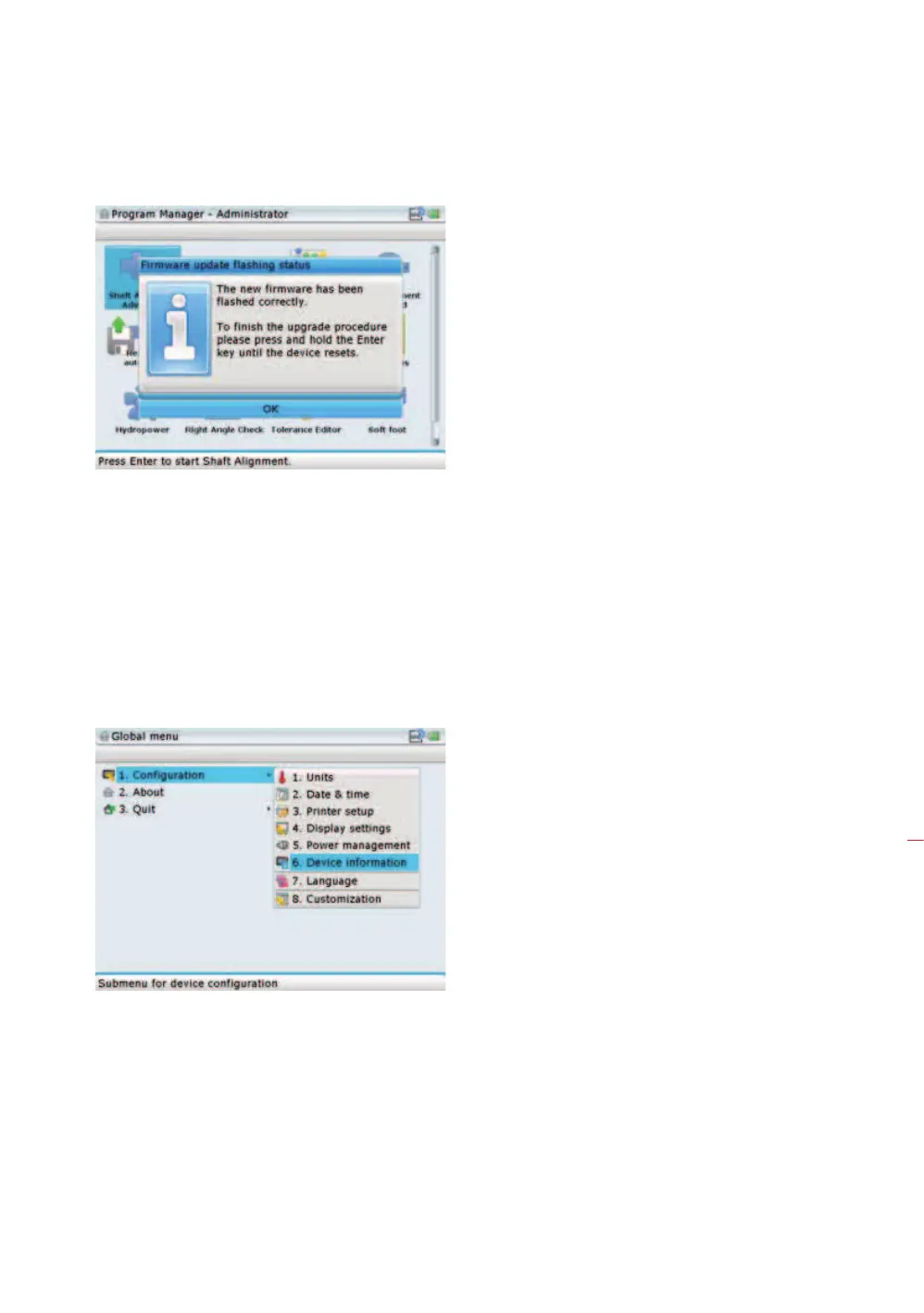175
Firmware update
9. Press and hold down
e until the device resets. This is indicated with a beep
and the blinking of the 4 LEDs.
10. After reset, the “Flashing firmware“screen appears again followed by the
loading of the program manager. The update is now completed and the ‘short‘
USB cable may be disconnected from ROTALIGN Ultra.
11. The new firmware version may be confirmed via the “Device information”
screen. This screen may be accessed via either the ‘Application information’ or
‘Application options’ icons ( refer to section 8.1.7 ‘Device info).
Alternatively, use the global menu items ‘Configuration‘ / ‘Device information‘.
Access the global menu
by pressing
q twice
then use the navigation
keys and highlight ‘Device
information’. Confirming
selection by pressing
e opens the “Device
information” screen.
