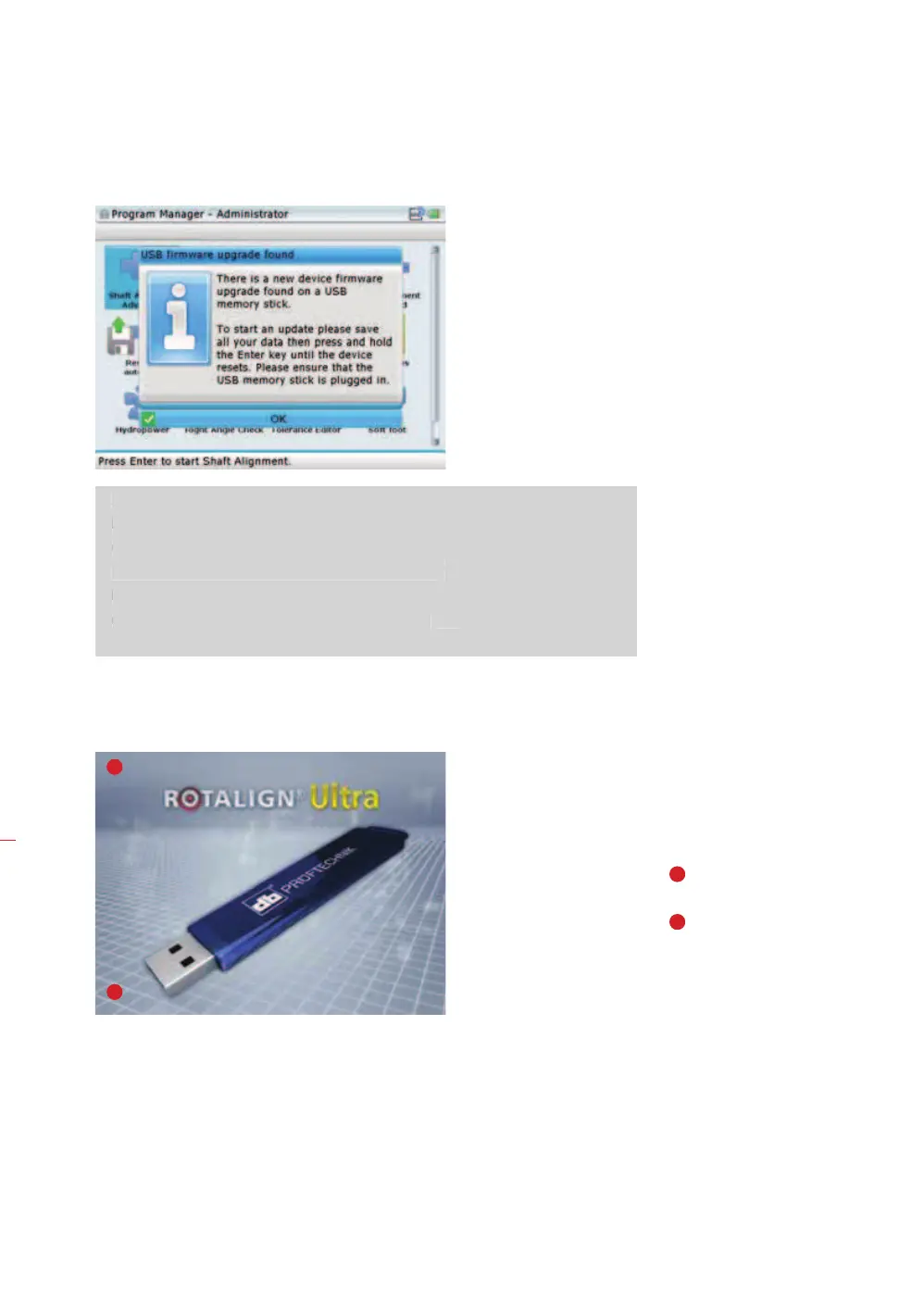ROTALIGN Ultra iS Shaft handbook
174
An update process is about to be started, therefore, pay special attention to the
hints appearing on the display. Do not remove the memory stick during the entire
upgrade process. This may take up to 15 minutes.
To start the update process, press and hold down
e until the device resets.
Ignore the message that pops up asking whether you really wish to turn off the
instrument or not—simply continue to hold down
e until the computer turns
off and turns on again. The entire reboot process can take as long as 20 seconds.
6. The “Flashing firmware” screen as shown next appears with the hint not to turn
off the device.
7. When the final flashing phase is completed, the hint “Verifying the last firmware
upgrade flashing” appears on the display with the 4 LEDs blinking continuously.
8. After the automatic update is completed, the next screen appears.
Should the firmware on
the memory stick be of
the same version as that
present on the instrument,
the instrument beeps and
the 4 LEDs will blink but
no update action will take
place.
)
Note
An update process is about to be started, there
