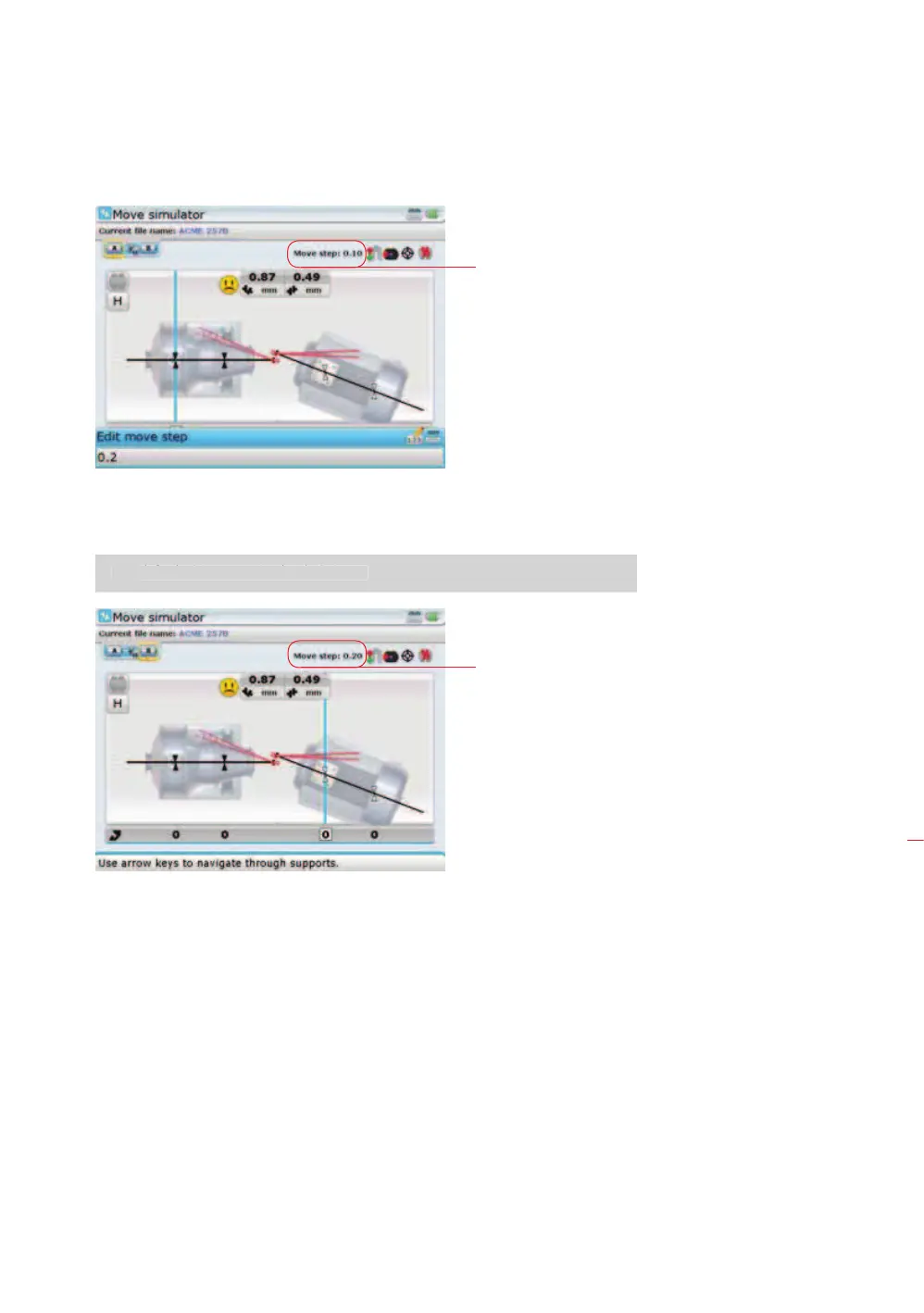69
Use the data entry keys to entire the desired movement step value, confirming entry
by pressing
e or ß.
The default ‘Move step’ value is 0.1 mm
Use
i/h to place the cursor on the feet pair requiring simulation. With the cursor
on the selected feet pair, use
f/g to simulate the movement in accordance
with the set step value. Pressing
f moves the machine upwards (in vertical view)
or away from viewer (in horizontal view) by the movement value factor. Pressing
g
moves the machine downwards (in vertical view) or towards viewer (in horizontal
view) by the movement value factor.
The activated tolerance
envelopes are an
assistance to determining
the alignment condition
of machines.
Note
