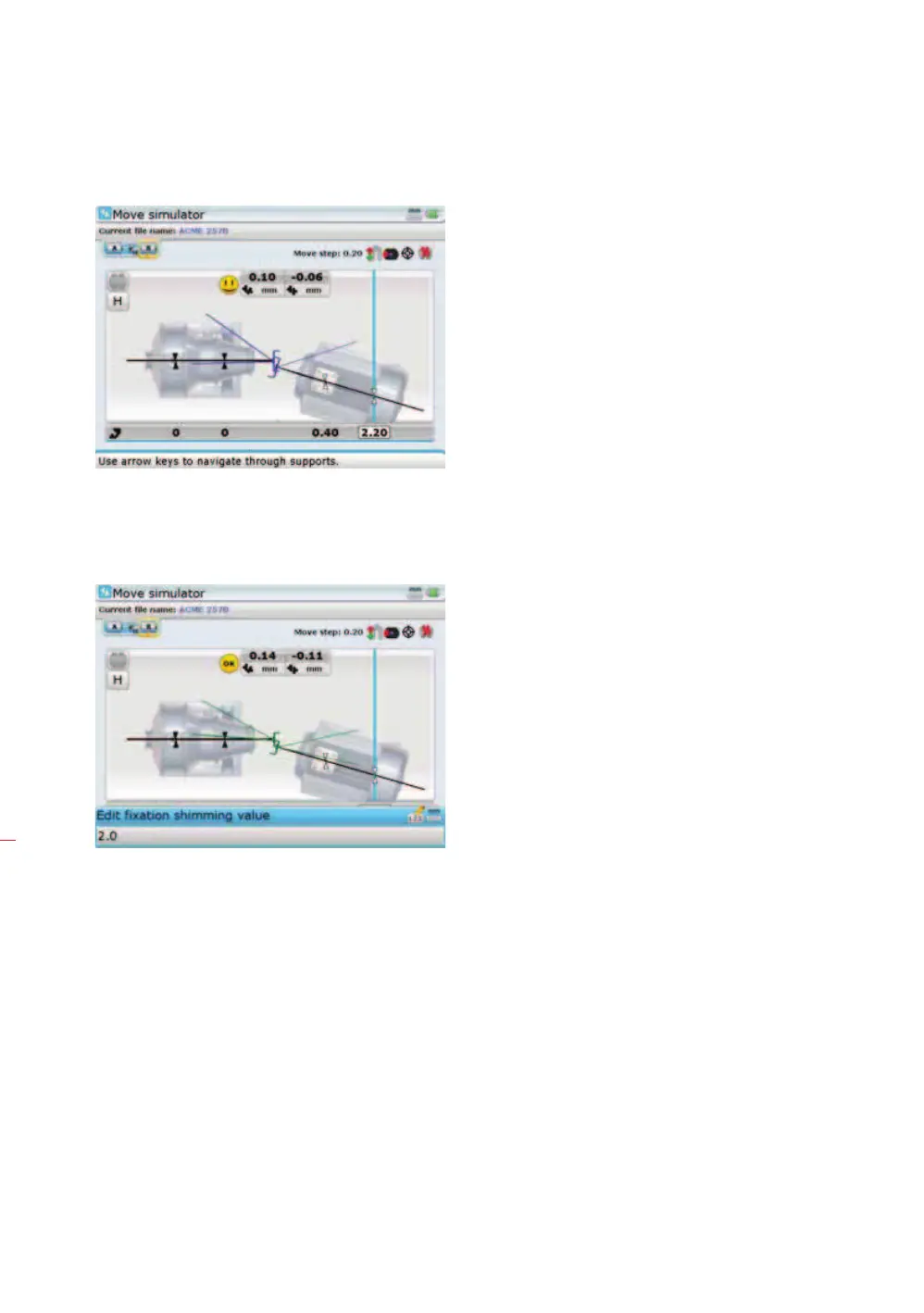ROTALIGN Ultra iS Shaft handbook
70
Test shimming/movement values may be entered directly by highlighting feet pair to
be shimmed/moved then confirming selection by pressing
e. The test values are
entered in the editing box that appears.
The Move simulator context menu contains items that are helpful in analysing a
simulation. These include the menu item ‘Reset values’, the submenu items ‘Rotate
view [‘View’ -> ‘Rotate view’], ‘Details’ [‘More...’ -> ‘Details’] and ‘Options’ [‘More...’
-> ‘Options’].
Selecting ‘Reset values’ and confirming selection resets the simulator to the original
result values.
Selecting ‘Rotate view’ allows the simulation of foot corrections from both sides of the
machines (refer to section 4.12.1.5 ‘Rotate view’).
Selecting ‘Details’ and confirming selection reveals the feet corrections to zero
alignment, as well as any entered thermal growth values.
In this example, an excellent
alignment condition has
been achieved by moving
the front feet 0.40 mm (2x
the movement step value)
and the back feet 2.20 mm
(10x the movement step
value).
