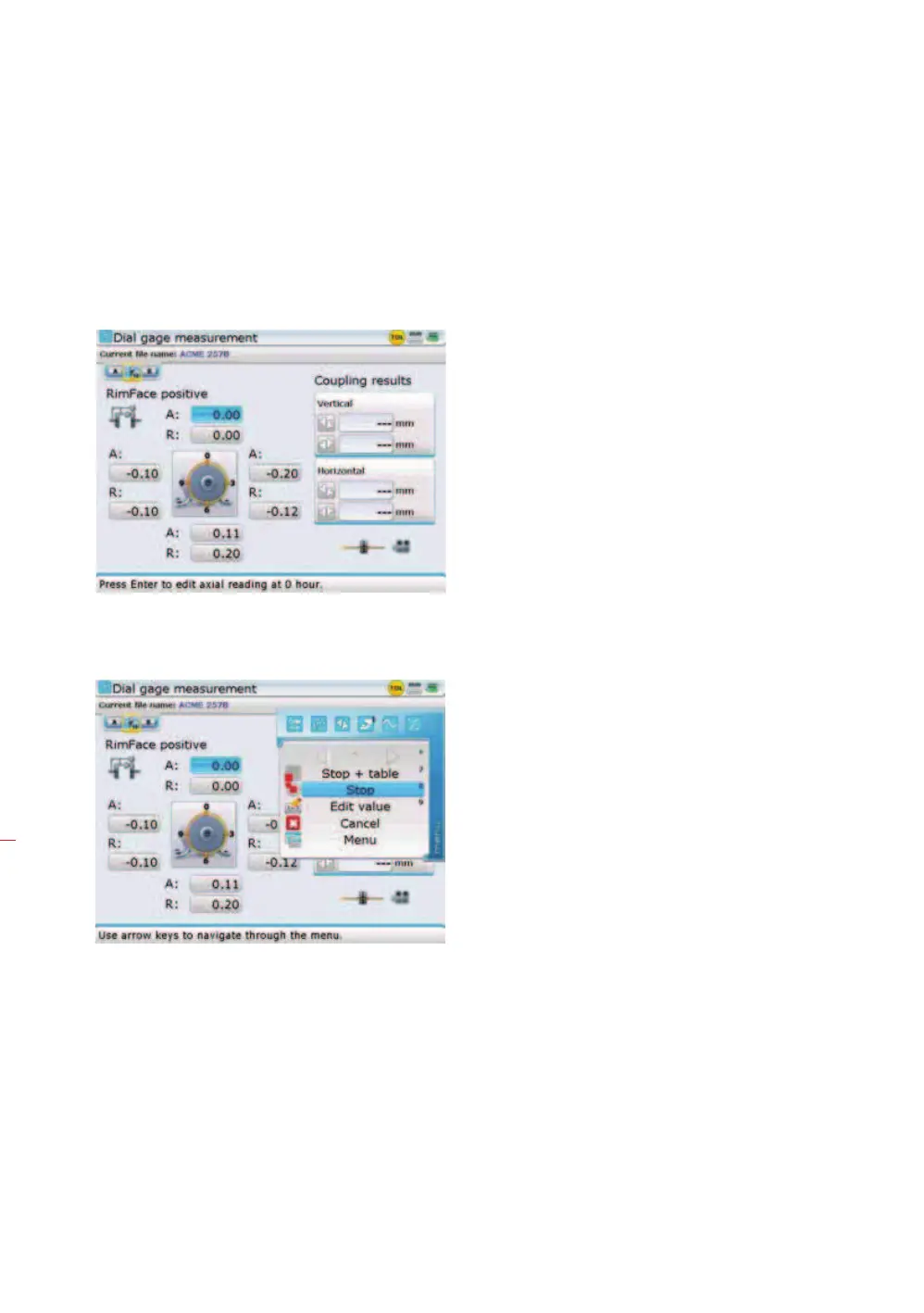ROTALIGN Ultra iS Shaft handbook
94
6. Proceed to enter the dial gauge reading directly using the data entry keys.
Confirm entry by pressing either
e or ß. The next empty entry box is
highlighted. You may use the navigation keys to cycle through the value entry
boxes.
7. To view ROTALIGN Ultra iS Shaft gap and offset coupling values, press
q, then
use
f/g to highlight the context menu item ‘Stop’.
8. Confirm selection by pressing
e. Coupling results are displayed.
