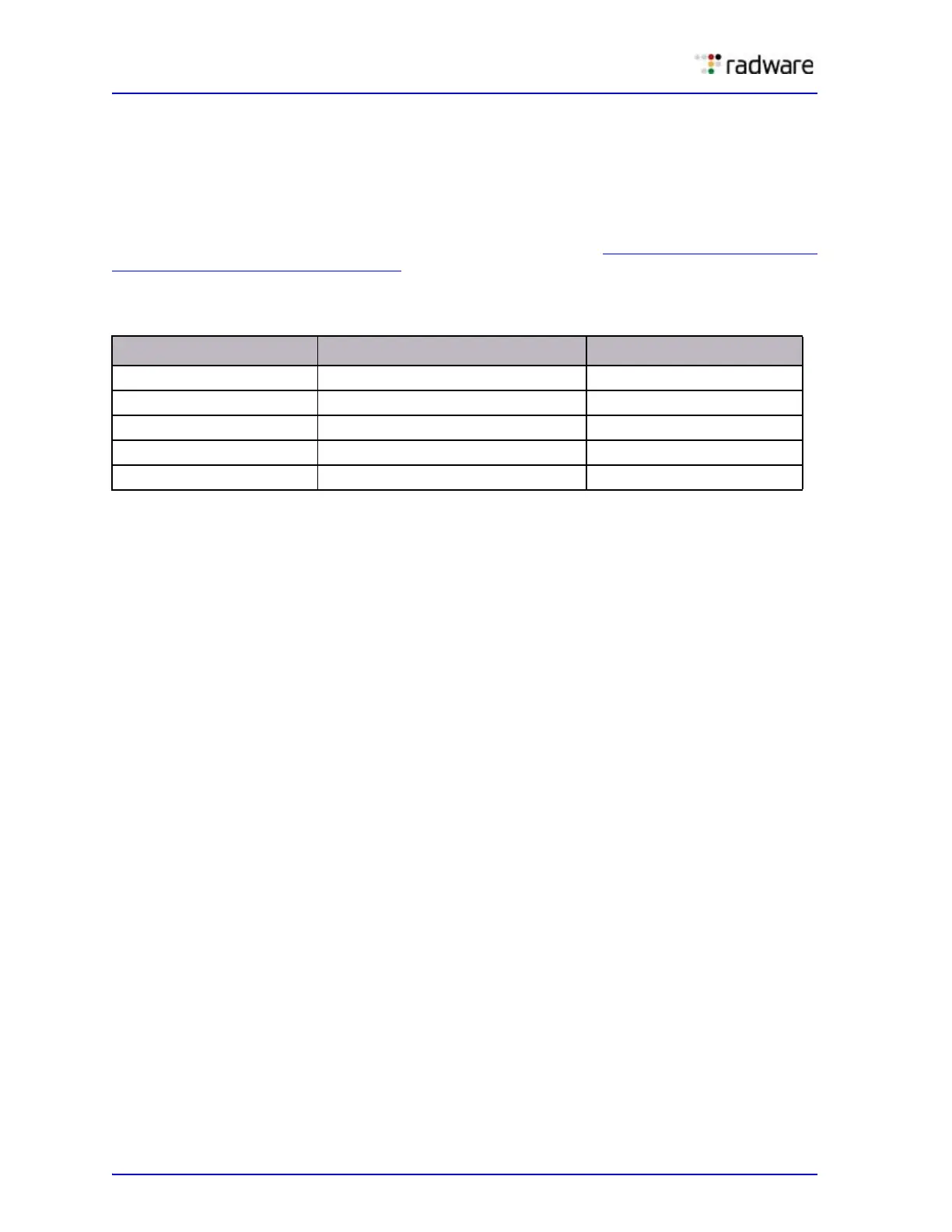Alteon Application Switch Operating System Application Guide
Spanning Tree Protocol
106 Document ID: RDWR-ALOS-V2900_AG1302
RSTP is compatible with devices that run 802.1d Spanning Tree Protocol. If Alteon detects 802.1d
BPDUs, it responds with 802.1d-compatible data units. RSTP is not compatible with the Per VLAN
Spanning Tree (PVST+) protocol.
Port State Changes
The port state controls the forwarding and learning processes of a spanning tree. In RSTP, the port
state is consolidated as follows: discarding, learning, and forwarding. Table 13 - Comparison of Port
States Between STP and RSTP, page 106 compares the port states between 802.1d Spanning Tree
and 802.1w Rapid Spanning Trees.
Port Type and Link Type
The spanning tree configuration includes the edge port and link type parameters to support RSTP
and MSTP. Although these parameters are configured for STGs 1 through 32, they only take effect
when RSTP/MSTP is turned on.
• Edge Port—A port that does not connect to a bridge is called an edge port. Edge ports are
generally connected to a server. Edge ports can start forwarding as soon as the link is up.
Edge ports do not take part in a spanning tree configuration, and should not receive BPDUs. If a
port with edge enabled does receive a BPDU, it begins STP processing only if it is connected to a
spanning tree bridge. If it is connected to a host, the edge port ignores BPDUs.
• Link Type—The link type determines how the port behaves with rapid spanning trees. The link
type corresponds to the duplex mode of the port. A full-duplex link is point-to-point (p2p), while
a half-duplex link should be configured as shared. If you select auto as the link type, the port
dynamically configures the link type.
RSTP Configuration Guidelines
Follow these guidelines when configuring Rapid Spanning Tree Groups:
• When RSTP is turned on, STP parameters apply only to STP Group 1.
• When RSTP is turned on, all VLANs (including the management VLAN 4095) are moved to STG1.
Table 13: Comparison of Port States Between STP and RSTP
Operational status STP Port State RSTP Port State
Enabled Blocking Discarding
Enabled Listening Discarding
Enabled Learning Learning
Enabled Forwarding Forwarding
Disabled Disabled Discarding
